Lenovo IdeaTab S2109A Support Question
Find answers below for this question about Lenovo IdeaTab S2109A.Need a Lenovo IdeaTab S2109A manual? We have 6 online manuals for this item!
Question posted by mamiluvsyou on October 13th, 2012
Tv Connection
How do I connect my tablet to my tv to watch a movie from netflix?
Current Answers
There are currently no answers that have been posted for this question.
Be the first to post an answer! Remember that you can earn up to 1,100 points for every answer you submit. The better the quality of your answer, the better chance it has to be accepted.
Be the first to post an answer! Remember that you can earn up to 1,100 points for every answer you submit. The better the quality of your answer, the better chance it has to be accepted.
Related Lenovo IdeaTab S2109A Manual Pages
Lenovo IdeaTab S2109A-F Hardware Maintenance Manual - Page 3


... the AC adapter 21 Checking the battery pack 22
Related service information 23 Locking the screen 23 Power management 23
Sleep (standby) mode 23
Lenovo IdeaTab S2109A-F 24 Specifications 24 FRU replacement notices 25
Screw notices 25 Removing and replacing an FRU 26
1010 Base cover 27 1020 Battery pack 31 1030...
Lenovo IdeaTab S2109A-F Hardware Maintenance Manual - Page 4
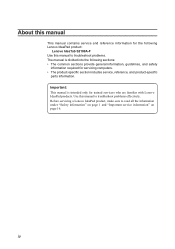
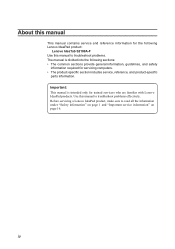
... servicers who are familiar with Lenovo IdeaPad products.
About this manual
This manual contains service and reference information for the following Lenovo IdeaPad product:
Lenovo IdeaTab S2109A-F Use this manual to troubleshoot problems effectively. Important: This manual is divided into the following sections: •• The common sections provide general information, guidelines...
Lenovo IdeaTab S2109A-F Hardware Maintenance Manual - Page 5
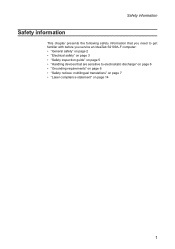
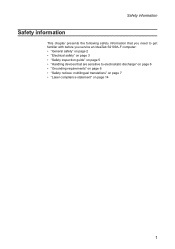
Safety information
Safety information
This chapter presents the following safety information that you need to get familiar with before you service an IdeaTab S2109A-F computer: •• "General safety" on page 2 •• "Electrical safety" on page 3 •• "Safety inspection guide" on page 5 •• "Handling devices that ...
Lenovo IdeaTab S2109A-F Hardware Maintenance Manual - Page 6
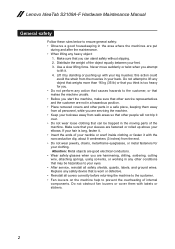
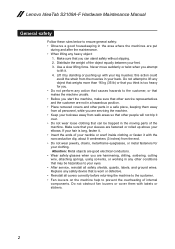
Lenovo IdeaTab S2109A-F Hardware Maintenance Manual
General safety
Follow these rules below to ensure general safety: •• Observe a good housekeeping in your back. Use a slow lifting force. ...
Lenovo IdeaTab S2109A-F Hardware Maintenance Manual - Page 8
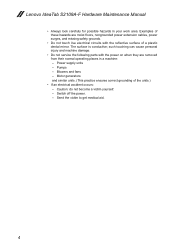
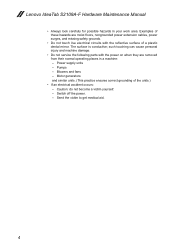
... area. Power supply units - Motor generators and similar units. (This practice ensures correct grounding of a plastic dental mirror. Caution: do not become a victim yourself. - Lenovo IdeaTab S2109A-F Hardware Maintenance Manual
•• Always look carefully for possible hazards in a machine: - Send the victim to get medical aid.
4 Pumps - Blowers and fans - such...
Lenovo IdeaTab S2109A-F Hardware Maintenance Manual - Page 10


... the same charge. Use the round ground prong of the ac plug on these systems.
- Attach the ESD ground clip to electrostatic discharge (ESD). Lenovo IdeaTab S2109A-F Hardware Maintenance Manual
Handling devices that are wearing a wrist strap. •• Use the black side of a grounded work mat to provide a static-free work...
Lenovo IdeaTab S2109A-F Hardware Maintenance Manual - Page 18
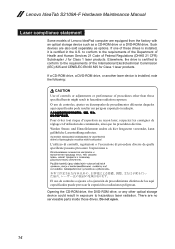
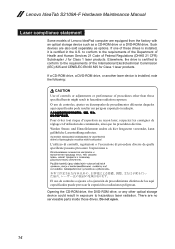
... tout risque d'exposition au rayon laser, respectez les consignes de réglage et d'utilisation des commandes, ainsi que les procédures décrites.
Lenovo IdeaTab S2109A-F Hardware Maintenance Manual
Laser compliance statement
Some models of procedures other optical storage device could result in exposure to the requirements of the Department of...
Lenovo IdeaTab S2109A-F Hardware Maintenance Manual - Page 20


... before completing the service action. Enter a serial number or select a product or use Lenovo smart downloading. 3. Select the BIOS/Driver/Applications and download. 4. Lenovo IdeaTab S2109A-F Hardware Maintenance Manual
Important service information
This chapter presents the following important service information: •• "Strategy for replacing FRUs
Before replacing parts: Make...
Lenovo IdeaTab S2109A-F Hardware Maintenance Manual - Page 22
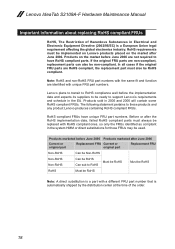
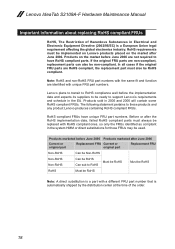
... direct substitutions for those FRUs may be replaced with a different FRU part number that is a European Union legal requirement affecting the global electronics industry. Lenovo IdeaTab S2109A-F Hardware Maintenance Manual
Important information about replacing RoHS compliant FRUs
RoHS, The Restriction of the order.
18 Products marketed before the implementation date and expects...
Lenovo IdeaTab S2109A-F Hardware Maintenance Manual - Page 24
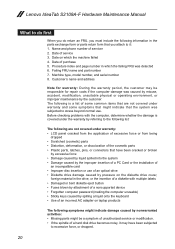
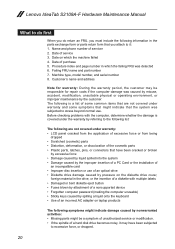
Date on laptop products
The following symptoms might indicate damage caused by the customer. Procedure index and page ... installation of
an incompatible card •• Improper disc insertion or use . Failing FRU name and part number 7. Lenovo IdeaTab S2109A-F Hardware Maintenance Manual
What to do first
When you do return an FRU, you must include the following information in the...
Lenovo IdeaTab S2109A-F Hardware Maintenance Manual - Page 25


... from the one of the following : •• Replace the system board. •• If the problem continues, go to "Lenovo IdeaTab S2109A-F" on page 24. Note: Noise from the tablet. 2. Measure the output voltage at the plug of the AC adapter cable. If the voltage is not correct, replace the AC adapter...
Lenovo IdeaTab S2109A-F Hardware Maintenance Manual - Page 26
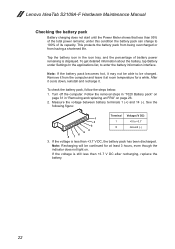
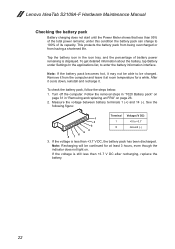
...
following figure:
Terminal Voltage (V DC)
1
2
1
+0 to enter the battery information interface. If the voltage is less than +3.7 V DC, the battery pack has been discharged. Lenovo IdeaTab S2109A-F Hardware Maintenance Manual
Checking the battery pack
Battery charging does not start until the Power Meter shows that less than 95% of battery power remaining...
Lenovo IdeaTab S2109A-F Hardware Maintenance Manual - Page 28
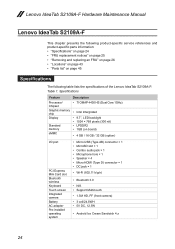
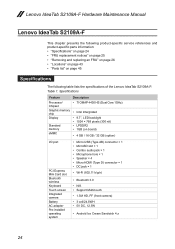
... pixels (300 nit) • LPDDR2 • 1GB (on page 45
Specifications
The following table lists the specifications of the Lenovo IdeaTab S2109A-F: Table 1. Lenovo IdeaTab S2109A-F Hardware Maintenance Manual
Lenovo IdeaTab S2109A-F
This chapter presents the following product-specific service references and product-specific parts information: •• "Specifications" on page 24 •...
Lenovo IdeaTab S2109A-F Hardware Maintenance Manual - Page 29
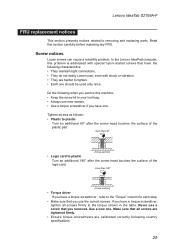
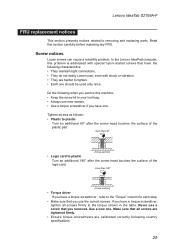
....
Never use the correct screws. Lenovo IdeaTab S2109A-F
FRU replacement notices
This section presents notices related to the torque shown in your tool bag. •• Always use new screws. •• Use a torque screwdriver if you have the following characteristics: •• They maintain tight connections. •• They do not easily...
Lenovo IdeaTab S2109A-F Hardware Maintenance Manual - Page 30
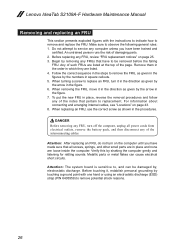
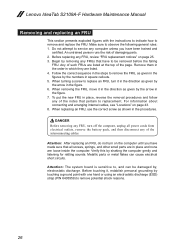
..., electrostatic discharge. Follow the correct sequence in the figure. 6. For information about connecting and arranging internal cables, see "Locations" on the computer until you have made... potential shock reasons.
26 Remove them in the order in the procedures. Lenovo IdeaTab S2109A-F Hardware Maintenance Manual
Removing and replacing an FRU
This section presents exploded figures with...
Lenovo IdeaTab S2109A-F Hardware Maintenance Manual - Page 31
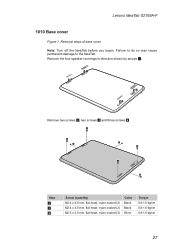
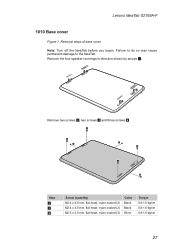
..., flat-head, nylon-coated (3)
Color Black Black Silver
Torque 0.8-1.0 kg/cm 0.8-1.0 kg/cm 0.8-1.0 kg/cm
27
Removal steps of base cover Note: Turn off the IdeaTab before you begin. Failure to do so may cause permanent damage to the IdeaTab. Lenovo IdeaTab S2109A-F
1010 Base cover
Figure 1.
Lenovo IdeaTab S2109A-F Hardware Maintenance Manual - Page 32
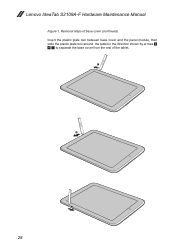
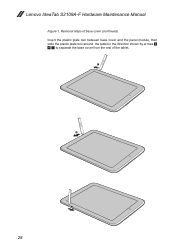
Removal steps of base cover (continued) Insert the plastic plate tool between base cover and the panel module, then
slide the plastic plate tool around the tablet in the direction shown by arrows 5 6 7 to separate the base cover from the rest of the tablet.
5
6
7
28 Lenovo IdeaTab S2109A-F Hardware Maintenance Manual
Figure 1.
Lenovo IdeaTab S2109A-F Hardware Maintenance Manual - Page 33
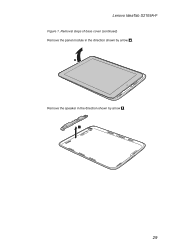
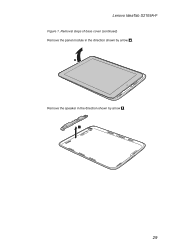
Removal steps of base cover (continued)
Remove the panel module in the direction shown by arrow 8.
8
Remove the speaker in the direction shown by arrow 9.
29
29 Lenovo IdeaTab S2109A-F
Figure 1.
Lenovo IdeaTab S2109A-F Hardware Maintenance Manual - Page 34


Removal steps of base cover (continued)
Remove the combo audio jack in the direction shown by arrow 0.
120
30 Lenovo IdeaTab S2109A-F Hardware Maintenance Manual
Figure 1.
Lenovo IdeaTab S2109A-F Hardware Maintenance Manual - Page 35
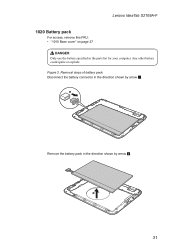
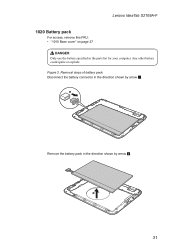
... battery pack Disconnect the battery connector in the direction shown by arrow 1.
1
Remove the battery pack in the parts list for your computer. Figure 2. Lenovo IdeaTab S2109A-F 1020 Battery pack
For access, remove this FRU: •• "1010 Base cover" on page 27
DANGER Only use the battery specified in the direction...
Similar Questions
Lenovo (l412) To Toshiba 32hv10 32 Lcd Tv Connection.
I am holding a Toshiba TV of Model detail as given above (having HDMI input and Audio, Video input p...
I am holding a Toshiba TV of Model detail as given above (having HDMI input and Audio, Video input p...
(Posted by ssarkar 11 years ago)
Ideatab S2109a-f Connects Wifi, But Has Message That Connection To Server Times
(Posted by gerryosweiler 11 years ago)

