Lenovo IdeaTab A2109A Support Question
Find answers below for this question about Lenovo IdeaTab A2109A.Need a Lenovo IdeaTab A2109A manual? We have 2 online manuals for this item!
Question posted by bershealy on December 28th, 2012
Skype Is Displaying A Black Frozen Screen
When I tried to answer a call on Skype my screen froze and I can't get out of it,I have an IdeaTab A2109A-F
Current Answers
There are currently no answers that have been posted for this question.
Be the first to post an answer! Remember that you can earn up to 1,100 points for every answer you submit. The better the quality of your answer, the better chance it has to be accepted.
Be the first to post an answer! Remember that you can earn up to 1,100 points for every answer you submit. The better the quality of your answer, the better chance it has to be accepted.
Related Lenovo IdeaTab A2109A Manual Pages
IdeaTab A2109A-F Regulatory Notice V1.0 (English) - Page 4
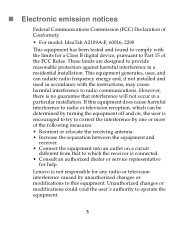
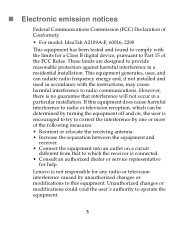
... by turning the equipment off and on, the user is encouraged to try to correct the interference by unauthorized changes or modifications to this equipment does...„ Electronic emission notices
Federal Communications Commission (FCC) Declaration of Conformity
• For model: IdeaTab A2109A-F; 60016; 2290
This equipment has been tested and found to comply with the instructions, may cause...
IdeaTab A2109A-F Hardware Maintenance Manual (English) - Page 3


... 20 Power system checkout 21
Checking the AC adapter 21 Checking the battery pack 22
Related service information 23 Locking the screen 23 Power management 23
Sleep (standby) mode 23
Lenovo IdeaTab A2109A-F 24 Specifications 24 FRU replacement notices 25
Screw notices 25 Removing and replacing an FRU 26
1010 Rear cover 27...
IdeaTab A2109A-F Hardware Maintenance Manual (English) - Page 4
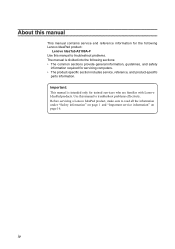
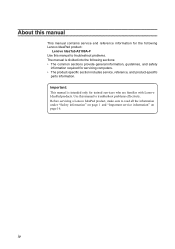
... safety
information required for trained servicers who are familiar with Lenovo IdeaPad products. Important: This manual is divided into the following Lenovo IdeaPad product:
Lenovo IdeaTab A2109A-F Use this manual to read all the information under "Safety information" on page 1 and "Important service information" on page 16.
IdeaTab A2109A-F Hardware Maintenance Manual (English) - Page 5
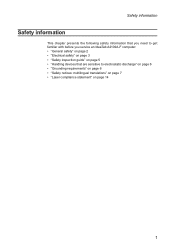
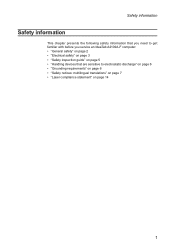
Safety information
Safety information
This chapter presents the following safety information that you need to get familiar with before you service an IdeaTab A2109A-F computer: •• "General safety" on page 2 •• "Electrical safety" on page 3 •• "Safety inspection guide" on page 5 •• "Handling devices that ...
IdeaTab A2109A-F Hardware Maintenance Manual (English) - Page 6
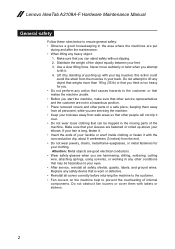
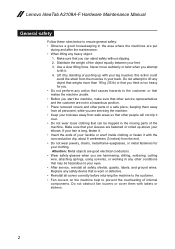
...
to prevent the overheating of the object equally between your eyes. •• After service, reinstall all safety shields, guards, labels, and ground wires. Lenovo IdeaTab A2109A-F Hardware Maintenance Manual
General safety
Follow these rules below to ensure general safety: •• Observe a good housekeeping in the area where the machines are...
IdeaTab A2109A-F Hardware Maintenance Manual (English) - Page 8
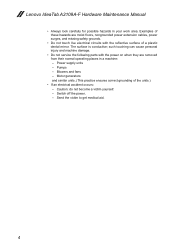
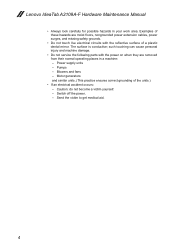
... machine damage.
•• Do not service the following parts with the reflective surface of the units.)
•• If an electrical accident occurs: - Lenovo IdeaTab A2109A-F Hardware Maintenance Manual
•• Always look carefully for possible hazards in a machine: -
IdeaTab A2109A-F Hardware Maintenance Manual (English) - Page 10
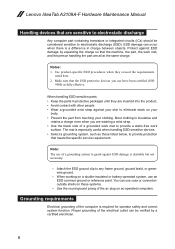
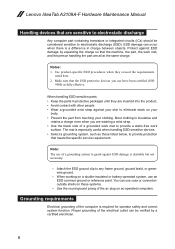
...
noted here. 2. Make sure that the ESD protective devices you are wearing a wrist strap. •• Use the black side of a grounding system to guard against ESD damage by a certified electrician.
6
Lenovo IdeaTab A2109A-F Hardware Maintenance Manual
Handling devices that are sensitive to electrostatic discharge
Any computer part containing transistors or integrated circuits...
IdeaTab A2109A-F Hardware Maintenance Manual (English) - Page 18
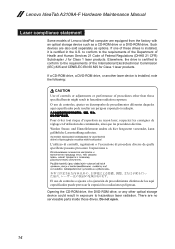
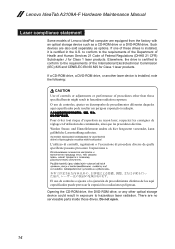
... los aquí especificados puede provocar la exposición a radiaciones peligrosas. There are also sold separately as a CD-ROM drive or a DVD-ROM drive. Lenovo IdeaTab A2109A-F Hardware Maintenance Manual
Laser compliance statement
Some models of Federal Regulations (DHHS 21 CFR) Subchapter J for Class 1 laser products. Elsewhere, the drive is certified to...
IdeaTab A2109A-F Hardware Maintenance Manual (English) - Page 20


Lenovo IdeaTab A2109A-F Hardware Maintenance Manual
Important service information
This chapter presents the following important service information: •• "... about replacing RoHS compliant FRUs" on page 18
Important: BIOS and device driver fixes are posted on the screen and install the necessary software.
16 To download software fixes, drivers, and BIOS, follow the steps below: 1.
IdeaTab A2109A-F Hardware Maintenance Manual (English) - Page 22
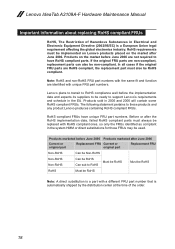
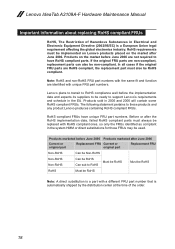
... placed on the market before the implementation date and expects its suppliers to these products and any product Lenovo produces containing RoHS compliant FRUs. Lenovo IdeaTab A2109A-F Hardware Maintenance Manual
Important information about replacing RoHS compliant FRUs
RoHS, The Restriction of Hazardous Substances in Electrical and Electronic Equipment Directive (2002/95/EC...
IdeaTab A2109A-F Hardware Maintenance Manual (English) - Page 24
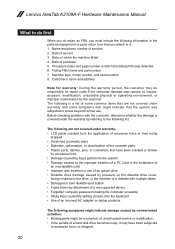
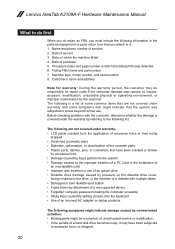
... use of an optical drive •• Diskette drive damage caused by pressure on laptop products
The following symptoms might indicate damage caused by nonwarranted activities: •• Missing...caused by liquid spilled into the system •• Damage caused by the customer. Lenovo IdeaTab A2109A-F Hardware Maintenance Manual
What to do first
When you do return an FRU, you attach...
IdeaTab A2109A-F Hardware Maintenance Manual (English) - Page 25


... pin No. 2 may differ from the one of the following : •• Replace the system board. •• If the problem continues, go to "Lenovo IdeaTab A2109A-F" on page 24. If the voltage is acceptable, do the following power supply checkouts: •• "Checking the AC adapter " on page 21 ••...
IdeaTab A2109A-F Hardware Maintenance Manual (English) - Page 26
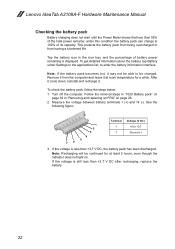
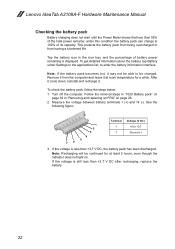
... list, to 100% of its capacity.
To check the battery pack, follow the steps below: 1.
Lenovo IdeaTab A2109A-F Hardware Maintenance Manual
Checking the battery pack
Battery charging does not start until the Power Meter shows that less than... DC) +0 to be continued for at room temperature for a while. If the voltage is still less than 95% of battery power remaining is displayed.
IdeaTab A2109A-F Hardware Maintenance Manual (English) - Page 27


This will turn the display on, press the Power button again.
23 Tap Screen lock to set the lock screen function, do the following: 1. You can also deactivate the screen lock here as well. Power management
To reduce power consumption, the IdeaTab has a Sleep (standby) mode.
Tap Security under Settings In the applications list, to enter...
IdeaTab A2109A-F Hardware Maintenance Manual (English) - Page 28
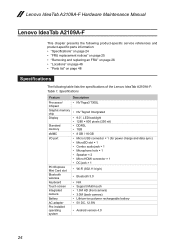
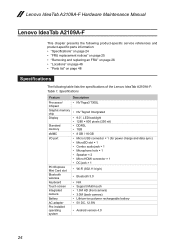
...Chipset Graphic memory chip Display
Standard memory eMMC I/O port
PCI Express Mini Card slot Bluetooth wireless Keyboard Touch screen Integrated camera Battery AC... • 5V DC, 12.5W
• Android version 4.0
24 Lenovo IdeaTab A2109A-F Hardware Maintenance Manual
Lenovo IdeaTab A2109A-F
This chapter presents the following product-specific service references and product-specific parts ...
IdeaTab A2109A-F Hardware Maintenance Manual (English) - Page 29
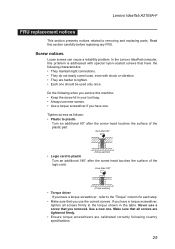
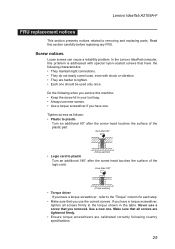
...;• Make sure that have one should be used only once. Use a new one.
If you service this section carefully before replacing any FRU. Lenovo IdeaTab A2109A-F
FRU replacement notices
This section presents notices related to tighten. •• Each one . Tighten screws as follows: •• Plastic to plastic
Turn an...
IdeaTab A2109A-F Hardware Maintenance Manual (English) - Page 30
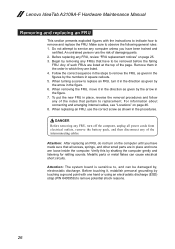
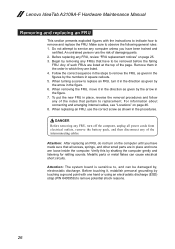
... all screws, springs, and other small parts are loose inside the computer. Metallic parts or metal flakes can be removed before the failing
FRU. Lenovo IdeaTab A2109A-F Hardware Maintenance Manual
Removing and replacing an FRU
This section presents exploded figures with one hand or using an electrostatic discharge (ESD) strap (P/N 6405959) to...
IdeaTab A2109A-F Hardware Maintenance Manual (English) - Page 49


Lenovo IdeaTab A2109A-F
Figure 10. Removal steps of LCD panel (continued)
Remove the touch screen panel in the direction shown by the arrow 2.
2
Remove the LCD panel in the direction shown by arrow 3.
3
45
IdeaTab A2109A-F Hardware Maintenance Manual (English) - Page 50
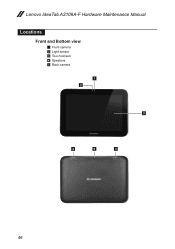
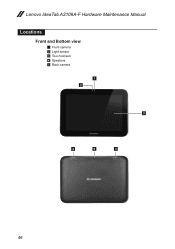
Lenovo IdeaTab A2109A-F Hardware Maintenance Manual
Locations Front and Bottom view
1 Front camera 2 Light sensor 3 Touch screen 4 Speakers 5 Back camera
1 2
3
4
5
4
46
IdeaTab A2109A-F Hardware Maintenance Manual (English) - Page 55
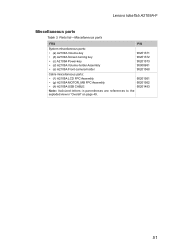
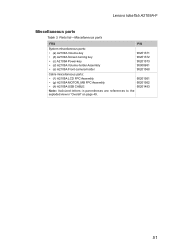
Lenovo IdeaTab A2109A-F
Miscellaneous parts
Table 3. Parts list-Miscellaneous parts
FRU
P/N
System miscellaneous parts: • (a) A2109A Volume-key • (b) A2109A Screen turning key • (c) A2109A Power-key • (d) A2109A Volume-holder Assembly • (e) A2109A Front-camera-holder
90201571 90201572 90201573 90000681 90201568
Cable miscellaneous parts:
• (f ) A2109A ...
Similar Questions
Lenovo Ideatab A2107a Screen Froze Wont Power Off
(Posted by sanelecti 9 years ago)
How To Enable Hdmi Display Port On Lenova Ideatab A2109a-f
(Posted by RiriMMXMo 10 years ago)
Cannot Unlock The Home Screen Lenovo Ideatab A2109a-f
(Posted by atDPROTH 10 years ago)
My Screen Is Frozen On Ideatab A2109a
My screen is frozen. Won't do anything. Ideatab A2109A
My screen is frozen. Won't do anything. Ideatab A2109A
(Posted by rsc429 11 years ago)
Blank Screen
There is no HHD LED is off even though the power and battery LED are on. And ther's no display on th...
There is no HHD LED is off even though the power and battery LED are on. And ther's no display on th...
(Posted by aviembaj 12 years ago)

