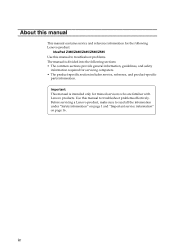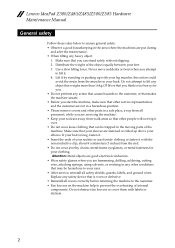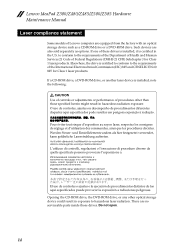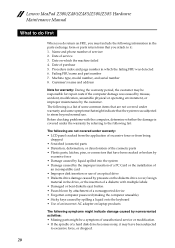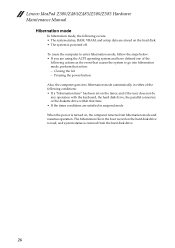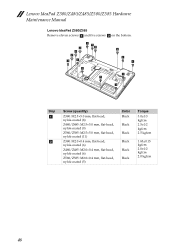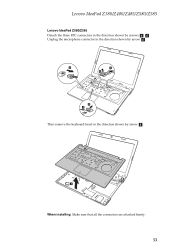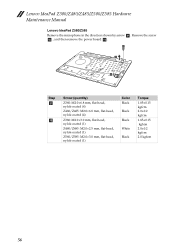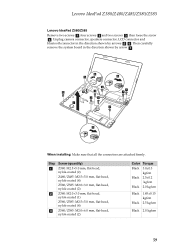Lenovo IdeaPad Z580 Support Question
Find answers below for this question about Lenovo IdeaPad Z580.Need a Lenovo IdeaPad Z580 manual? We have 1 online manual for this item!
Question posted by ppMoor on May 17th, 2014
How To Factory Restore Lenovo Laptop Z580
The person who posted this question about this Lenovo product did not include a detailed explanation. Please use the "Request More Information" button to the right if more details would help you to answer this question.
Current Answers
Answer #1: Posted by LawBasu on May 17th, 2014 12:18 PM
Follow these steps
1. Backup all your data in C drive.
2. Shut down the computer.
3. Remove any external media except the charger.
4. After removing, Press the small button with a 'up to down' near the power button.
5. The normal BIOS screen would occur and then the "windows is loading files" would show. Wait till it boots.
6. After booting, click the 2 option which says onekey recovery.
7. Then tick initial backup and click next. Two prompts would occur. Answer accordingly.
8. Now recovery would start
1. Backup all your data in C drive.
2. Shut down the computer.
3. Remove any external media except the charger.
4. After removing, Press the small button with a 'up to down' near the power button.
5. The normal BIOS screen would occur and then the "windows is loading files" would show. Wait till it boots.
6. After booting, click the 2 option which says onekey recovery.
7. Then tick initial backup and click next. Two prompts would occur. Answer accordingly.
8. Now recovery would start
or watch video link
www.youtube.com/watch?v=Zqon0cXwCEo
Thanks
Related Lenovo IdeaPad Z580 Manual Pages
Similar Questions
Why Does Lenovo Ideapad Z580 Keeps Dropping Wifi Internet Connection ?
The Lenovo ideapad Z580 laptop in question keeps dropping wifi internet connection while operating, ...
The Lenovo ideapad Z580 laptop in question keeps dropping wifi internet connection while operating, ...
(Posted by shan2814 9 years ago)
Lenovo Ideapad Z580 Sleep Mode.
I formatted my laptop recently. In 'choose what closing the lid does' option, there is no sleep mod...
I formatted my laptop recently. In 'choose what closing the lid does' option, there is no sleep mod...
(Posted by susmitdesh 11 years ago)