Lenovo IdeaPad Z570 Support Question
Find answers below for this question about Lenovo IdeaPad Z570.Need a Lenovo IdeaPad Z570 manual? We have 6 online manuals for this item!
Question posted by skinpran on June 17th, 2014
How To Add Memory To The Lenovo Z570
The person who posted this question about this Lenovo product did not include a detailed explanation. Please use the "Request More Information" button to the right if more details would help you to answer this question.
Current Answers
There are currently no answers that have been posted for this question.
Be the first to post an answer! Remember that you can earn up to 1,100 points for every answer you submit. The better the quality of your answer, the better chance it has to be accepted.
Be the first to post an answer! Remember that you can earn up to 1,100 points for every answer you submit. The better the quality of your answer, the better chance it has to be accepted.
Related Lenovo IdeaPad Z570 Manual Pages
Lenovo IdeaPad Z370Z470Z570 Product specific Notices - Page 2


... generates, uses, and can be determined by one or more information about these settings, refer to Part 15 of the following information refers to Lenovo IdeaPad Z370/Z470/Z570, machine type 20099, 1025 / 20094, 1022 / 20095, 1024.
„ Federal Communications Commission (FCC) Statement
This equipment has been tested and found to comply with...
Lenovo IdeaPad Z370Z470Z570 Product specific Notices - Page 6


...6 cell battery
Appr. 2.6 kg with 6 cell battery
13.3-inch
14-inch
15.6-inch
Platform Memory
Intel Huron River
Type and speed
Maximum supported capacity
DDR3-1066 or DDR3-1333 8 GB
Slots ...1,366 × 768 pixels
6 Lenovo reserves the right to improve and/or change specifications at any time without notice. Specifications
Model Name: IdeaPad Z370/Z470/Z570 Machine Type: 20099, 1025 / 20094...
Lenovo Z370/Z470/Z570 Hardware Maintenance Manual V1.0 - Page 3


...Screen blank mode 26 Sleep (standby) mode 26 Hibernation mode 27
Lenovo Z370/Z470/Z570 28 Specifications 28 Status indicators 30 Fn key combinations 32 FRU ...replacement notices 33
Screw notices 33 Removing and replacing an FRU 34
1010 Battery pack 35 1020 Dummy card 36 1030 Hard disk drive(HDD)/Memory...
Lenovo Z370/Z470/Z570 Hardware Maintenance Manual V1.0 - Page 4


Important: This manual is divided into the following Lenovo product:
IdeaPad Z370/Z470/Z570 Use this manual to read all the information ...common sections provide general information, guidelines, and safety
information required for trained servicers who are familiar with Lenovo products.
Use this manual to troubleshoot problems. The manual is intended only for servicing computers. &#...
Lenovo Z370/Z470/Z570 Hardware Maintenance Manual V1.0 - Page 24


...• Scratched (cosmetic) parts • Distortion, deformation, or discoloration of purchase 5. Lenovo Z370/Z470/Z570 Hardware Maintenance Manual
What to do first
When you do return an FRU, you attach...disk drive becomes noisy, it : 1. Name and phone number of service 3. Date on laptop products
The following information in the parts exchange form or parts return form that the system ...
Lenovo Z370/Z470/Z570 Hardware Maintenance Manual V1.0 - Page 31


..." on page 85 • "Parts list" on page 88
Specifications
The following table lists the specifications of the Lenovo Z370/Z470/Z570: Table 1. Specifications
Feature
Description
Processor Core Chipset Bus architecture
Graphic Chipset
Display
Standard memory CMOS RAM Hard disk drive Optical drive
• Intel Sandy Bridge • Cougar Point • DDR3: 800...
Lenovo Z370/Z470/Z570 Hardware Maintenance Manual V1.0 - Page 32


Starter EM X86)
28 Lenovo Z370/Z470/Z570 Hardware Maintenance Manual
Table 1. Specifications (continued)
Feature...8226; HDMI port (Select models only) • USB 2.0 x 2 + USB 2.0&e-SATA COMBO x 1 (Select
models only) • 5-in-1 memory card reader • N/A • 1/8" Stereo Headphone Output Jack • 1/8" Microphone Input Combo Jack • Built-in stereo speakers • Built-...
Lenovo Z370/Z470/Z570 Hardware Maintenance Manual V1.0 - Page 40
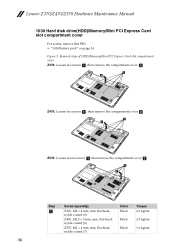
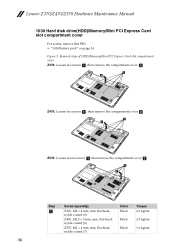
... PCI Express Card slot compartment cover
Z370: Loosen six screws a, then remove the compartment cover b.
Lenovo Z370/Z470/Z570 Hardware Maintenance Manual
1030 Hard disk drive(HDD)/Memory/Mini PCI Express Card slot compartment cover
For access, remove this FRU: • "1010 Battery pack" on page 34
Figure 3. a b
Z470: Loosen six screws a, then...
Lenovo Z370/Z470/Z570 Hardware Maintenance Manual V1.0 - Page 41
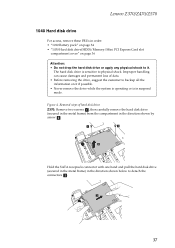
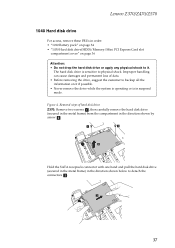
...: Remove two screws a, then carefully remove the hard disk drive
(secured in the metal frame) from the compartment in the direction shown by
arrow b.
Lenovo Z370/Z470/Z570
1040 Hard disk drive
For access, remove these FRUs in order: • "1010 Battery pack" on page 34 • "1030 Hard disk drive(HDD...
Lenovo Z370/Z470/Z570 Hardware Maintenance Manual V1.0 - Page 45


...it until it is used on the computer you are servicing, the card must be moved.
41 Lenovo Z370/Z470/Z570
1060 DIMM
For access, remove these FRUs in the direction shown by arrows a, and then unplug ...the DIMM in order: • "1010 Battery pack" on page 34 • "1030 Hard disk drive(HDD)/Memory...
Lenovo Z370/Z470/Z570 Hardware Maintenance Manual V1.0 - Page 46
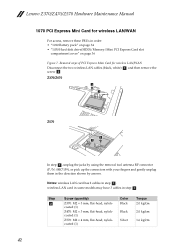
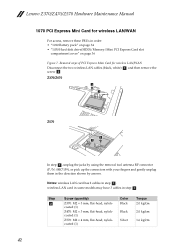
Lenovo Z370/Z470/Z570 Hardware Maintenance Manual
1070 PCI Express Mini Card for wireless LAN/WAN
Disconnect the two wireless LAN cables (black, white) a, and then remove the screw b.... the connectors with your fingers and gently unplug them in order: • "1010 Battery pack" on page 34 • "1030 Hard disk drive(HDD)/Memory/Mini PCI Express Card slot
compartment cover" on page 36
Figure 7.
Lenovo Z370/Z470/Z570 Hardware Maintenance Manual V1.0 - Page 51
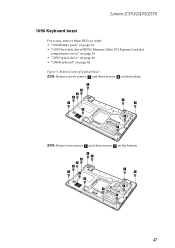
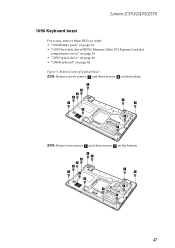
Lenovo Z370/Z470/Z570
1090 Keyboard bezel
For access, remove these FRUs in order: • "1010 Battery pack" on page 34 • "1030 Hard disk drive(HDD)/Memory/Mini PCI Express Card slot
compartment cover" on page 36 • "1050 Optical drive" on page 40 • "1080 Keyboard" on the bottom.
2 2 2
1 1
1 1
1
1 1
1 1
1
47 Removal ...
Lenovo Z370/Z470/Z570 Hardware Maintenance Manual V1.0 - Page 61


Lenovo Z370/Z470/Z570
1100 System board
Important notices for wireless LAN/WAN" on page 42 • "1080 Keyboard" on page 44 • "1090 ... order: • "1010 Battery pack" on page 34 • "1020 Dummy card" on page 35 • "1030 Hard disk drive(HDD)/Memory/Mini PCI Express Card slot
compartment cover" on page 36 • "1040 Hard disk drive" on page 37 • "1050 Optical drive" on...
Lenovo Z370/Z470/Z570 Hardware Maintenance Manual V1.0 - Page 65
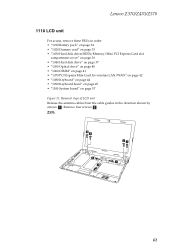
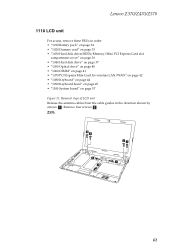
Z370:
2 2
1 1
22 1
61 Lenovo Z370/Z470/Z570
1110 LCD unit
For access, remove these FRUs in the direction shown by
arrows a. Remove four screws b. ... • "1010 Battery pack" on page 34 • "1020 Dummy card" on page 35 • "1030 Hard disk drive(HDD)/Memory/Mini PCI Express Card slot
compartment cover" on page 36 • "1040 Hard disk drive" on page 37 • "1050 Optical drive"...
Lenovo Z370/Z470/Z570 Hardware Maintenance Manual V1.0 - Page 69
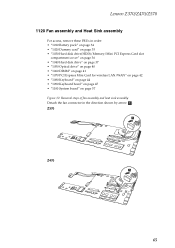
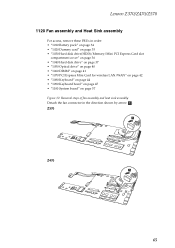
... pack" on page 34 • "1020 Dummy card" on page 35 • "1030 Hard disk drive(HDD)/Memory/Mini PCI Express Card slot
compartment cover" on page 36 • "1040 Hard disk drive" on page 37 •...• "1100 System board" on page 57 Figure 12. Z370
1
Z470
1
65 Lenovo Z370/Z470/Z570
1120 Fan assembly and Heat Sink assembly
For access, remove these FRUs in the direction shown by arrow a.
Lenovo Z370/Z470/Z570 Hardware Maintenance Manual V1.0 - Page 75
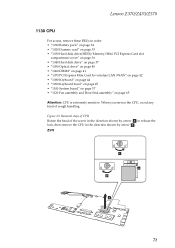
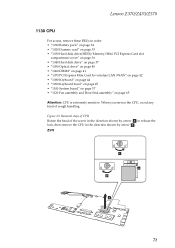
... Battery pack" on page 34 • "1020 Dummy card" on page 35 • "1030 Hard disk drive(HDD)/Memory/Mini PCI Express Card slot
compartment cover" on page 36 • "1040 Hard disk drive" on page 37 •...Heat Sink assembly" on page 65 Attention: CPU is extremely sensitive.
Z370
1
a b
2
71 Lenovo Z370/Z470/Z570
1130 CPU
For access, remove these FRUs in the direction shown by arrow b.
Lenovo Z370/Z470/Z570 Hardware Maintenance Manual V1.0 - Page 78
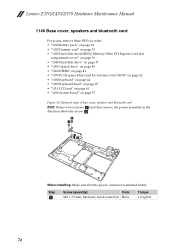
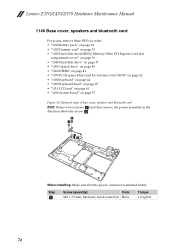
Lenovo Z370/Z470/Z570 Hardware Maintenance Manual
1140 Base cover, speakers and bluetooth card
For access, remove these FRUs in the direction shown by ...• "1010 Battery pack" on page 34 • "1020 Dummy card" on page 35 • "1030 Hard disk drive(HDD)/Memory/Mini PCI Express Card slot
compartment cover" on page 36 • "1040 Hard disk drive" on page 37 • "1050 Optical drive...
Lenovo Z370/Z470/Z570 Hardware Maintenance Manual V1.0 - Page 81


Lenovo Z370/Z470/Z570
1150 LCD front bezel
For access, remove these FRUs in order: • "1010 Battery pack" on page 34 • "1020 Dummy card" on page 35 • "1030 Hard disk drive(HDD)/Memory/Mini PCI Express Card slot
compartment cover" on page 36 • "1040 Hard disk drive" on page 37...
Lenovo Z370/Z470/Z570 Hardware Maintenance Manual V1.0 - Page 120


... are either registered trademarks or trademarks of Lenovo in the United States and/or other countries:
Lenovo® Lenovo logo® IdeaPad® VeriFace® OneKey Rescue®.... Therefore, the result obtained in a controlled environment. Users of others.
116 Lenovo Z370/Z470/Z570 Hardware Maintenance Manual
Any performance data contained herein was determined in other countries, or...
Lenovo Regulatory Notice V1.1 - Page 2


... must install and use your computer, it has been approved for the following Lenovo notebook computers: • Lenovo B470, Lenovo B570 • Ideapad V370, Ideapad V470, Ideapad V570 • Ideapad Z370, Ideapad Z470, Ideapad Z570 The following wireless adapters are prohibited to Lenovo so that Lenovo will request you use the Lenovo computer. Federal Communications Commission (FCC)
I.
Similar Questions
How To Add Memory To A Lenovo T520 Lower Slot
(Posted by jeno0bbwpr 10 years ago)
Can I Increase Memory On Lenovo Z570 20095
I Want To Increase Memory On Laptop
I Want To Increase Memory On Laptop
(Posted by ravipradhan 10 years ago)

