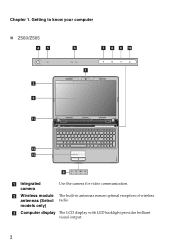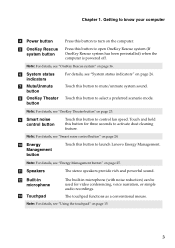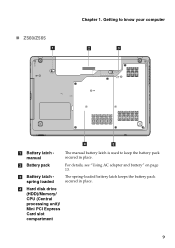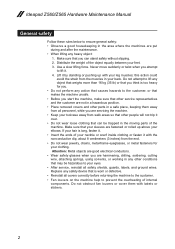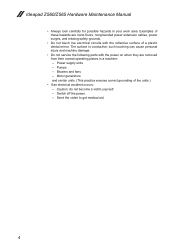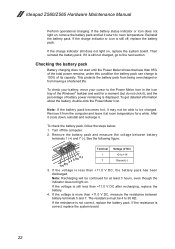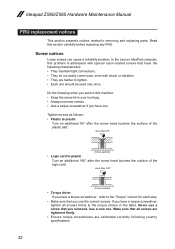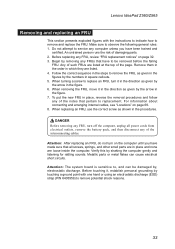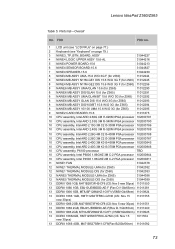Lenovo IdeaPad Z560 Support Question
Find answers below for this question about Lenovo IdeaPad Z560.Need a Lenovo IdeaPad Z560 manual? We have 6 online manuals for this item!
Question posted by sheikhsadique on March 11th, 2013
Where I Can Find Correct Audio Driver For Lenovoideapad Z560 I5 Pross 7
Current Answers
Answer #1: Posted by tintinb on March 11th, 2013 3:02 PM
Lenovo IdeaPad Z560 Audio Drivers
- Conexant Audio Driver for Windows 7
- Conexant Audio Driver for Windows Vista
- Conexant Audio Driver for Windows XP
If you have more questions, please don't hesitate to ask here at HelpOwl. Experts here are always willing to answer your questions to the best of our knowledge and expertise.
Regards,
Tintin
Related Lenovo IdeaPad Z560 Manual Pages
Similar Questions
Suddenly, my lenovo ideapad turned off and won't turn on. I unpluged the ac adapter and took off the...
I INSTALLED .NET FRAMEWORK 3.5 & WINDOWS INSTALLER AFTER THAT I INSTALL AUDIO DRIVER BUT IT SHOW...
I installed windows 2003 server in Lenovo B560 and now i need audio driver.pls help me