Lenovo IdeaPad Z475 Support Question
Find answers below for this question about Lenovo IdeaPad Z475.Need a Lenovo IdeaPad Z475 manual? We have 4 online manuals for this item!
Question posted by jhermosillar on January 8th, 2014
I have Problems With Greeting Video from the Lenovo Idealpadz475
google hearth installed MySQL but pictures that appear after send aconfigurar susedio first look
Current Answers
There are currently no answers that have been posted for this question.
Be the first to post an answer! Remember that you can earn up to 1,100 points for every answer you submit. The better the quality of your answer, the better chance it has to be accepted.
Be the first to post an answer! Remember that you can earn up to 1,100 points for every answer you submit. The better the quality of your answer, the better chance it has to be accepted.
Related Lenovo IdeaPad Z475 Manual Pages
Lenovo IdeaPad Z475 Hardware Maintenance Manual - Page 3


... Power-on password 24 Hard-disk password 24 Supervisor password 24 Power management 25 Screen blank mode 25 Sleep (standby) mode 25 Hibernation mode 26
Lenovo Z475/Z575 27 Specifications 27 Status indicators 29 Fn key combinations 31 FRU replacement notices 32
Screw notices 32 Removing and replacing an FRU 33
1010...
Lenovo IdeaPad Z475 Hardware Maintenance Manual - Page 4
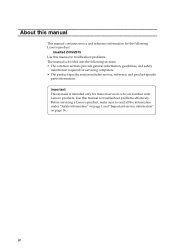
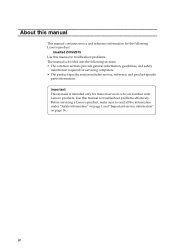
... computers. • The product-specific section includes service, reference, and product-specific
parts information. Before servicing a Lenovo product, make sure to troubleshoot problems effectively.
Important: This manual is divided into the following Lenovo product:
IdeaPad Z475/Z575 Use this manual to read all the information under "Safety information" on page 1 and "Important service...
Lenovo IdeaPad Z475 Hardware Maintenance Manual - Page 6


... with the nonconductive clip, about 8 centimeters (3 inches) from walk areas so that other conditions that may be trapped in the moving parts of internal components. Lenovo Z475/Z575 Hardware Maintenance Manual
General safety
Follow these rules below to ensure general safety: • Observe a good housekeeping in the area where the machines are...
Lenovo IdeaPad Z475 Hardware Maintenance Manual - Page 8


... of a plastic dental mirror. Power supply units - Blowers and fans - Use caution: do not become a victim yourself. - Pumps - Switch off the power. - Lenovo Z475/Z575 Hardware Maintenance Manual
• Always look carefully for possible hazards in a machine: - The surface is conductive; Motor generators and similar units. (This practice ensures correct grounding of these...
Lenovo IdeaPad Z475 Hardware Maintenance Manual - Page 9


... machine was designed and built, required safety items were installed to the safety of any obvious non-Lenovo alterations. Begin the checks with .
5 The power ... • Electrical hazards, especially primary power (primary voltage on the frame
can continue without first correcting the problem. b. Check for damage (loose, broken, or sharp edges). 2.
Checklist: 1. Turn off , and the...
Lenovo IdeaPad Z475 Hardware Maintenance Manual - Page 10


... work mat, and the person handling the part are all at the same charge. Attach the ESD ground clip to eliminate static on these systems.
- Lenovo Z475/Z575 Hardware Maintenance Manual
Handling devices that are sensitive to electrostatic discharge
Any computer part containing transistors or integrated circuits (ICs) should be verified by...
Lenovo IdeaPad Z475 Hardware Maintenance Manual - Page 18


... If a CD-ROM drive, a DVD-ROM drive, or another laser device is installed, note the following:
CAUTION Use of controls or adjustments or performance of procedures other optical...Elsewhere, the drive is certified in hazardous radiation exposure.
Lenovo Z475/Z575 Hardware Maintenance Manual
Laser compliance statement
Some models of Lenovo computer are equipped from the factory with an optical ...
Lenovo IdeaPad Z475 Hardware Maintenance Manual - Page 20


... latest BIOS is replaced, ensure that all software fixes, drivers, and BIOS downloads are installed before completing the service action. After a system board is loaded to http://consumersupport.lenovo.com/. 2. Select the BIOS/Driver/Applications and download. 4. Lenovo Z475/Z575 Hardware Maintenance Manual
Important service information
This chapter presents the following important service...
Lenovo IdeaPad Z475 Hardware Maintenance Manual - Page 22


...-RoHS
Can be Non-RoHS
Non-RoHS Non-RoHS
Can be RoHS Must be RoHS
Can sub to these products and any product Lenovo produces containing RoHS compliant FRUs.
Lenovo Z475/Z575 Hardware Maintenance Manual
Important information about replacing RoHS compliant FRUs
RoHS, The Restriction of the order.
18 Products on the market...
Lenovo IdeaPad Z475 Hardware Maintenance Manual - Page 24


...machine failed 4. Before checking problems with the computer, determine... or the installation of
an incompatible card • Improper disk insertion or use . Machine type, model number, and serial number 8. Lenovo Z475/Z575 Hardware ...spindle of a hard disk drive becomes noisy, it : 1. Date on laptop products
The following symptoms might indicate damage caused by spilling a liquid onto the...
Lenovo IdeaPad Z475 Hardware Maintenance Manual - Page 25


...Voltage (V DC)
1
+20
2
0
2 1
Note: Output voltage for correct continuity and installation. • If the computer does not charge during operation, use a discharged battery pack or ...8226; Replace the system board. • If the problem persists, go to "Lenovo Z475/Z575" on page 27. Disconnect the AC adapter and install the charged battery pack. 7. General checkout
Power system checkout...
Lenovo IdeaPad Z475 Hardware Maintenance Manual - Page 36


...column for each step.
• Make sure that have the following country specifications.
32 Lenovo Z475/Z575 Hardware Maintenance Manual
FRU replacement notices
This section presents notices related to tighten. &#...; Each one .
Use a new one should be used only once. Read this problem is addressed with shock or vibration. • They are calibrated correctly following characteristics: ...
Lenovo IdeaPad Z475 Hardware Maintenance Manual - Page 104


... extrapolation. Users of Microsoft Corporation in the United States and/or other countries:
Lenovo® Lenovo logo® IdeaPad® OneKey ® Microsoft and Windows are either registered trademarks or trademarks of Lenovo in the United States, other countries, or both. Lenovo Z475/Z575 Hardware Maintenance Manual
Any performance data contained herein was determined in other...
Lenovo IdeaPad Z475 UserGuide V1.0 - Page 2


... in this manual are for Lenovo IdeaPad Z475 unless otherwise stated. • The illustrations in Contract No. Regulatory Notice • To refer to it, go to http://consumersupport.lenovo.com/ and click
User guides...that you . • The features described in this guide may be sure to read Lenovo Safety and General
Information Guide first. • Some instructions in this guide are common ...
Lenovo IdeaPad Z475 UserGuide V1.0 - Page 41


... the system to re-install your hard disk. What can use this feature when your computer back to ensure correct operation and performance of warranty service, see the Lenovo limited warranty flyer that came with an operating system, Lenovo provides all drivers that you can start the backup feature without a problem, but it from...
Lenovo IdeaPad Z475 UserGuide V1.0 - Page 43


....
Use and care Information" of purchase is required, and a fee will be charged for parts and service. Keyboard problems
A number appears when you forget your supervisor password, a Lenovo authorized servicer cannot reset your computer to a Lenovo authorized servicer or a marketing representative to have the computer serviced.
39 The battery is getting low. See "Chapter...
Lenovo IdeaPad Z475 UserGuide V1.0 - Page 46


...Boot priority order in the Boot priority order list.
• Press F12 when the Lenovo logo appears on the screen while the computer is on the network. The connected external device does...device from which the computer starts is enabled. The computer does not start from . Troubleshooting
Other problems
Your computer does not respond.
• To turn off your computer.
• When using...
Lenovo IdeaPad Z475 UserGuide V1.0 - Page 47


... spring-loaded battery
latch in the unlocked position b , remove the battery pack in this chapter are of the Lenovo IdeaPad Z475, unless otherwise stated. CRU instructions
Note:The illustrations used in the direction shown by Lenovo. Appendix A. To replace the battery pack, do the following: 1 Turn off the computer, or enter hibernation mode. Any...
Lenovo IdeaPad Z475 Product specific Notices - Page 2
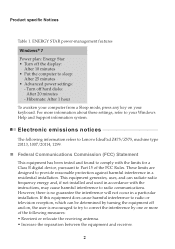
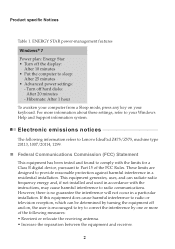
...15 of the following information refers to Lenovo IdeaPad Z475/Z575, machine type 20113, 1007/20114, 1299.
„ Federal Communications Commission (FCC) Statement
This equipment has been tested and found to comply with the instructions, may cause harmful interference to provide reasonable protection against harmful interference in a residential installation. Hibernate: After 1 hour
To awaken...
Lenovo IdeaPad Z475 Product specific Notices - Page 6
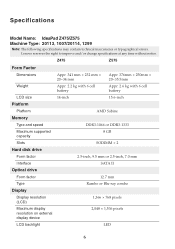
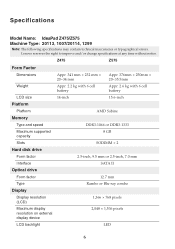
Z475
Z575
Form Factor
Dimensions
Appr. 341 mm × 232 mm × 20~34 mm
Appr. ... × 1,536 pixels
LCD backlight
LED
6
Specifications
Model Name: IdeaPad Z475/Z575 Machine Type: 20113, 1007/20114, 1299
Note: The following specifications may contain technical inaccuracies or typographical errors. Lenovo reserves the right to improve and/or change specifications at any time without...
Similar Questions
How To Adjust Sensitivity Of Lenovo Laptop Ideapad N585
(Posted by JWosmalt 10 years ago)
How Do I Load Videos To The Ideapad A1-07
(Posted by dkelenelso 10 years ago)
I Have Lenovo B560.
Problem Is That My Laptop Became Very Hot And Create A Nois
problem is that my laptop became very hot and create a noise from heatsing please provide solution h...
problem is that my laptop became very hot and create a noise from heatsing please provide solution h...
(Posted by ssikandarsattar 11 years ago)

