Lenovo IdeaPad Z470 Support Question
Find answers below for this question about Lenovo IdeaPad Z470.Need a Lenovo IdeaPad Z470 manual? We have 5 online manuals for this item!
Question posted by kenstla on December 29th, 2013
How To Create Lenovo Ideapad Supplemental Files Dvd
The person who posted this question about this Lenovo product did not include a detailed explanation. Please use the "Request More Information" button to the right if more details would help you to answer this question.
Current Answers
There are currently no answers that have been posted for this question.
Be the first to post an answer! Remember that you can earn up to 1,100 points for every answer you submit. The better the quality of your answer, the better chance it has to be accepted.
Be the first to post an answer! Remember that you can earn up to 1,100 points for every answer you submit. The better the quality of your answer, the better chance it has to be accepted.
Related Lenovo IdeaPad Z470 Manual Pages
Lenovo IdeaPad Z370Z470Z570 Product specific Notices - Page 2


... minutes • Advanced power settings:
- Turn off the display:
After 10 minutes • Put the computer to Part 15 of the following information refers to Lenovo IdeaPad Z370/Z470/Z570, machine type 20099, 1025 / 20094, 1022 / 20095, 1024.
„ Federal Communications Commission (FCC) Statement
This equipment has been tested and found to comply...
Lenovo IdeaPad Z370Z470Z570 Product specific Notices - Page 6


Specifications
Model Name: IdeaPad Z370/Z470/Z570 Machine Type: 20099, 1025 / 20094, 1022 / 20095, 1024
Note: The following specifications may contain technical inaccuracies or typographical errors. Z370
Z470
Z570
Form Factor
Dimensions Weight
LCD size... (LCD)
1,366 × 768 pixels
6 Lenovo reserves the right to improve and/or change specifications at any time without notice.
Lenovo IdeaPad Z370Z470Z570 Product specific Notices - Page 8
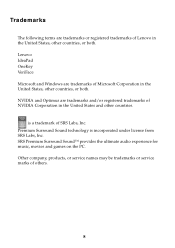
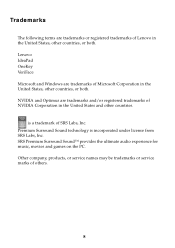
... and other countries, or both . is incorporated under license from SRS Labs, Inc. Lenovo IdeaPad OneKey VeriFace Microsoft and Windows are trademarks of Microsoft Corporation in the United States, other ...SRS Labs, Inc. Trademarks
The following terms are trademarks or registered trademarks of Lenovo in the United States, other countries.
SRS Premium Surround Sound™ provides the ultimate audio...
Lenovo Z370/Z470/Z570 Hardware Maintenance Manual V1.0 - Page 3


...one or more discs 23 Applications and Drivers Recovery Disc (one or more discs 23 Supplemental Recovery Disc 23 Passwords 25 Power-on password 25 Hard-disk password 25 Supervisor password ...Power management 26 Screen blank mode 26 Sleep (standby) mode 26 Hibernation mode 27
Lenovo Z370/Z470/Z570 28 Specifications 28 Status indicators 30 Fn key combinations 32 FRU replacement notices ...
Lenovo Z370/Z470/Z570 Hardware Maintenance Manual V1.0 - Page 4


...section includes service, reference, and product-specific
parts information. iv Important: This manual is divided into the following Lenovo product:
IdeaPad Z370/Z470/Z570 Use this manual to read all the information under "Safety information" on page 1 and "Important service information... guidelines, and safety
information required for trained servicers who are familiar with Lenovo products.
Lenovo Z370/Z470/Z570 Hardware Maintenance Manual V1.0 - Page 9
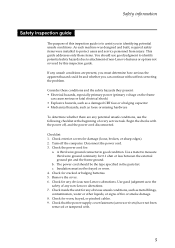
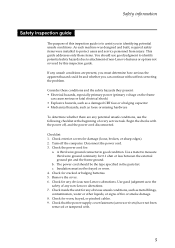
...potential unsafe conditions, use good judgment to identify potential safety hazards due to attachment of non-Lenovo features or options not covered by this inspection guide is to measure third-wire ground continuity... 6.
A third-wire ground connector in the parts list.
Use good judgment as metal filings, contamination, water or other liquids, or signs of every service task. Check that the ...
Lenovo Z370/Z470/Z570 Hardware Maintenance Manual V1.0 - Page 18


... EN 60 825 for Class 1 laser products. Opening the CD-ROM drive, the DVD-ROM drive, or any other than those drives.
El uso de controles o ajustes ...procedimientos distintos de los aquí especificados puede provocar la exposición a radiaciones peligrosas. Lenovo Z370/Z470/Z570 Hardware Maintenance Manual
Laser compliance statement
Some models of Federal Regulations (DHHS 21 CFR)...
Lenovo Z370/Z470/Z570 Hardware Maintenance Manual V1.0 - Page 27
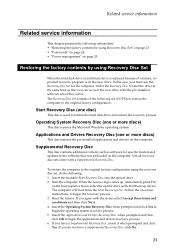
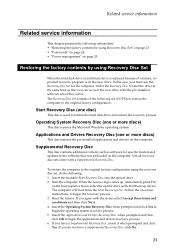
...system. Supplemental Recovery Disc
This disc contains additional content, such as the first boot-up , immediately press F12; Insert the bootable Start Recovery Disc into the optical drive. 2. When the Lenovo logo comes... Disc Set
When the hard disk drive or solid state drive is replaced because of DVDs to restore the computer to begin the operating system recovery process. 5. If you can...
Lenovo Z370/Z470/Z570 Hardware Maintenance Manual V1.0 - Page 30


...The system is restored from hibernation mode and resumes operation. Lenovo Z370/Z470/Z570 Hardware Maintenance Manual
Hibernation mode
In hibernation mode, ...the following occurs: • The system status, RAM, VRAM, and setup data are stored on , the computer returns from the hard disk drive.
26 The hibernation file...
Lenovo Z370/Z470/Z570 Hardware Maintenance Manual V1.0 - Page 98
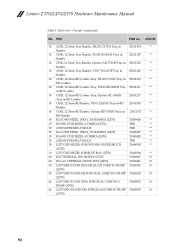
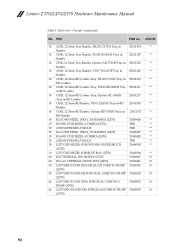
... MULTI BLUE
TBD
**
19 KL6 ODD BEZEL (TRAY_IN RAMBO) (Z470)
31049427
**
19 KL6 BD ODD BEZEL (COMBO) (Z470)
31049429
**
19 Z470 SUPER MULTI BLUE
TBD
**
19 LZ57 ODD BEZEL FOR DVD RW/SUPER MULTI
31049303
**
(Z570)
19 LZ57 ODD BEZEL FOR...CORE W/BUMP 31049553
N
(Z570)
94 Parts list-Overall (continued)
No. Lenovo Z370/Z470/Z570 Hardware Maintenance Manual
Table 5. FRU
FRU no.
Lenovo Z370/Z470/Z570 Hardware Maintenance Manual V1.0 - Page 120


Lenovo Z370/Z470/Z570 Hardware Maintenance Manual
Any performance data contained herein was determined in ...estimated through extrapolation. Trademarks
The following terms are either registered trademarks or trademarks of Lenovo in the United States and/or other countries:
Lenovo® Lenovo logo® IdeaPad® VeriFace® OneKey Rescue® (OneKey Recovery, OneKey Antivirus) APS&#...
Lenovo IdeaPad Z370/Z470/Z570 User Guide V1.0 - Page 2


...not described in this user guide. • The illustrations used in this manual are for Lenovo IdeaPad Z370 unless otherwise stated. • The illustrations in this guide are using
Windows®...Administration "GSA" contract, use , reproduction and disclosure.
First Edition (December 2010) © Copyright Lenovo 2010. GS-35F-05925. Regulatory Notice • To refer to it, go to use , ...
Lenovo IdeaPad Z370/Z470/Z570 User Guide V1.0 - Page 33


...For details on installing the security lock, please refer to register your face, and creates a digital map that you log on VeriFace, see the software help protect your ... on page 4 for evaluating, selecting, and implementing the locking devices and
security features.
Lenovo offers no comment judgement or warranty regarding the function, quality or performance of your facial ...
Lenovo IdeaPad Z370/Z470/Z570 User Guide V1.0 - Page 39
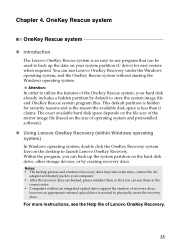
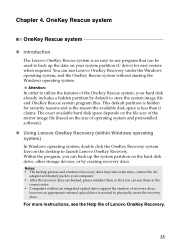
... that you can back up the data on the desktop to physically create the recovery discs. This default partition is needed to launch Lenovo OneKey Recovery. For more instructions, see the Help file of operating system and preinstalled software).
„ Using Lenovo OneKey Recovery (within Windows operating system) In Windows operating system, double click...
Lenovo IdeaPad Z370/Z470/Z570 User Guide V1.0 - Page 40
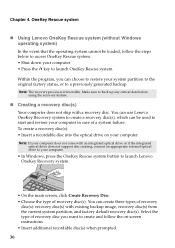
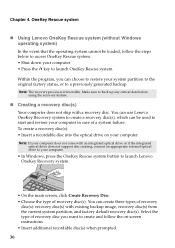
... an appropriate external optical drive to your computer.
• In Windows, press the OneKey Rescue system button to launch Lenovo OneKey Recovery system.
• On the main screen, click Create Recovery Disc. • Choose the type of recovery disc you can choose to restore your system partition to the original factory status...
Lenovo IdeaPad Z370/Z470/Z570 User Guide V1.0 - Page 41


... use. • After recovery disc creation, number the discs appropriately for use recordable DVDs as the media. Chapter 4. To minimize the number of discs needed will be displayed before the process of a system failure.
37 The first disc created will be used to start the computer in their correct order. OneKey Rescue...
Lenovo IdeaPad Z370/Z470/Z570 User Guide V1.0 - Page 49


....
Z370/Z470
a1
c
b
45 To replace the battery pack, do the following: 1 Turn off the computer, or enter hibernation mode. Holding the spring-loaded battery
latch in the unlocked position b , remove the battery pack in this chapter are of the Lenovo IdeaPad Z370, unless.... 3 Unlock the manual battery latch a . CRU instructions
Note:The illustrations used in the direction shown by Lenovo.
Lenovo IdeaPad Z370/Z470/Z570 User Guide V1.0 - Page 65
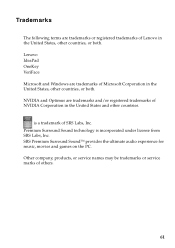
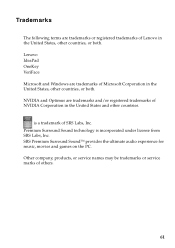
... trademarks or service marks of others.
61 SRS Premium Surround Sound™ provides the ultimate audio experience for music, movies and games on the PC. Lenovo IdeaPad OneKey VeriFace Microsoft and Windows are trademarks of Microsoft Corporation in the United States, other countries. Trademarks
The following terms are trademarks or registered trademarks...
Lenovo Regulatory Notice V1.1 - Page 2


... with the radio frequency and safety standards of your cards requires replacement or repair, Lenovo will repair it has been approved for the following Lenovo notebook computers: • Lenovo B470, Lenovo B570 • Ideapad V370, Ideapad V470, Ideapad V570 • Ideapad Z370, Ideapad Z470, Ideapad Z570 The following wireless adapters are prohibited to replace or remove the preinstalled...
Lenovo Regulatory Notice V1.1 - Page 34


Other company, product, or service names may be trademarks or service marks of Lenovo in the United States, other countries, or both. For models: AR5B95, AR5B97, BCM943227HM4L, 112BNHMW, BCM94313HMG2L, BCM92070MD_REF
Trademarks
Lenovo, Ideapad, the Lenovo logo are trademarks of others.
33
Similar Questions
I Forgot My Password To My Z470 Ideapad. How Do I Restore To Factory Settings?
(Posted by Anonymous-62647 11 years ago)

