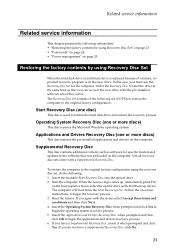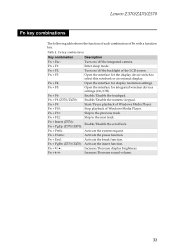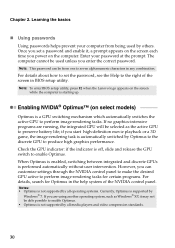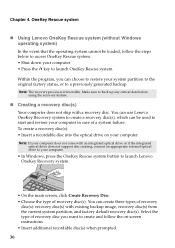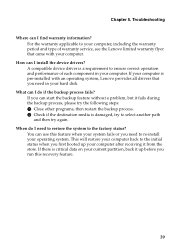Lenovo IdeaPad Z470 Support Question
Find answers below for this question about Lenovo IdeaPad Z470.Need a Lenovo IdeaPad Z470 manual? We have 5 online manuals for this item!
Question posted by Anonymous-62647 on June 13th, 2012
I Forgot My Password To My Z470 Ideapad. How Do I Restore To Factory Settings?
Current Answers
Answer #1: Posted by iCaleb on June 13th, 2012 6:34 PM
But if you really wanna do a restore you will need restore discs tha are unique to your computer. They should have been made when you bought the computer...or at least my work does when a computer is purchased.
Let me know if I can be of anymore assistance! - iCaleb
www.bisconticomputers.com