Lenovo IdeaPad Y570 Support Question
Find answers below for this question about Lenovo IdeaPad Y570.Need a Lenovo IdeaPad Y570 manual? We have 3 online manuals for this item!
Question posted by DEBBYdebbi on May 30th, 2014
How To Restore Lenovo Y570 To Factory Settings
The person who posted this question about this Lenovo product did not include a detailed explanation. Please use the "Request More Information" button to the right if more details would help you to answer this question.
Current Answers
There are currently no answers that have been posted for this question.
Be the first to post an answer! Remember that you can earn up to 1,100 points for every answer you submit. The better the quality of your answer, the better chance it has to be accepted.
Be the first to post an answer! Remember that you can earn up to 1,100 points for every answer you submit. The better the quality of your answer, the better chance it has to be accepted.
Related Lenovo IdeaPad Y570 Manual Pages
Lenovo Y470/Y570 Hardware Maintenance Manual - Page 3


... by using OneKey Recovery 23
Restore of factory default 23 Using recovery discs 23 Passwords 24 Power-on password 24 Supervisor password 24 Power management 25 Screen blank mode 25 Sleep (standby) mode 25 Hibernation mode 26
Lenovo Y470/Y570 27 Specifications 27 Status indicators 29 Fn key combinations 31 FRU replacement notices 32...
Lenovo Y470/Y570 Hardware Maintenance Manual - Page 4
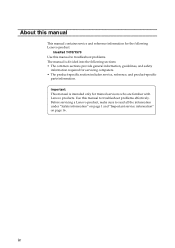
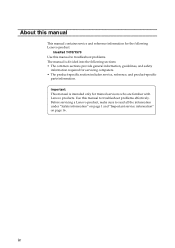
...-specific section includes service, reference, and product-specific
parts information. Important: This manual is divided into the following Lenovo product:
IdeaPad Y470/Y570 Use this manual to read all the information under "Safety information" on page 1 and "Important service information"...guidelines, and safety
information required for trained servicers who are familiar with Lenovo products.
Lenovo Y470/Y570 Hardware Maintenance Manual - Page 6
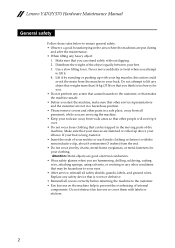
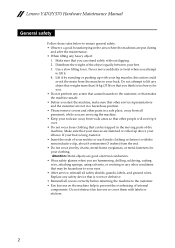
... the nonconductive clip, about 8 centimeters (3 inches) from the muscles in your eyes. • After service, reinstall all safety shields, guards, labels, and ground wires. Lenovo Y470/Y570 Hardware Maintenance Manual
General safety
Follow these rules below to ensure general safety: • Observe a good housekeeping in the area where the machines are put...
Lenovo Y470/Y570 Hardware Maintenance Manual - Page 8
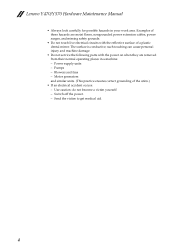
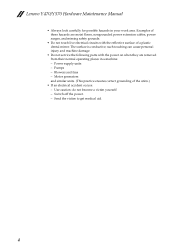
... and machine damage.
• Do not service the following parts with the reflective surface of a plastic dental mirror. Send the victim to get medical aid.
4 Lenovo Y470/Y570 Hardware Maintenance Manual
• Always look carefully for possible hazards in a machine: - Pumps - Switch off the power. - Examples of the units.)
• If an...
Lenovo Y470/Y570 Hardware Maintenance Manual - Page 10


... you use of a grounded work
surface. When working on a double-insulated or battery-operated system, use coax or connectoroutside shells on these systems.
- Notes: 1. Lenovo Y470/Y570 Hardware Maintenance Manual
Handling devices that are sensitive to electrostatic discharge
Any computer part containing transistors or integrated circuits (ICs) should be verified by equalizing...
Lenovo Y470/Y570 Hardware Maintenance Manual - Page 18
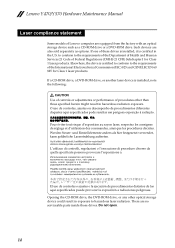
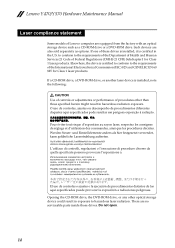
... Health and Human Services 21 Code of Federal Regulations (DHHS 21 CFR) Subchapter J for Class 1 laser products. Lenovo Y470/Y570 Hardware Maintenance Manual
Laser compliance statement
Some models of Lenovo computer are equipped from the factory with an optical storage device such as options. Pour éviter tout risque d'exposition au rayon laser, respectez...
Lenovo Y470/Y570 Hardware Maintenance Manual - Page 20


... is replaced, ensure that all software fixes, drivers, and BIOS downloads are installed before completing the service action. Select the BIOS/Driver/Applications and download. 4. Lenovo Y470/Y570 Hardware Maintenance Manual
Important service information
This chapter presents the following important service information: • "Strategy for replacing a system board" on page 17 •...
Lenovo Y470/Y570 Hardware Maintenance Manual - Page 22
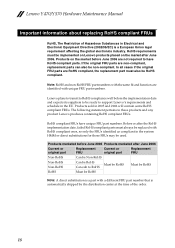
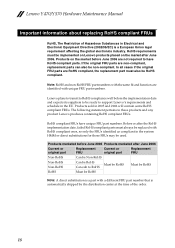
...FRU part numbers. The following statement pertains to have unique FRU part numbers. Lenovo Y470/Y570 Hardware Maintenance Manual
Important information about replacing RoHS compliant FRUs
RoHS, The Restriction ... the same fit and function are not required to these products and any product Lenovo produces containing RoHS compliant FRUs.
RoHS requirements must also be non-compliant. RoHS ...
Lenovo Y470/Y570 Hardware Maintenance Manual - Page 24
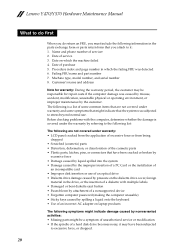
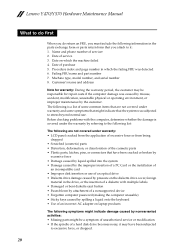
...index and page number in which the machine failed 4. Date on laptop products
The following symptoms might indicate damage caused by nonwarranted activities:... and phone number of purchase 5. Date of service 3. Machine type, model number, and serial number 8. Lenovo Y470/Y570 Hardware Maintenance Manual
What to do first
When you do return an FRU, you must include the following information...
Lenovo Y470/Y570 Hardware Maintenance Manual - Page 27
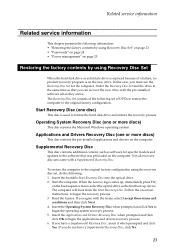
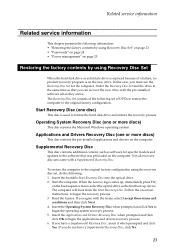
.... 5. The Recovery Disc Set consists of the following set , do not have a Supplemental Recovery Disc, insert it when prompted and click Yes.
When the Lenovo logo comes up device. ...Disc (one or more discs)
This disc restores the Microsoft Windows operating system. To restore the computer to the original factory configuration using Recovery Disc Set
When the hard disk drive or solid state...
Lenovo Y470/Y570 Hardware Maintenance Manual - Page 28


Lenovo Y470/Y570 Hardware Maintenance Manual
7.
The computer does not start until the password is displayed. Power-on password
A power-...in order to get access to recover data from the last disc in the BIOS Setup Utility.
When all of these passwords has been set, a prompt for several times and you . for the system administrator, who can use it can be booted. for the user ...
Lenovo Y470/Y570 Hardware Maintenance Manual - Page 30
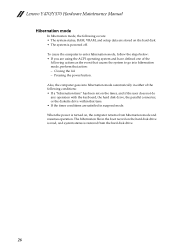
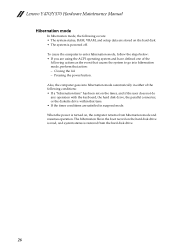
... you are satisfied in the boot record on , the computer returns from the hard disk drive.
26 Lenovo Y470/Y570 Hardware Maintenance Manual
Hibernation mode
In hibernation mode, the following occurs: • The system status, RAM,...
following conditions: • If a "hibernation time" has been set on the hard disk. • The system is restored from hibernation mode and resumes operation.
Lenovo Y470/Y570 Hardware Maintenance Manual - Page 35
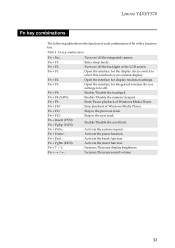
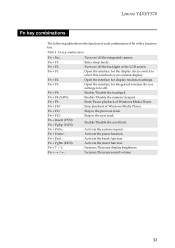
.../Disable the touchpad. Activate the pause function. Increase/Decrease sound volume.
31
Open the interface for integrated wireless devices settings (on/off). Activate the system request. Activate the insert function. Lenovo Y470/Y570
Fn key combinations
The following table shows the function of each combination of Windows Media Player. Fn key combinations
Fn...
Lenovo Y470/Y570 Hardware Maintenance Manual - Page 37
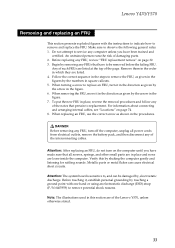
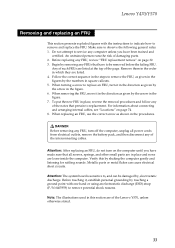
...parts or metal flakes can be removed before the failing FRU. Make sure to replacement.
Lenovo Y470/Y570
Removing and replacing an FRU
This section presents exploded figures with one hand or using an... the direction as shown in the figure. 7.
An untrained person runs the risk of the Lenovo Y570, unless otherwise stated.
33 Remove them in the order in place and none are listed. ...
Lenovo IdeaPad Y470Y570 Limited Warranty - Page 10
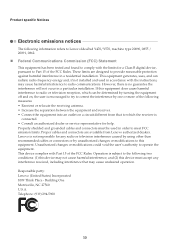
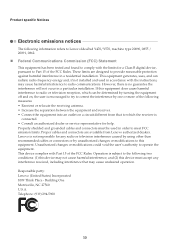
... service representative for help. This device complies with the instructions, may cause undesired operation. Product specific Notices
Electronic emissions notices
The following information refers to Lenovo IdeaPad Y470/Y570, machine type 20090, 0855 / 20091, 0862.
„ Federal Communications Commission (FCC) Statement
This equipment has been tested and found to comply with the limits...
Lenovo IdeaPad Y470Y570 Limited Warranty - Page 13
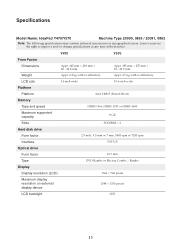
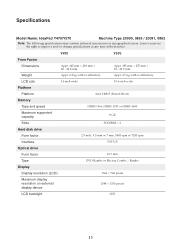
Specifications
Model Name: IdeaPad Y470/Y570
Machine Type 20090, 0855 / 20091, 0862
Note: The following specifications may contain technical inaccuracies or typographical errors. Y470
Y570
Form Factor
Dimensions Weight
Appr. 345 mm × 239 mm ×...× 1536 pixels
LCD backlight
LED
13 Lenovo reserves the right to improve and/or change specifications at any time without notice.
Lenovo IdeaPad Y470Y570 User Guide V1.0 - Page 2


...described in this user guide. • The illustrations used in this manual are for Lenovo IdeaPad Y570 unless otherwise stated. • The illustrations in this guide are using Windows® 7.... or disclosure is subject to restrictions set forth in this manual may be slightly different. Notes • Before using the product, be sure to read Lenovo Safety and General Information Guide first....
Lenovo IdeaPad Y470Y570 User Guide V1.0 - Page 34
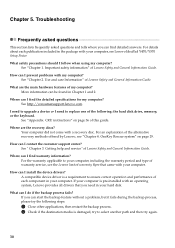
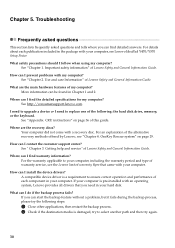
...
For an explanation of the alternative recovery methods offered by Lenovo, see Lenovo IdeaPad Y470/Y570 Setup Poster. How can start the backup feature without a ... questions and tells where you need in your computer, see "Chapter 4. Important safety information" of Lenovo Safety and General Information Guide. How can find detailed answers. Where are the main hardware features of...
Lenovo IdeaPad Y470Y570 User Guide V1.0 - Page 36
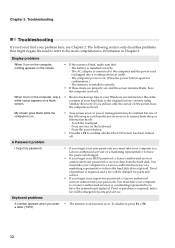
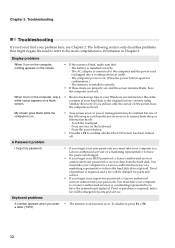
...hard disk to the original factory contents using
screen. OneKey ...only a • Restore backed-up files to the computer and the power cord is installed correctly.
• If these items are properly set, and the screen ...
a letter (Y470).
32 Chapter 5. You must take your computer to a Lenovo authorized servicer or a marketing representative to have the password changed.
• If...
Lenovo IdeaPad Y470Y570 User Guide V1.0 - Page 40
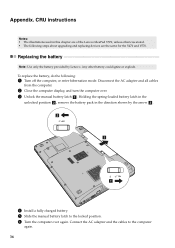
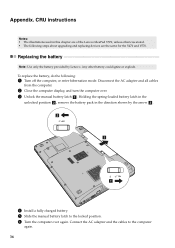
...battery, do the following steps about upgrading and replacing devices are of the Lenovo IdeaPad Y570, unless otherwise stated. • The following :
1 Turn off the computer... battery latch a . CRU instructions
Notes: • The illustrations used in the direction shown by Lenovo.
Holding the spring-loaded battery latch in the
unlocked position b , remove the battery pack in this chapter...
Similar Questions
How To Restore To Factory Settings Lenovo Ideapad P580
(Posted by snofaith5 9 years ago)
How To Locate Optical Drive Model Number On Ideapad Laptop Y570 Via Function
keys
keys
(Posted by Jfriscapo 9 years ago)
How To Restore To Factory Settings Lenovo Ideapad N586
(Posted by dagodz 10 years ago)

