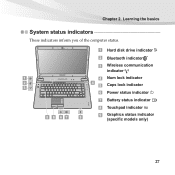Lenovo IdeaPad Y560p Support Question
Find answers below for this question about Lenovo IdeaPad Y560p.Need a Lenovo IdeaPad Y560p manual? We have 1 online manual for this item!
Question posted by farhadr on April 10th, 2013
Wireless Network Troubles
Current Answers
Answer #1: Posted by tintinb on April 11th, 2013 7:07 AM
http://support.lenovo.com/en_PH/research/hints-or-tips/detail.page?&DocID=HT073089
If you have more questions, please don't hesitate to ask here at HelpOwl. Experts here are always willing to answer your questions to the best of our knowledge and expertise.
Regards,
Tintin
Related Lenovo IdeaPad Y560p Manual Pages
Similar Questions
I Need Lenovo Ideapad Y560p Core I7 Motherboard
Where can I get a screen for myLenovo Ideapad Y560p Model 20077 in Johannesburg, South Africa and ho...
Hi I have got a new lapop from Tamilnadu government which is Lenova B460e. I want to connect my lapt...
how to connect wireless network through broad brand?