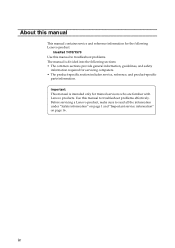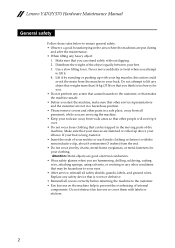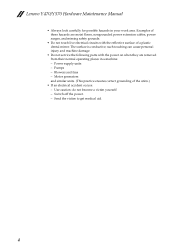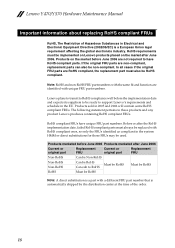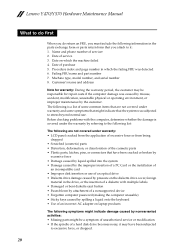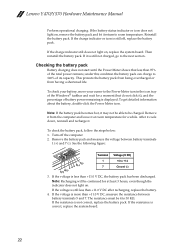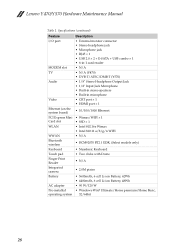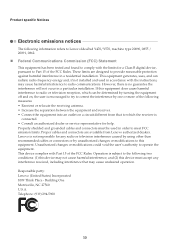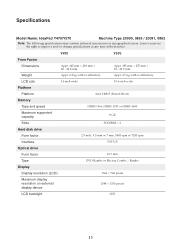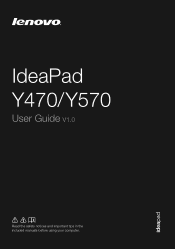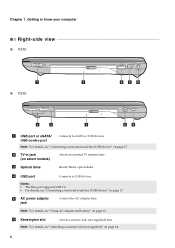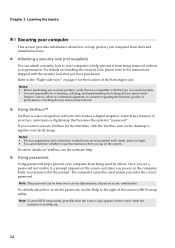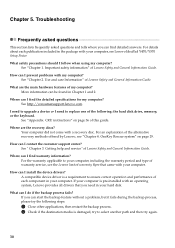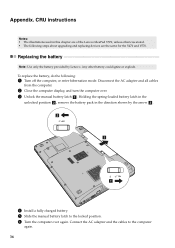Lenovo IdeaPad Y470 Support Question
Find answers below for this question about Lenovo IdeaPad Y470.Need a Lenovo IdeaPad Y470 manual? We have 3 online manuals for this item!
Question posted by quimka on March 11th, 2012
Right-click Pasting
I have a new Y470.
There are some applications with which I can paste with all the formatting through right-clicking.
However, with the new computer it doesn't work.
What's to be done?
Current Answers
Related Lenovo IdeaPad Y470 Manual Pages
Similar Questions
Touchpad And Right And Left Key Not Working
i have Lenovo G580s 20150. my touchpad and right and left key not working from last 2 days.what can ...
i have Lenovo G580s 20150. my touchpad and right and left key not working from last 2 days.what can ...
(Posted by moreakshay929 7 years ago)
My Adapter Plug In Charging And Heating, It Burns What's The Problem?
My adapter plug in charging and heating, it burns what's the problem?
My adapter plug in charging and heating, it burns what's the problem?
(Posted by kantharaon 8 years ago)
There Is Red Light In My Head Set's Jack
Good day,my y470 ideapad have red light in my headset's jack. And there is somethings wrong in my ha...
Good day,my y470 ideapad have red light in my headset's jack. And there is somethings wrong in my ha...
(Posted by markdariusoribe 8 years ago)
Y470 Battery Problem
Y470 wont run on just power pak if battery not plugged in
Y470 wont run on just power pak if battery not plugged in
(Posted by basu2 11 years ago)