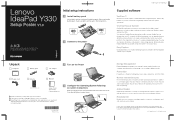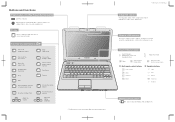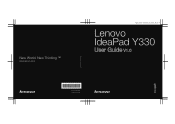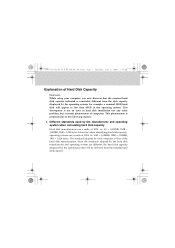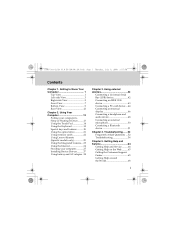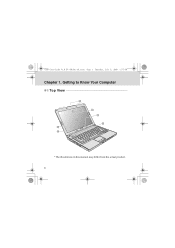Lenovo IdeaPad Y330 Support Question
Find answers below for this question about Lenovo IdeaPad Y330.Need a Lenovo IdeaPad Y330 manual? We have 3 online manuals for this item!
Question posted by kjtrivedi54 on February 18th, 2012
Webcam Take Picture But Give 180 Degree How To Rotate The Picture ?
The person who posted this question about this Lenovo product did not include a detailed explanation. Please use the "Request More Information" button to the right if more details would help you to answer this question.