Lenovo IdeaPad Y330 Support Question
Find answers below for this question about Lenovo IdeaPad Y330.Need a Lenovo IdeaPad Y330 manual? We have 3 online manuals for this item!
Question posted by zmdegamo on March 20th, 2012
Factory Setting
how do we reset ideapad Y330 back to its factory settings?
Current Answers
There are currently no answers that have been posted for this question.
Be the first to post an answer! Remember that you can earn up to 1,100 points for every answer you submit. The better the quality of your answer, the better chance it has to be accepted.
Be the first to post an answer! Remember that you can earn up to 1,100 points for every answer you submit. The better the quality of your answer, the better chance it has to be accepted.
Related Lenovo IdeaPad Y330 Manual Pages
Y330 Setup Poster V1.0 - Page 1
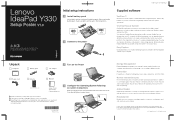
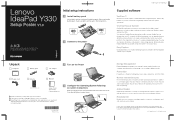
... the left button to make sure both switches and insert the battery pack.
Lenovo IdeaPad Y330
Setup Poster V1.0
Initial setup instructions
1 Install battery pack
Unlock both switches are... for viewing PDF files. Adobe Reader
Adobe Acrobat Reader is software for recovering factory-installed files and applications is turned off. ReadyComm
ReadyComm is the latest product launched...
Y330 User's Guide V1.0 - Page 1
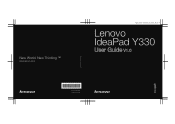
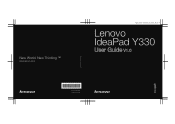
New Thinking.™
www.lenovo.com
Y330 User Guide V1.0 cover_en_1-4
Lenovo IdeaPad Y330
User Guide V1.0
©Lenovo China 2007
P/N: 147001828 Printed in China New World.
Y330 User's Guide V1.0 - Page 2


...the Lenovo Web site located at FAR 52.227-19, when applicable, or under the provisions set forth in Data-General, FAR 52.227.14 (Alternate III). Note Before using this commercial... license, or if the agency is not working correctly, DO NOT RETURN IT TO THE STORE. Y330 User Guide V1.0 cover_en_2-3
First Edition (March 2008)
© Copyright Lenovo 2008. U.S.
Notices on page...
Y330 User's Guide V1.0 - Page 4


... standby: After 20 minutes 25 minutes
• System hibernates: After 2 hours • Advanced power settings:
- ENERGY STAR power-management features, by operating system
Windows XP
Windows Vista
• Turn off monitor...
• Put the computer to take effect when your Windows Help and Support information system. Y330 User Guide V1.0 EN (08.06.18).book Page 2 Thursday, July 3, 2008 1:57...
Y330 User's Guide V1.0 - Page 38


Y330 User Guide V1.0 EN (08.06.18).book Page 29 Thursday, July 3, 2008 1:57 PM
Chapter 2. You can also use the User password to enter the InsydeH20 Setup Utility, but only a part of the options. ƒ User password If a User password is set and Password on boot is set... at the prompt. The computer cannot be set if Supervisor password is set to set a password and enable it, a prompt ...
Y330 User's Guide V1.0 - Page 39


...Select Security, using the cursor directional keys. 3 Select Set Supervisor Password, and press the Enter key. The Set
Supervisor Password window opens.
4 Choose your computer. Y330 User Guide V1.0 EN (08.06.18).book ...of the computer when you bring it in the Enter New Password field.
30
To set the HDD password through the InsydeH20 Setup Utility and put your computer into sleep mode...
Y330 User's Guide V1.0 - Page 40


....
31 Changing or Removing the Supervisor Password
To change the password, do the following :
1 Select Set Supervisor Password, and press the Enter key.
Retype the password you just entered to verify it .
...
alphanumeric characters in .
3 Press the Enter key once to move to the Confirm New Password field. Y330 User Guide V1.0 EN (08.06.18).book Page 31 Thursday, July 3, 2008 1:57 PM
Chapter...
Y330 User's Guide V1.0 - Page 41


Y330 User Guide V1.0 EN (08.06.18).book Page 32 Thursday, July 3, 2008 1:57 PM
Chapter 2. Press F2, while the initial screen is set a User Password:
1 Turn on your user ... is displayed. The InsydeH20 Setup Utility screen opens.
2 Select Security, using the cursor directional keys. 3 Select Set User Password, and press the Enter key. Type it .
6 Commit your password to memory, and press the...
Y330 User's Guide V1.0 - Page 42


...Retype the password you need the password protection at power on boot is set to the Confirm New Password field.
The Set User
Password window opens.
2 Choose your password to eight
alphanumeric characters...Removing the User Password To change the password, do the following :
1 Select Set User Password, and press the Enter key.
Y330 User Guide V1.0 EN (08.06.18).book Page 33 Thursday, July ...
Y330 User's Guide V1.0 - Page 43


Y330 User Guide V1.0 EN (08.06.18).book Page 34 Thursday, July 3, 2008 1:57 PM
Chapter 2.
Type it .
34
To set a hard disk password:
1 Turn on the hard disk: ƒ Hard ...two to
eight alphanumeric characters in the Enter New Password field.
5 Press Enter key once to move to set a master password and a user password both as the Hard Disk Password. Using Your Computer
Hard Disk Passwords...
Y330 User's Guide V1.0 - Page 44


...combination. Retype the password you will have to enter the HDD user or master password to get access to exit. Y330 User Guide V1.0 EN (08.06.18).book Page 35 Thursday, July 3, 2008 1:57 PM
Chapter 2. ... New Password field.
8 Press Enter key once to move to the Confirm New Password field. The
Set Hard Disk Master Password screen opens.
7 Choose your Hard Disk Master Password, which can be from...
Y330 User's Guide V1.0 - Page 45


...will disable your hard disk password protection. ƒ To change the HDD master password, select Set Hard Disk Master Password and type correct HDD master password in the Enter Current Password field, ... in the Confirm New Password field. ƒ To remove the HDD master password, select Set Hard Disk Master Password and type correct HDD master password in the Enter Current Password field, and press...
Y330 User's Guide V1.0 - Page 56


... Connecting a DVI monitor
You can connect a DVI monitor by using a HDMI port. To set your computer. To connect a DVI monitor, use HDMI to DVI-D cable (not supplied) to... off, select Digital Output Device (HDMI)
and click Set Default button.
3 Click the OK button to other connected display devices, press Fn + F3. To shift to save the settings.
47 Y330 User Guide V1.0 EN (08.06.18).book Page...
Y330 User's Guide V1.0 - Page 61


...need to upgrade a device or I prevent problems with your computer, see Lenovo IdeaPad Y330 Setup Poster.
I need to replace one of my new computer? Customer Replaceable... information about each publication included in Chapter 2.
52 See "Appendix B.
For details about safety. See "Chapter 6. Y330 User Guide V1.0 EN (08.06.18).book Page 52 Thursday, July 3, 2008 1:57 PM
Chapter 4. What...
Y330 User's Guide V1.0 - Page 64


...Do one of your hard disk to resume from the screen saver or to the original factory contents using OneKey Recovery. Restore backed-up files to your Windows environment or the entire ...or power management may be enabled. Y330 User Guide V1.0 EN (08.06.18).book Page Thursday, July 3, 2008 1:57 PM
Chapter 4. Troubleshooting
ƒ If these items are properly set, and the screen remains blank, have...
Y330 User's Guide V1.0 - Page 74


... of service.
65 Calling the Customer Support Center
If you can make working with determining if you have tried to assist you
with your Lenovo IdeaPad™ computer at http://consumersupport.lenovo.com. Y330 User Guide V1.0 EN (08.06.18).book Page 65 Thursday, July 3, 2008 1:57 PM
Chapter 5.
Y330 User's Guide V1.0 - Page 100


...a supervisor or hard disk password, Lenovo authorized service providers will not reset it is lost or stolen. Safety, Use, and Care Information
„ Take Care in Setting Passwords
ƒ Remember your computer over while the AC adapter is ..., so your connector is
plugged in hotels or office buildings. Y330 User Guide V1.0 EN (08.06.18).book Page 91 Thursday, July 3, 2008 1:57 PM
Chapter 6.
Y330 User's Guide V1.0 - Page 108


...adapter connected.
ƒ Boot into the BIOS and load the default settings.
99 CD-RW drives and CDRW/DVD drives are easily installed.
&#...computer to return the contents of the hard disk to the factory-installed state, the following tips might include major hardware or ...; If you ever need to date on device drivers on your computer. Y330 User Guide V1.0 EN (08.06.18).book Page 99 Thursday, July...
Y330 User's Guide V1.0 - Page 132


... is connected. ƒ Consult an authorized dealer or service representative for a Class B digital device, pursuant to Part 15 of the following information refers to Lenovo IdeaPad Y330, machine type 20002, 2269.
„ Federal Communications Commission (FCC) Statement
This equipment has been tested and found to comply with the instructions, may cause harmful...
Y330 User's Guide V1.0 - Page 144


...registered trademarks are trademarks or registered trademarks of their respective holders. All other countries, or both. Y330 User Guide V1.0 EN (08.06.18).book Page 135 Thursday, July 3, 2008 1:57 ...trademarks or trademarks of others. Notices
Trademarks
Lenovo, lenovo logo, IdeaPad, VeriFace, OneKey Rescue (OneKey Recovery, OneKey AntiVirus), APS, Power Express, Energy Management and ReadyComm are...
Similar Questions
How To Fix Bsod On Lenovo Y330
I installed a bad program and then i got BAD POOL HEADER.
I installed a bad program and then i got BAD POOL HEADER.
(Posted by dlynch25611 8 years ago)

