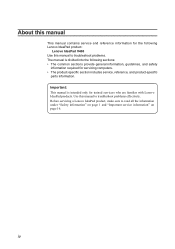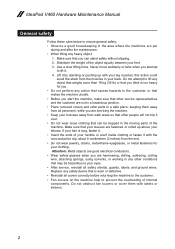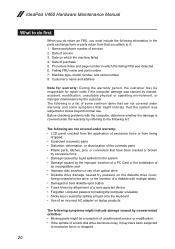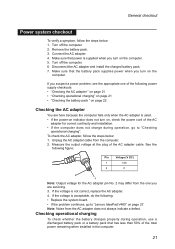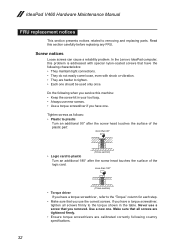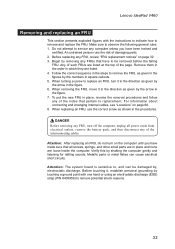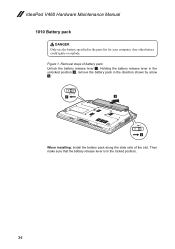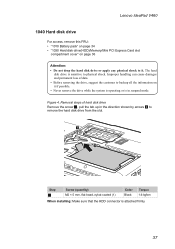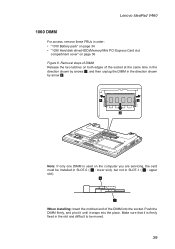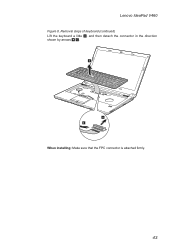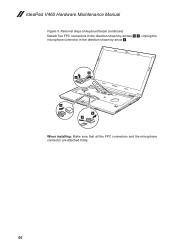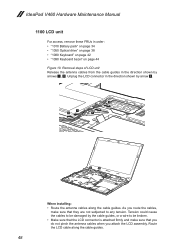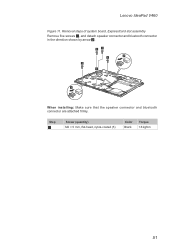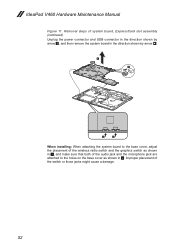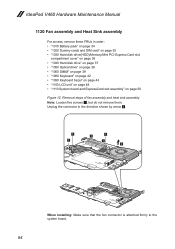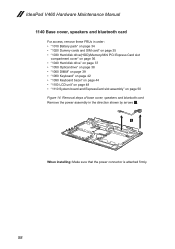Lenovo IdeaPad V460 Support Question
Find answers below for this question about Lenovo IdeaPad V460.Need a Lenovo IdeaPad V460 manual? We have 2 online manuals for this item!
Current Answers
Related Lenovo IdeaPad V460 Manual Pages
Similar Questions
How To Adjust Sensitivity Of Lenovo Laptop Ideapad N585
(Posted by JWosmalt 10 years ago)
How To Open V460 Hdmi Port Cover?
my v460 has a plastic cover on hdmi port and cannot be taken out. How to open it? Why it covers the ...
my v460 has a plastic cover on hdmi port and cannot be taken out. How to open it? Why it covers the ...
(Posted by bing1cha2 11 years ago)
Lenovo Ideapad V460
my Lenovo IdeaPad V460 keeps restarting when it is plugged in but in safe mode it doesnt
my Lenovo IdeaPad V460 keeps restarting when it is plugged in but in safe mode it doesnt
(Posted by llawliet31 11 years ago)