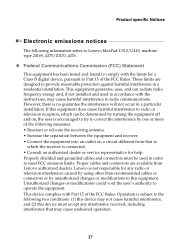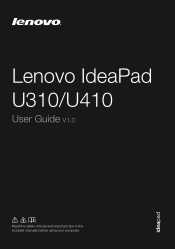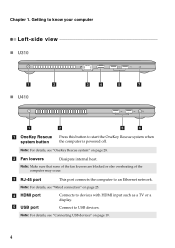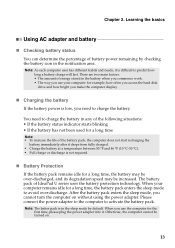Lenovo IdeaPad U410 Support Question
Find answers below for this question about Lenovo IdeaPad U410.Need a Lenovo IdeaPad U410 manual? We have 11 online manuals for this item!
Question posted by oxpathak on September 3rd, 2014
Wifi Does Not Work
Hello, their is a red cross sign in my wifi signal. i tried everything but it would not work. What should I do?
Current Answers
Answer #1: Posted by TommyKervz on September 3rd, 2014 6:47 PM
Watch the video below for instructions
http://m.youtube.com/watch?v=0puXQRoLTA0
http://m.youtube.com/watch?v=0puXQRoLTA0
Related Lenovo IdeaPad U410 Manual Pages
Similar Questions
How To Adjust Sensitivity Of Lenovo Laptop Ideapad N585
(Posted by JWosmalt 10 years ago)
Few Keys On My U410 Laptop Are Not Working
Hello, few keys on my u410 laptop are not working. could you please suggest if it could be due to p...
Hello, few keys on my u410 laptop are not working. could you please suggest if it could be due to p...
(Posted by solamol 11 years ago)
Poor Wireless Range For 802.11n ?
Lenovo U410
Just bought this new unit yesterday with lot of confident. But after using it for an hour I realise ...
Just bought this new unit yesterday with lot of confident. But after using it for an hour I realise ...
(Posted by ericlim918 11 years ago)