Lenovo IdeaPad Tablet K1 Support Question
Find answers below for this question about Lenovo IdeaPad Tablet K1.Need a Lenovo IdeaPad Tablet K1 manual? We have 1 online manual for this item!
Question posted by sivampc on January 24th, 2014
Tablet Keyboard Dock What To Do Spilled Liquid Help
The person who posted this question about this Lenovo product did not include a detailed explanation. Please use the "Request More Information" button to the right if more details would help you to answer this question.
Current Answers
There are currently no answers that have been posted for this question.
Be the first to post an answer! Remember that you can earn up to 1,100 points for every answer you submit. The better the quality of your answer, the better chance it has to be accepted.
Be the first to post an answer! Remember that you can earn up to 1,100 points for every answer you submit. The better the quality of your answer, the better chance it has to be accepted.
Related Lenovo IdeaPad Tablet K1 Manual Pages
Lenovo IdeaPad Tablet K1 Hardware Maintenance Manual - Page 3


... Power management 25 Screen blank mode 25 Sleep (standby) mode 25 Hibernation mode 26
Lenovo IdeaPad Tablet K1 27 Specifications 27 FRU replacement notices 29
Screw notices 29 Removing and replacing an FRU 30
...1010 Base cover 31 1020 Battery pack 33 1030 Middle cover 34 1040 Docking bracket 35 1050 System board 36 1060 Switch board, SD board and HDMI board 38 1070...
Lenovo IdeaPad Tablet K1 Hardware Maintenance Manual - Page 4


... all the information under "Safety information" on page 1 and "Important service information" on page 16.
Important: This manual is divided into the following Lenovo IdeaPad product:
Lenovo IdeaPad Tablet K1 Use this manual to troubleshoot problems. The manual is intended only for servicing computers. •• The product-specific section includes service, reference, and...
Lenovo IdeaPad Tablet K1 Hardware Maintenance Manual - Page 5


Safety information
Safety information
This chapter presents the following safety information that you need to get familiar with before you service an IdeaPad Tablet K1 computer: •• "General safety" on page 2 •• "Electrical safety" on page 3 •• "Safety inspection guide" on page 5 •• "Handling devices that ...
Lenovo IdeaPad Tablet K1 Hardware Maintenance Manual - Page 6


IdeaPad Tablet K1 Hardware Maintenance Manual
General safety
Follow these rules below to ensure general safety: •• Observe a ...or cover them away from all covers correctly before returning the machine to the customer. •• Fan louvers on the machine help to your clothing. If your hair is too heavy for your eyes. •• After service, reinstall all safety shields,...
Lenovo IdeaPad Tablet K1 Hardware Maintenance Manual - Page 8


... - Examples of the units.)
•• If an electrical accident occurs: - The surface is conductive; Send the victim to get medical aid.
4 Power supply units - IdeaPad Tablet K1 Hardware Maintenance Manual
•• Always look carefully for possible hazards in a machine: - Switch off the power. - Motor generators and similar units. (This practice ensures...
Lenovo IdeaPad Tablet K1 Hardware Maintenance Manual - Page 9


...for worn, frayed, or pinched cables. 9. Check for any obvious non-Lenovo IdeaPad alterations.
Consider these conditions and the safety hazards they present: •• ... a bulging capacitor •• Mechanical hazards, such as metal filings, contamination, water or other liquids, or signs of fire or smoke damage. 8.
This guide addresses only those items. You should ...
Lenovo IdeaPad Tablet K1 Hardware Maintenance Manual - Page 10


... use an ESD common ground or reference point.
Grounding requirements
Electrical grounding of the ac plug on ac-operated computers. When working on these systems.
- IdeaPad Tablet K1 Hardware Maintenance Manual
Handling devices that are sensitive to electrostatic discharge
Any computer part containing transistors or integrated circuits (ICs) should be verified by equalizing...
Lenovo IdeaPad Tablet K1 Hardware Maintenance Manual - Page 18


... of Federal Regulations (DHHS 21 CFR) Subchapter J for Class 1 laser products.
Such devices are also sold separately as a CD-ROM drive or a DVD-ROM drive. IdeaPad Tablet K1 Hardware Maintenance Manual
Laser compliance statement
Some models of Lenovo IdeaPad computer are equipped from the factory with an optical storage device such as options.
Lenovo IdeaPad Tablet K1 Hardware Maintenance Manual - Page 24


...by spilling a liquid onto the keyboard •• Use of an incorrect AC adapter on laptop ...liquid spilled into the system •• Damage caused by the improper insertion of a PC Card or the installation of
an incompatible card •• Improper disc insertion or use . Name and phone number of purchase 5. Machine type, model number, and serial number 8. IdeaPad Tablet K1...
Lenovo IdeaPad Tablet K1 Hardware Maintenance Manual - Page 31


Lenovo IdeaPad Tablet K1
Lenovo IdeaPad Tablet K1
This chapter presents the following product-specific service references and ...• 16G/32G, OS and data storage/on board
Optical drive I/O port
MODEM slot Audio Video PCI Express Mini Card slot Bluetooth wireless Keyboard Touch screen Integrated camera
• N/A • USB 2.0 port × 1 • MicroSD slot × 1 • Combo ...
Lenovo IdeaPad Tablet K1 Hardware Maintenance Manual - Page 39


Lenovo IdeaPad Tablet K1
1040 Docking bracket
For access, remove these FRUs in the direction shown by arrow 2.
1 1
2
Step
1
Screw (quantity) M4.5 x 3 mm, flat-head, nylon-coated (2)
Color Silver
Torque 1.5-2.0 kg/cm
35 Removal steps of docking bracker
Remove two screws 1 and then remove the docking bracker in order: •• "1010 Base cover" on page 31...
Lenovo IdeaPad Tablet K1 Hardware Maintenance Manual - Page 40


IdeaPad Tablet K1 Hardware Maintenance Manual
1050 System board
Important notices for handling the system board: When ... cover" on page 31 •• "1020 Battery pack" on page 33 •• "1030 Middle cover" on page 34 •• "1040 Docking bracket" on a bench top that has a hard surface,
such as an ESD mat or conductive corrugated material. Remove five screws 4.
2
1 2
3
2...
Lenovo IdeaPad Tablet K1 Hardware Maintenance Manual - Page 42
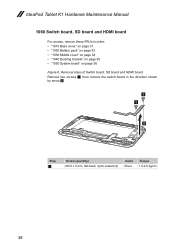
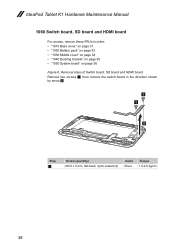
IdeaPad Tablet K1 Hardware Maintenance Manual
1060 Switch board, SD board and HDMI board
For access, remove these FRUs in the direction shown by arrow 2.
1 1
2
Step
1
Screw (... Base cover" on page 31 •• "1020 Battery pack" on page 33 •• "1030 Middle cover" on page 34 •• "1040 Docking bracket" on page 35 •• "1050 System board" on page 36 Figure 6.
Lenovo IdeaPad Tablet K1 Hardware Maintenance Manual - Page 44


Removal steps of Switch board, SD board and HDMI board (continued)
Remove two screws 7, then remove the docking board in the direction shown by arrow 8.
7
7
8
Step
7
Screw (quantity) M4.5 x 3 mm, flat-head, nylon-coated (2)
Color Silver
Torque 1.5-2.0 kg/cm
40 IdeaPad Tablet K1 Hardware Maintenance Manual
Figure 6.
Lenovo IdeaPad Tablet K1 Hardware Maintenance Manual - Page 45


... IdeaPad Tablet K1 1070 Speaker
For access, remove these FRUs in the direction shown by arrows 1.
1 1
41 Removal steps of Speaker
Remove the speaker in order: •• "1010 Base cover" on page 31 •• "1020 Battery pack" on page 33 •• "1030 Middle cover" on page 34 •• "1040 Docking...
Lenovo IdeaPad Tablet K1 Hardware Maintenance Manual - Page 46


... Middle cover" on page 34 •• "1040 Docking bracket" on page 35 •• "1050 System board" on page 36 •• "1060 Switch board, SD board and HDMI board" on page 38 •• "1070 Speaker" on page 41
Figure 8. IdeaPad Tablet K1 Hardware Maintenance Manual
1080 Optical finger navigation (OFN) module...
Lenovo IdeaPad Tablet K1 Hardware Maintenance Manual - Page 47


Lenovo IdeaPad Tablet K1
1090 Panel support bracket
For access, remove these FRUs in the direction shown by arrow 2.
1 1
2
2
Step
1
Screw (quantity) M4.5... 31 •• "1020 Battery pack" on page 33 •• "1030 Middle cover" on page 34 •• "1040 Docking bracket" on page 35 •• "1050 System board" on page 36 •• "1060 Switch board, SD board and HDMI ...
Lenovo IdeaPad Tablet K1 Hardware Maintenance Manual - Page 48


IdeaPad Tablet K1 Hardware Maintenance Manual
1100 Integrated camera
For access, remove these FRUs in the direction shown by arrow 2.
1
2
Step
1
Screw ... 31 •• "1020 Battery pack" on page 33 •• "1030 Middle cover" on page 34 •• "1040 Docking bracket" on page 35 •• "1050 System board" on page 36 •• "1060 Switch board, SD board and HDMI ...
Lenovo IdeaPad Tablet K1 Hardware Maintenance Manual - Page 49
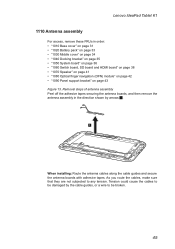
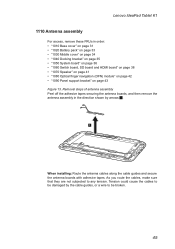
Lenovo IdeaPad Tablet K1
1110 Antenna assembly
For access, remove these FRUs in the direction shown by the cable guides, or a wire to be ...on page 31 •• "1020 Battery pack" on page 33 •• "1030 Middle cover" on page 34 •• "1040 Docking bracket" on page 35 •• "1050 System board" on page 36 •• "1060 Switch board, SD board and HDMI board" ...
Lenovo IdeaPad Tablet K1 Hardware Maintenance Manual - Page 55


Lenovo IdeaPad Tablet K1
Miscellaneous parts
Table 3. Parts list-Miscellaneous parts
FRU
System miscellaneous ...LCD PANEL SUPPORT BRACKET • (e) PQXU1 OFN MODULE BRACKET • (f) PQXU2 SD BOARD BRACKET • (g) PQXU1 DOCKING BRACKET • (h) PQXU2 SD CARD LATCH
P/N
31047866 31047867 31047868 31047869 31047870 31047871 31050836 31047877 31050833 31047876 31050835
Cable miscellaneous...
Similar Questions
Lenovo Ideapad Keyboard Dock Does Not Work On Power Up
(Posted by marihoc18key 9 years ago)
Tablet Lenovo Ideapad K1 Wont Switch On Problem
(Posted by winRaj 10 years ago)
How Do You Use The Docking Station With The Laptop?
The laptop turns off when attached to the docking station and the screen is closed?
The laptop turns off when attached to the docking station and the screen is closed?
(Posted by Anonymous-41587 12 years ago)

