Lenovo IdeaPad Tablet K1 Support Question
Find answers below for this question about Lenovo IdeaPad Tablet K1.Need a Lenovo IdeaPad Tablet K1 manual? We have 1 online manual for this item!
Question posted by maximitp3 on February 28th, 2014
How To Boot From Bios In Lenovo Tablet Ideapad K1
The person who posted this question about this Lenovo product did not include a detailed explanation. Please use the "Request More Information" button to the right if more details would help you to answer this question.
Current Answers
There are currently no answers that have been posted for this question.
Be the first to post an answer! Remember that you can earn up to 1,100 points for every answer you submit. The better the quality of your answer, the better chance it has to be accepted.
Be the first to post an answer! Remember that you can earn up to 1,100 points for every answer you submit. The better the quality of your answer, the better chance it has to be accepted.
Related Lenovo IdeaPad Tablet K1 Manual Pages
Lenovo IdeaPad Tablet K1 Hardware Maintenance Manual - Page 3


... discs 23 Passwords 24 Power-on password 24 Supervisor password 24 Power management 25 Screen blank mode 25 Sleep (standby) mode 25 Hibernation mode 26
Lenovo IdeaPad Tablet K1 27 Specifications 27 FRU replacement notices 29
Screw notices 29 Removing and replacing an FRU 30
1010 Base cover 31 1020 Battery pack 33 1030...
Lenovo IdeaPad Tablet K1 Hardware Maintenance Manual - Page 4


... for servicing computers. •• The product-specific section includes service, reference, and product-specific
parts information. Important: This manual is divided into the following Lenovo IdeaPad product:
Lenovo IdeaPad Tablet K1 Use this manual to read all the information under "Safety information" on page 1 and "Important service information" on page 16.
About this manual
This...
Lenovo IdeaPad Tablet K1 Hardware Maintenance Manual - Page 18


IdeaPad Tablet K1 Hardware Maintenance Manual
Laser compliance statement
Some models of these drives is installed, it is certified in the U.S. If one of Lenovo IdeaPad computer are equipped from the factory with an optical storage device such as options. If a CD-ROM drive, a DVD-ROM drive, or another laser device ...
Lenovo IdeaPad Tablet K1 Hardware Maintenance Manual - Page 20


... downloads are installed before completing the service action. To download software fixes, drivers, and BIOS, follow the steps below: 1. Enter a serial number or select a product or use Lenovo smart downloading. 3. Select the BIOS/Driver/Applications and download. 4. IdeaPad Tablet K1 Hardware Maintenance Manual
Important service information
This chapter presents the following important service...
Lenovo IdeaPad Tablet K1 Hardware Maintenance Manual - Page 22


IdeaPad Tablet K1 Hardware Maintenance Manual
Important information about replacing RoHS compliant FRUs
RoHS, The Restriction of the order.
18
Lenovo plans to transit to RoHS compliance well ... FRUs may be ready to RoHS
Must be RoHS
Must be RoHS
RoHS
Must be implemented on Lenovo products placed on the market after the RoHS implementation date, failed RoHS compliant parts must be RoHS...
Lenovo IdeaPad Tablet K1 Hardware Maintenance Manual - Page 24


...or use of an optical drive •• Diskette drive damage caused by pressure on laptop products
The following symptoms might indicate that the system was caused by misuse, accident, modification... latches, pins, or connectors that have been subjected
to excessive force, or dropped.
20 IdeaPad Tablet K1 Hardware Maintenance Manual
What to do first
When you do return an FRU, you must include...
Lenovo IdeaPad Tablet K1 Hardware Maintenance Manual - Page 25


Note: Noise from the tablet. 2. Measure the output voltage at the plug of the AC adapter cable. If the voltage is acceptable, do the following power supply checkouts:...2 may differ from the one of the following : •• Replace the system board. •• If the problem continues, go to "Lenovo IdeaPad Tablet K1" on page 22
Checking the AC adapter
You are servicing. 3.
Lenovo IdeaPad Tablet K1 Hardware Maintenance Manual - Page 27


...for OneKey Rescue System. If you need to restore the system to the point of your first boot up data to restore your new hard drive to a previous backup status. Note: This will...sure to back up files of factory default
The IdeaPad Tablet K1 computers come with pre-installed OneKey Rescue System. Note: You can use the pre-installed Lenovo OneKey Recovery and OneKey Rescue. For details of Create...
Lenovo IdeaPad Tablet K1 Hardware Maintenance Manual - Page 28


... SVP in the BIOS Setup Utility. Attention: If the SVP has been forgotten and cannot be booted. Passwords
As many as two passwords may be replaced for a scheduled fee.
24 The system board must be needed for any of these passwords has been set, a prompt for system recovery automatically. IdeaPad Tablet K1 Hardware Maintenance Manual...
Lenovo IdeaPad Tablet K1 Hardware Maintenance Manual - Page 30


...;• The system status, RAM, VRAM, and setup data are satisfied in the boot record on the hard disk drive is read, and system status is restored from hibernation...26 Pressing the power button. Also, the computer goes into hibernation mode, perform that action: - IdeaPad Tablet K1 Hardware Maintenance Manual
Hibernation mode
In hibernation mode, the following conditions: •• If a ...
Lenovo IdeaPad Tablet K1 Hardware Maintenance Manual - Page 31


...; N/A • Support Multi-touch
• 2.0MP on front/5MP on page 48
Specifications
The following table lists the specifications of the Lenovo IdeaPad Tablet K1: Table 1. Lenovo IdeaPad Tablet K1
Lenovo IdeaPad Tablet K1
This chapter presents the following product-specific service references and product-specific parts information: •• "Specifications" on page 27 ••...
Lenovo IdeaPad Tablet K1 Hardware Maintenance Manual - Page 33


...to the torque shown in your tool bag. •• Always use the correct screws. Lenovo IdeaPad Tablet K1
FRU replacement notices
This section presents notices related to the "Torque" column for each step.
...firmly to tighten. •• Each one should be used only once. In the Lenovo IdeaPad computer, this problem is addressed with special nylon-coated screws that have one . Make ...
Lenovo IdeaPad Tablet K1 Hardware Maintenance Manual - Page 35


Otherwise, it may cause permanent damage to the tablet.
31 Removal steps of base cover
Remove the base cover in the direction shown by arrows 1 2.
2 1 Note: Turn off the tablet first. Lenovo IdeaPad Tablet K1 1010 Base cover
Figure 1.
Lenovo IdeaPad Tablet K1 Hardware Maintenance Manual - Page 37


Disconnect the connector in the direction shown by arrow 3. Any other battery could ignite or explode. Removal steps of battery pack
Remove four screws 1. Lenovo IdeaPad Tablet K1
1020 Battery pack
For access, remove this FRU: •• "1010 Base cover" on page 31
DANGER
Only use the battery specified in the direction ...
Lenovo IdeaPad Tablet K1 Hardware Maintenance Manual - Page 39


...: •• "1010 Base cover" on page 31 •• "1020 Battery pack" on page 33 •• "1030 Middle cover" on page 34
Figure 4. Lenovo IdeaPad Tablet K1
1040 Docking bracket
For access, remove these FRUs in the direction shown by arrow 2.
1 1
2
Step
1
Screw (quantity) M4.5 x 3 mm, flat-head, nylon-coated (2)
Color Silver...
Lenovo IdeaPad Tablet K1 Hardware Maintenance Manual - Page 41
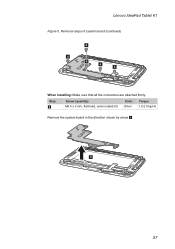
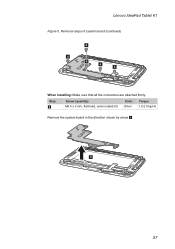
Lenovo IdeaPad Tablet K1
Figure 5. Step
4
Screw (quantity) M4.5 x 3 mm, flat-head, nylon-coated (5)
Color Silver
Torque 1.5-2.0 kg/cm
Remove the system board in the direction shown by arrow 5.
5
37 Removal steps of system board (continued)
4 4
4 4 4
When installing: Make sure that all the connectors are attached firmly.
Lenovo IdeaPad Tablet K1 Hardware Maintenance Manual - Page 43


Lenovo IdeaPad Tablet K1
Figure 6. Removal steps of Switch board, SD board and HDMI board (continued)
Remove two screws 3, then remove the SD board in the direction shown by ...
Lenovo IdeaPad Tablet K1 Hardware Maintenance Manual - Page 45


Lenovo IdeaPad Tablet K1 1070 Speaker
For access, remove these FRUs in the direction shown by arrows 1.
1 1
41 Removal steps of Speaker
Remove the speaker in order: •• "...
Lenovo IdeaPad Tablet K1 Hardware Maintenance Manual - Page 47


... and HDMI board" on page 38 •• "1070 Speaker" on page 41 •• "1080 Optical finger navigation (OFN) module" on page 42
Figure 9. Lenovo IdeaPad Tablet K1
1090 Panel support bracket
For access, remove these FRUs in the direction shown by arrow 2.
1 1
2
2
Step
1
Screw (quantity) M4.5 x 5 mm, flat-head, nylon-coated (2)
Color...
Lenovo IdeaPad Tablet K1 Hardware Maintenance Manual - Page 58


IdeaPad Tablet K1 Hardware Maintenance Manual
Any performance data contained herein was determined in the United States, other operating environments may vary. Users of others.
54 The following terms are either registered trademarks or trademarks of Lenovo in the United States and/or other countries:
Lenovo® Lenovo logo® IdeaPad® OneKey Microsoft and Windows are trademarks...
Similar Questions
Booting From Lenovo Ideapad Z510
I'm not able to book from a CD. I have already tried F1 an F2 but to no avail. What do I?
I'm not able to book from a CD. I have already tried F1 an F2 but to no avail. What do I?
(Posted by samadonia 3 years ago)
Tablet Lenovo Ideapad K1 Wont Switch On Problem
(Posted by winRaj 10 years ago)

