Lenovo IdeaPad S9 Support Question
Find answers below for this question about Lenovo IdeaPad S9.Need a Lenovo IdeaPad S9 manual? We have 4 online manuals for this item!
Question posted by i23chacha on August 2nd, 2012
Cracked Lid On Lenovo Ideapad S9/s10
My Lenovo IdeaPad s9/s10's Lid is cracking, is this a Manufacteres Defect? How mucn does it cost to replace the cracked Lid?
Current Answers
There are currently no answers that have been posted for this question.
Be the first to post an answer! Remember that you can earn up to 1,100 points for every answer you submit. The better the quality of your answer, the better chance it has to be accepted.
Be the first to post an answer! Remember that you can earn up to 1,100 points for every answer you submit. The better the quality of your answer, the better chance it has to be accepted.
Related Lenovo IdeaPad S9 Manual Pages
Windows 7 Upgrade Guide - Page 1


...; Back up your critical files and data to external storage devices • Find the 25-character Windows® 7 product key. Windows® 7 upgrade guide
This Lenovo Windows® 7 upgrade disc will help users upgrade their current Windows operating system to Windows® 7.
„ Before upgrading to Windows® 7
• Make sure...
Windows 7 Upgrade Guide - Page 2


... the optical drive. A copy of the report will also need an Internet connection to replace your current operating system entirely, you can 't be upgraded or if you want to get...Windows operating
system. page, click Upgrade. 6 Follow the on-screen instructions to http://www.lenovo.com/windows7.
1 Start your computer with your computer against security threats. The installation program ...
Windows 7 Upgrade Guide - Page 3


... the first boot device. To activate the new operating system:
1 Click Control panel>System and security>System to open the boot selection menu. When the Lenovo logo comes up, immediately press F12 (or Fn+F11, if there is no separate F12 key on -screen instructions to finish the installation. The remaining...
Windows 7 Upgrade Guide - Page 7


Windows 7 Windows 7 Lenovo F12 F12 Fn+F11 Windows 7
升级到 Windows 7
1
Windows
2 输入 25
Trademarks Lenovo is a trademark of Microsoft Corporation in the United States, other countries, or both .
Microsoft and Windows are trademarks of Lenovo in the United States, other countries, or both .
© Copyright Lenovo 2009.
(Languages: EN, ...
OneKey Rescue System V6.0 User Guide - Page 1
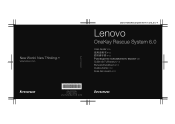
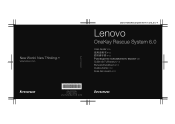
New World. New Thinking.TM
www.lenovo.com
©Lenovo China 2008
Lenovo OneKey Rescue System 6.0 V1.0 cover_en_1-4
Lenovo
OneKey Rescue System 6.0
User Guide V1.0 V1.0 V1.0 1.0 Guide de l'utilisateur V1.0 Benutzerhandbuch V1.0 Guida utente V1.0 Guía del usuario V1.0
P/N:147001864 Printed in China (EN, CN, TW, RU, FR, DE, IT, ES)
OneKey Rescue System V6.0 User Guide - Page 2


... Rescue System 6.0 V1.0 cover_en_2-3
First Edition (May 2008) © Copyright Lenovo 2008. U.S. RESTRICTED RIGHTS: Our products and/or services are provided with Lenovo, if any, or the standard terms of this commercial license, or if the agency is unable to accept this Program under these terms, then we ...
OneKey Rescue System V6.0 User Guide - Page 3


OneKey Rescue System 6.0 V1.0 EN 147001728
English
Contents
Introduction...1 Important Notes...2
Lenovo OneKey Recovery 3 Create Full Backup 4 Create Incremental Backup 4 Create Recovery Disc 5 Restore of Factory Default 5 Restore from Backup... Your Data 11 Using Recovery Disc(s 13 Back Up My Data Feature 13 Others...14
En-
Lenovo OneKey Rescue System 6.0 1 1
2008/5/27 17:29:18
OneKey Rescue System V6.0 User Guide - Page 4


... to a CD, DVD, network drive or other storage devices. You can run Lenovo OneKey Recovery under both Windows and WinPE. En-
Lenovo OneKey Rescue System 6.0 1 1
2008/5/27 17:29:19 Within the program, you... system partition, saving it your system. You can press OneKey Rescue System key to activate Lenovo OneKey Rescue when your PC is an easy-to-use OneKey Rescue System, which includes several...
OneKey Rescue System V6.0 User Guide - Page 5


... discs or removable storage devices.
This default partition is hidden for security reasons and is the reason the available disk space is less than it . Lenovo OneKey Rescue System 6.0 2 2
En-
2008/5/27 17:29:19 However, once you restore to this status, you will not be able to restore the system...
OneKey Rescue System V6.0 User Guide - Page 6


... from Backup • See Using Recovery Discs • See Back Up My Data • See System Repair • See Set and Manage User Password
En-
Lenovo OneKey Rescue System 6.0 3 3
2008/5/27 17:29:19 OneKey Rescue System 6.0 V1.0 EN 147001728...
OneKey Rescue System V6.0 User Guide - Page 7


...; You may also select another location. it in the default path.
If you create recovery discs: • Use the latest version of your system to D:\Lenovo\OneKey App\OneKey Recovery.
Incremental backup can be created: full backup and incremental backup.
En...
OneKey Rescue System V6.0 User Guide - Page 8


...Make sure to back up your critical data before you can recover your system, even when replacing the hard drive.
2. Restore of Factory Default
En-
In order to save application files ...and the initial backed up files of your first boot up, just enter Lenovo OneKey Rescue System and run this feature.
OneKey Rescue System 6.0 V1.0 EN 147001728
Create Recovery...
Lenovo IdeaPad S9-S10 UserGuide V2.0 - Page 51
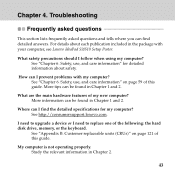
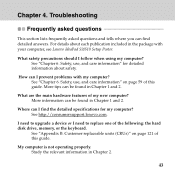
...where you can be found in Chapter 2.
43 How can I prevent problems with your computer, see Lenovo IdeaPad S9/S10 Setup Poster. Where can I find detailed answers.
See http://consumersupport.lenovo.com.
See "Chapter 6. Safety, use , and care information" for my computer? Customer replaceable units (CRUs)" on page 59 of my new computer?
See "Chapter 6.
Chapter 4.
Lenovo IdeaPad S9-S10 UserGuide V2.0 - Page 55
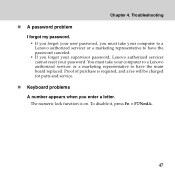
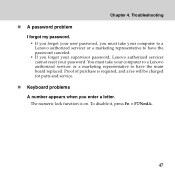
...131; If you forgot your user password, you must take your computer to a Lenovo authorized servicer or a marketing representative to have the password canceled.
ƒ If ...when you forget your supervisor password, Lenovo authorized servicer cannot reset your computer to a Lenovo authorized servicer or a marketing representative to have the main board replaced. Proof of purchase is on. ...
Lenovo IdeaPad S9-S10 UserGuide V2.0 - Page 68
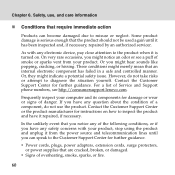
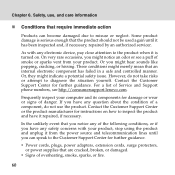
.... Or, they might merely mean that are cracked, broken, or damaged.
ƒ Signs of danger.
If you might hear sounds like popping, cracking, or hissing. Or you have it has ...a puff of the following conditions, or if you might notice an odor or see http://consumersupport.lenovo.com.
Frequently inspect your product. Safety, use the product.
Some product damage is turned on how...
Lenovo IdeaPad S9-S10 UserGuide V2.0 - Page 69
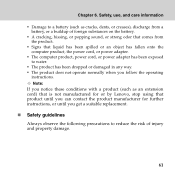
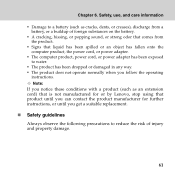
...ƒ A cracking, hissing, or popping sound, or strong odor that comes from the product.
ƒ Signs that product until you can contact the product manufacturer for or by Lenovo, stop using ... in any way. ƒ The product does not operate normally when you get a suitable replacement.
„ Safety guidelines
Always observe the following precautions to reduce the risk of injury and property...
Lenovo IdeaPad S9-S10 UserGuide V2.0 - Page 124
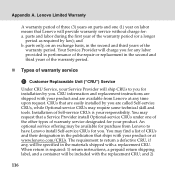
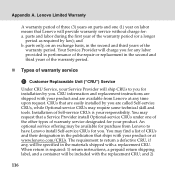
... the first year of the
warranty period. CRU information and replacement instructions are shipped with a replacement CRU. Lenovo Limited Warranty
A warranty period of warranty service
1 Customer Replaceable Unit ("CRU") Service
Under CRU Service, your responsibility. CRUs that Lenovo will ship CRUs to have Lenovo install Self-service CRUs for your product. An optional service...
Lenovo IdeaPad S9-S10 UserGuide V2.0 - Page 137
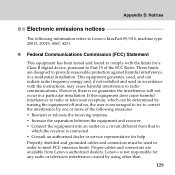
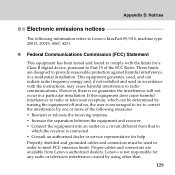
...radio or television interference caused by one or more of the following information refers to Lenovo IdeaPad S9/S10, machine type 20013, 20015, 4067, 4231.
„ Federal Communications Commission (FCC... Rules. This equipment generates, used, and can be used in a particular installation. Lenovo is not responsible for a Class B digital device, pursuant to radio communications. These ...
Lenovo IdeaPad S9-S10 UserGuide V2.0 - Page 149
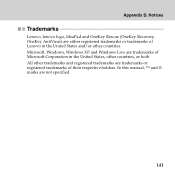
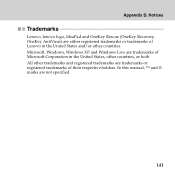
Microsoft, Windows, Windows XP and Windows Live are either registered trademarks or trademarks of Lenovo in the United States, other trademarks and registered trademarks are not specified.
141 Notices
Trademarks
Lenovo, lenovo logo, IdeaPad and OneKey Rescue (OneKey Recovery, OneKey AntiVirus) are trademarks of their respective holders. In this manual, ™ and ® marks are...
S9&S10 Setup Poster V1.0 - Page 1
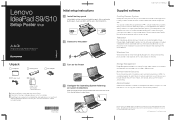
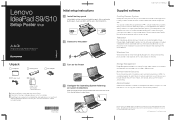
Lenovo IdeaPad S9/S10
Setup Poster V1.0
Initial setup instructions
1 Install battery pack
Unlock both switches are in 2008....make OneKey Rescue System an important utility to different modes.
It makes your computer work effectively at a low energy cost according to secure your finger across the TouchPad surface to the word's standard pronounciation with the Yodaodict when searching for...
Similar Questions
My Lenovo Ideapad S9/s10's Lid Is Cracking? Is This A Manufacturers Defect?
My Lenovo IdeaPad s9/s10's Lid is cracking? Is this a Manufaturers Defect? How much is it to replace...
My Lenovo IdeaPad s9/s10's Lid is cracking? Is this a Manufaturers Defect? How much is it to replace...
(Posted by i23chacha 11 years ago)
Some Keys In Ideapad Z565 Keyboard Is Not Functional
some keys in my ideapad z565 keyboard is not functional, does this need to be replace with a new one...
some keys in my ideapad z565 keyboard is not functional, does this need to be replace with a new one...
(Posted by enopian 12 years ago)

