Lenovo IdeaPad S205s Support Question
Find answers below for this question about Lenovo IdeaPad S205s.Need a Lenovo IdeaPad S205s manual? We have 2 online manuals for this item!
Question posted by gammy88 on October 9th, 2012
I Used A Sim Card To Download Music And Now It Boost To Windows
How do i get it to run window again
Current Answers
There are currently no answers that have been posted for this question.
Be the first to post an answer! Remember that you can earn up to 1,100 points for every answer you submit. The better the quality of your answer, the better chance it has to be accepted.
Be the first to post an answer! Remember that you can earn up to 1,100 points for every answer you submit. The better the quality of your answer, the better chance it has to be accepted.
Related Lenovo IdeaPad S205s Manual Pages
Lenovo IdeaPad S205s User Guide V1.0 - Page 2


...AND RESTRICTED RIGHTS NOTICE: If products, data, computer software, or services are using
Windows® 7. Some features may not be available on your computer and/or your computer may include features ...that you are using other Windows operating system, some operations may not apply to you. • The features described ...
Lenovo IdeaPad S205s User Guide V1.0 - Page 7
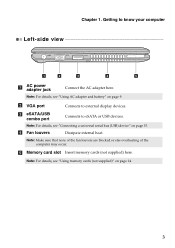
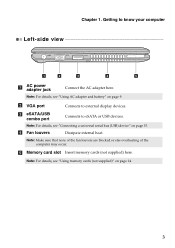
... battery" on page 9. Chapter 1. b VGA port
Connects to eSATA or USB devices.
Note: For details, see "Using memory cards (not supplied)" on page 15. c eSATA/USB combo port
Connects to external display devices. e Memory card slot Insert memory cards (not supplied) here.
Getting to know your computer
Left-side view
1
2
3
4
5
a
AC power adapter jack...
Lenovo IdeaPad S205s User Guide V1.0 - Page 8
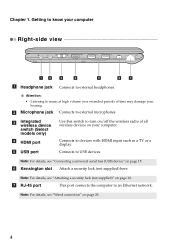
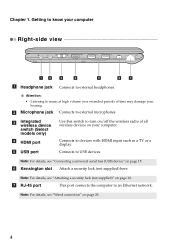
... a universal serial bus (USB) device" on your computer.
Attention: • Listening to music at high volume over extended periods of all wireless devices on page 15.
f Kensington slot... supplied) here. c
Integrated wireless device
switch (Select
models only)
d HDMI port
e USB port
Use this switch to turn on/off the wireless radio of time may damage your computer
Right-side view...
Lenovo IdeaPad S205s User Guide V1.0 - Page 10
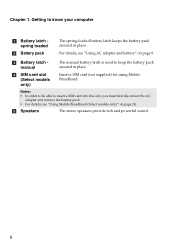
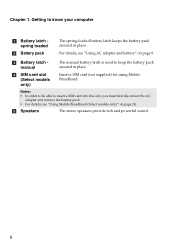
Chapter 1.
d SIM card slot (Select models
only)
Insert a SIM card (not supplied) for using Mobile Broadband. For details, see "Using Mobile Broadband (Select models only)" on page 9.
e Speakers
The stereo speakers provide rich and powerful sound.
6 c Battery latch manual
The manual battery latch is used to keep the battery pack secured in place.
Notes: • In order to...
Lenovo IdeaPad S205s User Guide V1.0 - Page 18
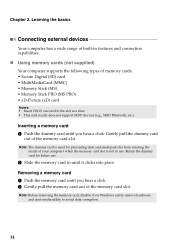
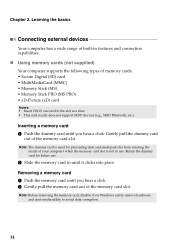
... Stick (MS) • Memory Stick PRO (MS PRO) • xD-Picture (xD) card
Notes: • Insert ONLY one card in use .
2 Slide the memory card in until you hear a click.
Note: The dummy card is not in the slot at a time. • This card reader does not support SDIO devices (e.g., SDIO Bluetooth, etc.). Retain the dummy...
Lenovo IdeaPad S205s User Guide V1.0 - Page 19
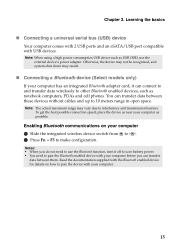
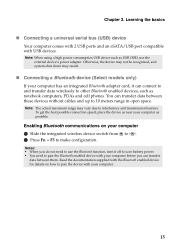
... best possible connection speed, place the device as near your computer as USB ODD, use the Bluetooth function, turn it can connect to and transfer data wirelessly to pair the...with your computer has an integrated Bluetooth adapter card, it off to save battery power. • You need to interference and transmission barriers.
Note: When using a high power consumption USB device such as...
Lenovo IdeaPad S205s User Guide V1.0 - Page 26
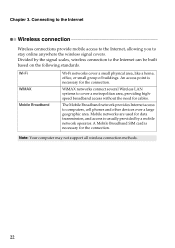
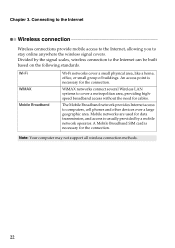
... access without the need for cables.
Mobile networks are used for data transmission, and access is necessary for the connection. Wi-Fi WiMAX Mobile Broadband
Wi-Fi networks cover a small physical area, like a home, office, or small group of buildings. A Mobile Broadband SIM card is necessary for the connection.
WiMAX networks connect several...
Lenovo IdeaPad S205s User Guide V1.0 - Page 27


...network S205s Access point *
* Not supplied
Software configuration Consult your computer.
23 Connecting to the Internet
„ Using ...Wi-Fi/WiMAX (Select models only) Enabling wireless connection
To enable wireless communications, do the following: 1 Slide the integrated wireless device switch from to . 2 Press Fn + F5 to configure your Internet Service Provider (ISP) and search Windows...
Lenovo IdeaPad S205s User Guide V1.0 - Page 28
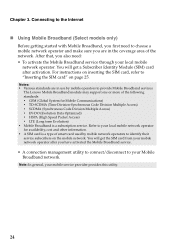
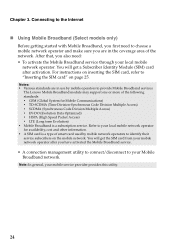
... connect/disconnect to your Mobile Broadband network. Notes: • Various standards are in use by mobile network operators to "Inserting the SIM card" on the mobile network. Note: In general, your local mobile
network operator. For instructions on inserting the SIM card, refer to identify their service subscribers on page 25.
The Lenovo Mobile Broadband...
Lenovo IdeaPad S205s User Guide V1.0 - Page 29
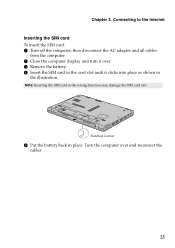
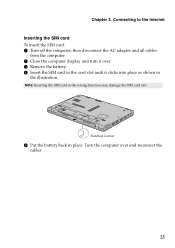
... display and turn it clicks into place as shown in the wrong direction may damage the SIM card slot.
Chapter 3. Note: Inserting the SIM card in
the illustration. Turn the computer over . 3 Remove the battery. 4 Insert the SIM card in the card slot until it over and reconnect the cables.
25
Notched Corner
5 Put the battery back...
Lenovo IdeaPad S205s User Guide V1.0 - Page 30


... on. Turn the computer over . 3 Remove the battery. 4 Push the SIM card in until you hear a click, and then pull the SIM card out.
5 Put the battery back in place. Doing so may cause permanent damage to the Internet Removing the SIM card To remove the SIM card: 1 Turn off the computer, then disconnect the AC adapter and...
Lenovo IdeaPad S205s User Guide V1.0 - Page 31
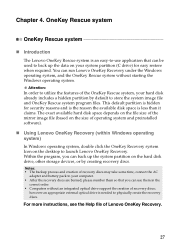
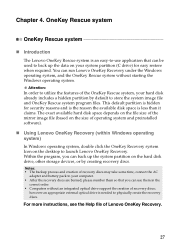
... OneKey Rescue system program files. For more instructions, see the Help file of recovery discs; Within the program, you can use application that you can run Lenovo OneKey Recovery under the Windows operating system, and the OneKey Rescue system without an integrated optical drive support the creation of Lenovo OneKey Recovery.
27
Chapter...
Lenovo IdeaPad S205s User Guide V1.0 - Page 32
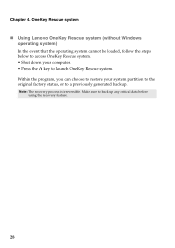
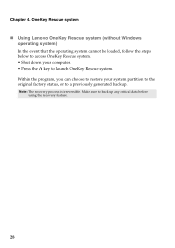
... key to launch OneKey Rescue system. Note: The recovery process is irreversible. Make sure to a previously generated backup. OneKey Rescue system
„ Using Lenovo OneKey Rescue system (without Windows operating system)
In the event that the operating system cannot be loaded, follow the steps below to access OneKey Rescue system. • Shut...
Lenovo IdeaPad S205s User Guide V1.0 - Page 36
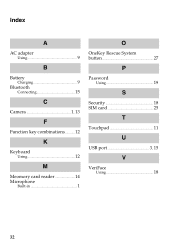
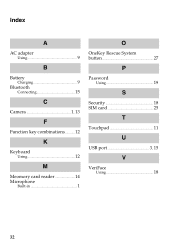
Index
A
AC adapter Using 9
B
Battery Charging 9
Bluetooth Connecting 15
C
Camera 1, 13
F
Function key combinations............12
K
Keyboard Using 12
M
Meomory card reader 14 Microphone
Built-in 1
O
OneKey Rescue System button 27
P
Password Using 19
S
Security 18 SIM card 25
T
Touchpad 11
U
USB port 3, 15
V
VeriFace Using 18
32
Lenovo IdeaPad S205s Hardware Maintenance Manual - Page 3


... 25 Sleep (standby) mode 25 Hibernation mode 26
Lenovo IdeaPad S205s 27 Specifications 27 Status indicators 29 Fn key combinations 31 FRU replacement notices 32
Screw notices 32 Removing and replacing an FRU 33
1010 Battery pack 34 1020 Dummy card 35 1030 SIM card 36 1040 Keyboard 37 1050 Base cover 39 1060 PCI...
Lenovo IdeaPad S205s Hardware Maintenance Manual - Page 20


IdeaPad S205s Hardware Maintenance Manual
Important service information
This chapter presents the following important service... system board is replaced, ensure that all software fixes, drivers, and BIOS downloads are customer-installable. Enter a serial number or select a product or use Lenovo smart downloading. 3. "Important notice for replacing FRUs
Before replacing parts: Make sure that ...
Lenovo IdeaPad S205s Hardware Maintenance Manual - Page 24


... might indicate damage caused by the customer. Date on laptop products
The following symptoms might be responsible for warranty: ... of a PC Card or the installation of
an incompatible card •• Improper disc insertion or use . The following ...
20 Machine type, model number, and serial number 8. IdeaPad S205s Hardware Maintenance Manual
What to do first
When you do return...
Lenovo IdeaPad S205s Hardware Maintenance Manual - Page 27


..., the hard disk in your computer, you are unable to use the recovery discs that store your backed up files of factory default
The IdeaPad S205s computers come with pre-installed OneKey Rescue System. In order to...it is not recoverable. Using recovery discs
When you need to restore the system to the point of your first boot up, just enter Lenovo OneKey Rescue System and run Restore to back up ...
Lenovo IdeaPad S205s Hardware Maintenance Manual - Page 40


IdeaPad S205s Hardware Maintenance Manual 1030 SIM card
For access, remove this FRU: •• "1010 Battery pack" on page 34 Figure 3. Removal steps of SIM card Push the SIM card in until you hear a click, and then pull the SIM card out in
the direction shown by arrow 1.
1
36
Lenovo IdeaPad S205s Hardware Maintenance Manual - Page 65


...3 Integrated wireless device switch 4 HDMI port 5 USB port 6 Kensington slot 7 RJ-45 port
Lenovo IdeaPad S205s
Bottom and Left-side view
1 Memory card slot 2 Fan louvers 3 eSATA/USB combo port 4 VGA port 5 AC power adapter jack 6 Battery latch - manual 7 Battery pack 8 SIM card slot (selected models only) 9 Battery latch - spring loaded J Speakers
9
4 3 2 1
7 6 5
8 7 6
10
5 4 3
2
10
1
61...
Similar Questions
How To Use Internet In Lenovo B560 Using Sim Card?
(Posted by vaibhav93bhuva 10 years ago)
How I Connect With Internet By Using Sim Card In Sim Slot Of Lenevo B570 Laptop?
how i use sim card slot of lenevo B570
how i use sim card slot of lenevo B570
(Posted by ssahare9 11 years ago)

