Lenovo IdeaPad S200 Support Question
Find answers below for this question about Lenovo IdeaPad S200.Need a Lenovo IdeaPad S200 manual? We have 6 online manuals for this item!
Question posted by bhilfranco on July 3rd, 2013
Vga And Lan Adaptor
where to buy adapter for VGA and LAN
Current Answers
Related Lenovo IdeaPad S200 Manual Pages
Ideapad S200, S206 Regulatory Notice V1.0 (English) - Page 1


... FCC radio frequency exposure limits. Lenovo regulatory notice for wireless adapters
This manual contains regulatory information for the your computer in which...LAN Mini PCI Express Cards marketed in the USA and Canada do not support nor function in such a manner that the potential for wireless use for the following Lenovo products. • Lenovo IdeaPad S200 • Lenovo IdeaPad...
Ideapad S200, S206 Regulatory Notice V1.0 (English) - Page 2


... ID XXXX", where XXXX represents the FCC ID that are included
in your preinstalled Wireless LAN/WiMax module. Simultaneous use of the following conditions on page 4. Refer to be turned ..., 612BNXHMW, 112BNHMW, 2200BNHMW, BCM94313HMGB, VQF-RT3090-1T1R in "I. Factory preinstalled Wireless LAN/WiMAX module" on wireless option devices that corresponds to comply with each respective FCC ID...
Ideapad S200, S206 Regulatory Notice V1.0 (English) - Page 3


...sc.gc.ca/rpb
The radiated energy from the antennas connected to the wireless adapters conforms to the location of the IC Certification number on the enclosure of the ...interference, and 2. III) Exposure of your Lenovo computer. Numéro d'homologation IC
I ) Factory preinstalled Wireless LAN modules: • IC: 1000M-112BNHU (Model: 112BNHMW) • IC: 1000M-2200BNHU (Model: 2200BNHMW) &#...
Ideapad S200, S206 Regulatory Notice V1.0 (English) - Page 7


„ English Hereby, Lenovo® (Singapore) Pte. EU Frequency band restriction for a wireless LAN Mini PCI Express Card
• This device is limited to indoor in compliance with the essential requirements and other relevant provisions of Directive 1999/5/EC. ...
Ideapad S200, S206 Regulatory Notice V1.0 (English) - Page 19


... Electromagnetic Compatibility, as included in following standards:
Standard EN 300 328
Issue date Version 1.7.1
and therefore complies with restrictive use Manufacturer Type
802.11n Wireless LAN PCIe Minicard All Member Countries
See Enclosed User Instructions Regarding operation in Date
AR5B95 Santa Clara 8 Sep 2010
Name and position
Michael Green, Manager Global...
Ideapad S200, S206 Regulatory Notice V1.0 (English) - Page 34


....
0019997/09 DEALER NO.
0014005/08
For model: RT3090
TRA REGISTERED NO.
0016422/08 DEALER NO.
DA0042862/10
„ Notice for users in Pakistan
Following adapters are Pakistan Telecommunication Authority (PTA) approved: 112BNHMW, 2200BNHMW, BCM94313HMGB, AR5B95, AR5B195, RT3090
34 „ Notice for users in the UAE
For model: 112BNHMW
TRA REGISTERED...
Ideapad S200, S206 Regulatory Notice V1.0 (English) - Page 41


Other company, product, or service names may be trademarks or service marks of Lenovo in the United States, other countries, or both. For models: 112BNHMW, 2200BNHMW, BCM94313HMGB, AR5B95, AR5B195, RT3090
Trademarks
Lenovo, Ideapad, the Lenovo logo are trademarks of others.
41
Ideapad S200, S206 User Guide V1.0 (English) - Page 1
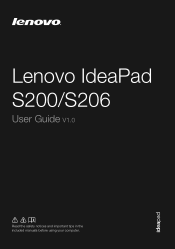
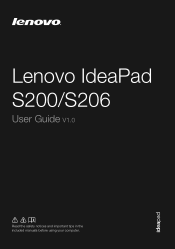
Lenovo IdeaPad S200/S206
User Guide V1.0
Read the safety notices and important tips in the included manuals before using your computer.
Ideapad S200, S206 User Guide V1.0 (English) - Page 3


......29 Frequently asked questions ........29 Troubleshooting 31 Trademarks 35
i OneKey Rescue system 26 OneKey Rescue system 26 Chapter 5. Learning the basics 6 First use 6 Using AC adapter and battery .....8 Using the touchpad 9 Using the keyboard 10 Connecting external devices.......13 Special keys and buttons 16 System status indicators 17 Securing your computer...
Ideapad S200, S206 User Guide V1.0 (English) - Page 7


... USB devices. Note: • Before inserting a SIM card into this slot, you must first turn off the computer and
disconnect the AC adapter. • For details, see "Using AC adapter and battery" on page 23.
jack
Note: For details, see "Using Mobile Broadband (on select models)" on page 8.
g Built-in microphone
The...
Ideapad S200, S206 User Guide V1.0 (English) - Page 10


... the operating system • Creating a user account
6 Connecting the computer to an electrical outlet 1 Connect the power cord to the AC adapter. 2 Connect the AC adapter to the AC power adapter jack of the computer firmly. 3 Plug the power cord into an electrical outlet.
„ Turning on AC power. To charge the battery...
Ideapad S200, S206 User Guide V1.0 (English) - Page 12


Learning the basics
Using AC adapter and battery
„ Checking battery status You can determine the percentage of battery power remaining by checking the battery icon in the battery when you ...
Ideapad S200, S206 User Guide V1.0 (English) - Page 19


... do not need to 10 meters range in open space. Learning the basics
„ Connecting Bluetooth enabled device (on your computer has an integrated Bluetooth adapter card, it off to save battery power. • You need to use the Bluetooth function, turn it can connect to and transfer data wirelessly to...
Ideapad S200, S206 User Guide V1.0 (English) - Page 25


... a global network, the Internet connects computers worldwide, providing services such as e-mailing, information searching, electronic commerce, Web browsing and entertainment.
WiMAX networks connect several Wireless LAN systems to the Internet can connect the computer to stay online anywhere the wireless signal covers. Divided by a mobile network operator.
Mobile networks are used...
Ideapad S200, S206 User Guide V1.0 (English) - Page 28


then disconnect the AC adapter and all cables from the computer. 2 Insert the SIM card in the card slot until it clicks into place as shown in the wrong direction may damage the SIM card slot. Note: Inserting the SIM card in the illustration.
Notched Corner
24 Chapter 3. Connecting to the Internet Inserting the SIM card To insert the SIM card: 1 Turn off the computer;
Ideapad S200, S206 User Guide V1.0 (English) - Page 29


... so may cause permanent damage to the Internet Removing the SIM card To remove the SIM card: 1 Turn off the computer, then disconnect the AC adapter and all cables
from the computer. 2 Push the SIM card in until you hear a click, and then pull the SIM card out.
Connecting to the...
Ideapad S200, S206 User Guide V1.0 (English) - Page 30


For more instructions, see the Help file of recovery discs may take some time, connect the AC
adapter and battery pack to utilize the features of the OneKey Rescue system, your system partition (C drive) for security reasons and is the reason the available ...
Ideapad S200, S206 User Guide V1.0 (English) - Page 35


... computer and the
power cord is blank, make sure that might negate the need to refer to the more comprehensive information in Chapter 2.
The AC adapter is connected to confirm whether the backlight for confirmation.)
• If these items are properly set, and the screen remains blank,
have the computer serviced...
Ideapad S200, S206 User Guide V1.0 (English) - Page 36


... for parts and service.
• If you cannot turn off state, connect the AC adapter to the computer, then press the power button to resume operation. Troubleshooting
Password problems
I ... disk drive replaced. Chapter 5. one. Proof of purchase is depleted. Connect the AC adapter to have entered hibernation mode automatically because the battery is required, and a fee will be...
Ideapad S200, S206 User Guide V1.0 (English) - Page 39


Lenovo IdeaPad OneKey VeriFace Microsoft and Windows are trademarks or registered trademarks of Lenovo in the United States, other countries, or both . Trademarks
The following terms are trademarks of Microsoft Corporation in the United States, other countries, or both . Other company, products, or service names may be trademarks or service marks of others.
35


