Lenovo IdeaPad S10-3 Support Question
Find answers below for this question about Lenovo IdeaPad S10-3.Need a Lenovo IdeaPad S10-3 manual? We have 2 online manuals for this item!
Question posted by HAWA on January 27th, 2013
Wireless Network Tile Missing From Windows Mobility Center.
Fn+F5 shows only bluetooth. I am running win 7 ultimate 64-bit. Wlan autoconfig also started.
Current Answers
There are currently no answers that have been posted for this question.
Be the first to post an answer! Remember that you can earn up to 1,100 points for every answer you submit. The better the quality of your answer, the better chance it has to be accepted.
Be the first to post an answer! Remember that you can earn up to 1,100 points for every answer you submit. The better the quality of your answer, the better chance it has to be accepted.
Related Lenovo IdeaPad S10-3 Manual Pages
Lenovo IdeaPad S10-3 User Guide V1.0 - Page 2


... it won't substantially affect your computer may include features that are not described in this guide may assume that you are using Windows® 7. If you are using other Windows operating system, some operations may not apply to you are using
other operating systems, some operations may be sure to read Important...
Lenovo IdeaPad S10-3 User Guide V1.0 - Page 3


... this user guide carefully.
To help you master the usage of your computer should not substantially affect your new computer quickly, we apologize for your mobile computing needs.
We are pleased that you have prepared this manual is impossible to the short length of its products.
Before using this product, make...
Lenovo IdeaPad S10-3 User Guide V1.0 - Page 7


...26 Wired connection 26 Wireless connection 28
Chapter ... to know your computer 19 Connecting external devices..... 21 Using Lenovo Quick Start (select models only 24
Chapter 3. Troubleshooting .......36 Frequently asked questions ...service 53
Getting help on the Web ...........54 Calling the customer support center 54 Getting help around the world 57 Lenovo warranty service telephone numbers...
Lenovo IdeaPad S10-3 User Guide V1.0 - Page 8
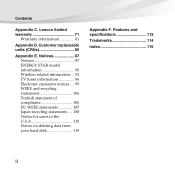
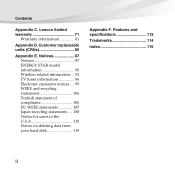
Features and specifications 112 Trademarks 114 Index 115
ii Customer replaceable units (CRUs 85
Appendix E. Notices 87 Notices 87 ENERGY STAR model information 90 Wireless related information.... 92 TV tuner information 96 Electronic emissions notices..... 99 WEEE and recycling statements 106 Turkish statement of compliance 106 EU WEEE statements 107 ...
Lenovo IdeaPad S10-3 User Guide V1.0 - Page 11
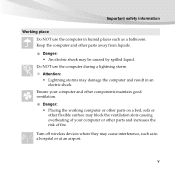
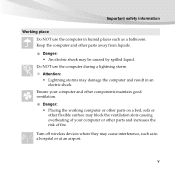
...; An electric shock may block the ventilation slots causing overheating of your computer and other flexible surface may be caused by spilled liquid. Turn off wireless devices where they may damage the computer and result in a hospital or at an airport. v Attention: • Lightning storms may cause interference, such as a bathroom...
Lenovo IdeaPad S10-3 User Guide V1.0 - Page 14
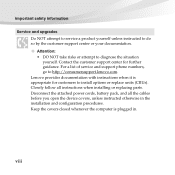
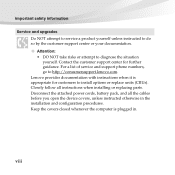
For a list of service and support phone numbers, go to do so by the customer support center or your documentation. Disconnect the attached power cords, battery pack, and all instructions when installing or replacing .... Keep the covers closed whenever the computer is appropriate for further guidance. Contact the customer support center for customers to diagnose the situation yourself.
Lenovo IdeaPad S10-3 User Guide V1.0 - Page 16


... 1. OneKey Rescue system" on page 33.
Quick Start button
When the computer is powered-off, press this button to enter Lenovo Quick Start if it has been installed.
One-piece touchpad
The...system (If OneKey Rescue system has been preinstalled) when the computer is powered off. Wireless module The built-in left-click and right-click buttons.
Otherwise, the display panel ...
Lenovo IdeaPad S10-3 User Guide V1.0 - Page 17
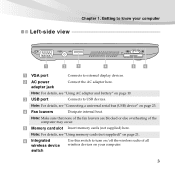
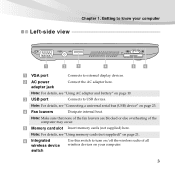
.... Note: Make sure that none of the fan louvers are blocked or else overheating of all wireless devices on your computer
Left-side view
a
bc
d
ef
VGA port
Connects to turn on page 21.
Integrated wireless device
switch
Use this switch to external display devices.
AC power adapter jack
Connect the AC...
Lenovo IdeaPad S10-3 User Guide V1.0 - Page 29
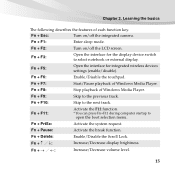
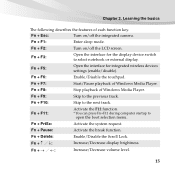
... on /off the LCD screen.
Fn + F7:
Start/Pause playback of Windows Media Player.
Fn + Pause:
Activate the break function. Fn + Delete:
Enable/Disable the Scroll Lock. Fn + Esc:
Turn on /off the integrated camera. Fn + F3:
Open the interface for integrated wireless devices settings (enable/disable). Fn + F5:
Open the interface for the display device switch to the next...
Lenovo IdeaPad S10-3 User Guide V1.0 - Page 37
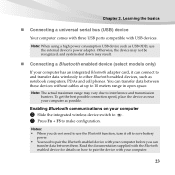
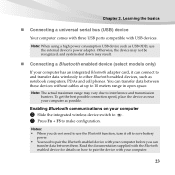
... USB device such as near your computer.
23 Note: The actual maximum range may result.
„ Connecting a Bluetooth enabled device (select models only)
If your computer
1 Slide the integrated wireless device switch to . 2 Press Fn + F5 to 10 meters range in open space. To get the best possible connection speed, place the device as...
Lenovo IdeaPad S10-3 User Guide V1.0 - Page 40
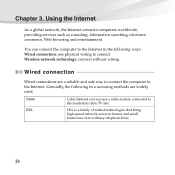
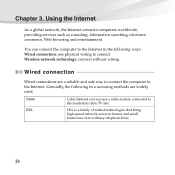
Wireless network technology: connect without wiring. Cable DSL
Cable Internet services use physical wiring to the residential cable TV line.
DSL is a family of related technologies that bring high-speed network access to the Internet. Wired connection
Wired connections are widely used. Generally, the following ways: Wired connection: use a cable modem connected to connect...
Lenovo IdeaPad S10-3 User Guide V1.0 - Page 42
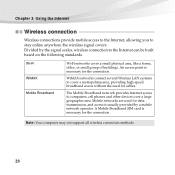
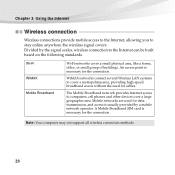
...small physical area, like a home, office, or small group of buildings. The Mobile Broadband network provides Internet access to stay online anywhere the wireless signal covers. Mobile networks are used for the connection. Chapter 3. Using the Internet
Wireless connection
Wireless connections provide mobile access to the Internet, allowing you to computers, cell phones and other devices over...
Lenovo IdeaPad S10-3 User Guide V1.0 - Page 43
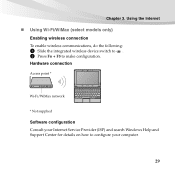
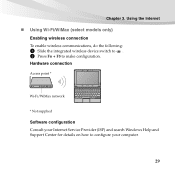
... models only) Enabling wireless connection
To enable wireless communications, do the following:
1 Slide the integrated wireless device switch to . 2 Press Fn + F5 to configure your Internet Service Provider (ISP) and search Windows Help and Support Center for details on how to make configuration.
Hardware connection
Access point *
Wi-Fi/WiMax network
* Not supplied
Software configuration...
Lenovo IdeaPad S10-3 User Guide V1.0 - Page 44
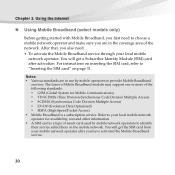
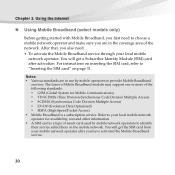
... standards are in use by mobile network operators to provide Mobile Broadband
services. The Lenovo Mobile Broadband module may support one or more of smart card used by mobile operators to identify their service subscribers on page 31. Using the Internet
„ Using Mobile Broadband (select models only)
Before getting started with Mobile Broadband, you have activated the...
Lenovo IdeaPad S10-3 User Guide V1.0 - Page 45
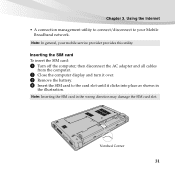
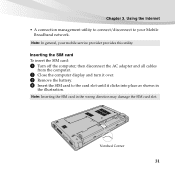
Note: In general, your Mobile
Broadband network.
Note: Inserting the SIM card in
the illustration. Inserting the SIM card To insert the SIM card:
1 Turn off the computer; then ...; A connection management utility to connect/disconnect to the card slot until it over. 3 Remove the battery. 4 Insert the SIM card to your mobile service provider provides this utility. Notched Corner
31
Lenovo IdeaPad S10-3 User Guide V1.0 - Page 106
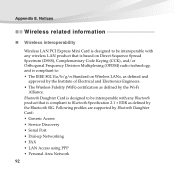
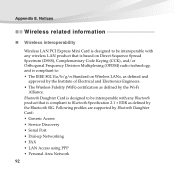
...: • Generic Access • Service Discovery • Serial Port • Dial-up Networking • FAX • LAN Access using PPP • Personal Area Network
92 Bluetooth Daughter Card is designed to be interoperable with any wireless LAN product that is compliant to Bluetooth Specification 2.1 + EDR as defined by the Wi-Fi
Alliance. Following profiles are...
Lenovo IdeaPad S10-3 User Guide V1.0 - Page 107
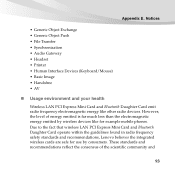
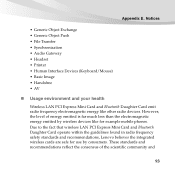
... of the scientific community and
93 Due to the fact that wireless LAN PCI Express Mini Card and Bluetooth Daughter Card operate within the guidelines found in radio frequency safety standards and recommendations, Lenovo believes the integrated wireless cards are safe for example mobile phones. Notices
• Generic Object Exchange • Generic Object Push...
Lenovo IdeaPad S10-3 User Guide V1.0 - Page 108
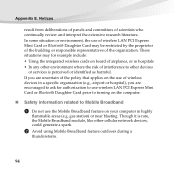
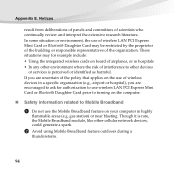
...computer.
„ Safety information related to other cellular network devices, could generate a spark.
2 Avoid using Mobile Broadband feature outdoors during a
thunderstorm.
94 gas station) or near blasting. Notices
result from deliberations of panels and committees of interference to Mobile Broadband
1 Do not use of wireless devices in a specific organization (e.g., airport or hospital...
Lenovo IdeaPad S10-3 User Guide V1.0 - Page 109


...interference taking place, immediately disable the wireless radio on the computer and contact the doctor for more information.
6 The Mobile Broadband module embedded in Mobile Broadband module on your computer unless ...implanted cardiac pacemakers and other medically implanted equipment. Never enable Mobile Broadband feature on , it is explicitly prohibited by many
airlines companies, especially during take...
Lenovo IdeaPad S10-3 Setup Poster V1.0 - Page 2


... LED (Light Emitting Diode) LCD. Lenovo IdeaPad S10-3 SP V1.0_en_p2 Please refer to the actual product.
Attention: Differring in backlight, the LCD on your computer. • The illustrations in this switch to turn on/off , press this button to enter Lenovo Quick Start.*
• In Windows operating system, press this button to...
Similar Questions
Lenovo S10-3 Can See Wireless Networks But Not Connect
(Posted by vickywooj 10 years ago)
Wireless Network
how to connect wireless network through broad brand?
how to connect wireless network through broad brand?
(Posted by ssbchousss 12 years ago)
Wireless Network Connection
why is it that i cant coonect wifi my divice cant locate the wifi is always off. ...
why is it that i cant coonect wifi my divice cant locate the wifi is always off. ...
(Posted by romeroroel24 12 years ago)

