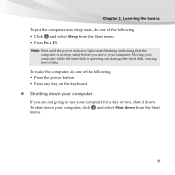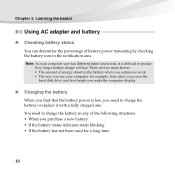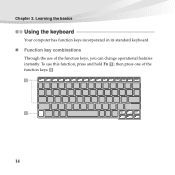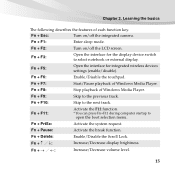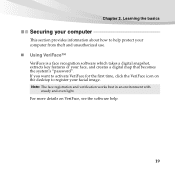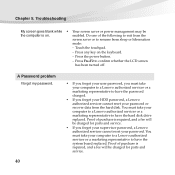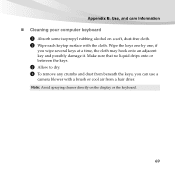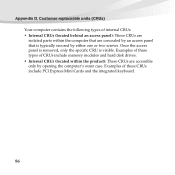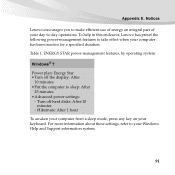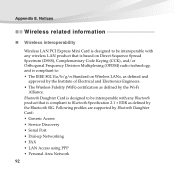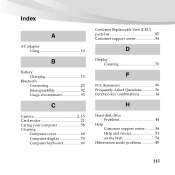Lenovo IdeaPad S10-3 Support Question
Find answers below for this question about Lenovo IdeaPad S10-3.Need a Lenovo IdeaPad S10-3 manual? We have 2 online manuals for this item!
Question posted by dcmyoung on October 12th, 2011
Keyboard How To Access Symbols Above Numeric Keys
The person who posted this question about this Lenovo product did not include a detailed explanation. Please use the "Request More Information" button to the right if more details would help you to answer this question.
Current Answers
Related Lenovo IdeaPad S10-3 Manual Pages
Similar Questions
Want To Change Lenovo Tablet A3500 Keyboard As It's Key Touch Responses Is So Ba
(Posted by pkbbsr12 9 years ago)
How To Restore Your Lenovo Ideapad Laptop To Factory Settings Without One Key
recovery
recovery
(Posted by jknec 9 years ago)
Keyboard Symbols Switched Around
The @ symbol above the 2 is switched around with the " symbol - how do I fix that?
The @ symbol above the 2 is switched around with the " symbol - how do I fix that?
(Posted by johanlk 12 years ago)
Some Keys In Ideapad Z565 Keyboard Is Not Functional
some keys in my ideapad z565 keyboard is not functional, does this need to be replace with a new one...
some keys in my ideapad z565 keyboard is not functional, does this need to be replace with a new one...
(Posted by enopian 12 years ago)