Lenovo IdeaPad S10-3 Support Question
Find answers below for this question about Lenovo IdeaPad S10-3.Need a Lenovo IdeaPad S10-3 manual? We have 2 online manuals for this item!
Question posted by shmasil on September 14th, 2014
How To Remove Hdd Of Lenovo Ideapad S10-3s
The person who posted this question about this Lenovo product did not include a detailed explanation. Please use the "Request More Information" button to the right if more details would help you to answer this question.
Current Answers
There are currently no answers that have been posted for this question.
Be the first to post an answer! Remember that you can earn up to 1,100 points for every answer you submit. The better the quality of your answer, the better chance it has to be accepted.
Be the first to post an answer! Remember that you can earn up to 1,100 points for every answer you submit. The better the quality of your answer, the better chance it has to be accepted.
Related Lenovo IdeaPad S10-3 Manual Pages
Lenovo IdeaPad S10-3 User Guide V1.0 - Page 2


...and restricted rights to use, reproduction and disclosure. First Edition (November 2009) © Copyright Lenovo 2009. LIMITED AND RESTRICTED RIGHTS NOTICE: If products, data, computer software, or services are ...you are using Windows® 7. Some features may not be slightly different. LENOVO products, data, computer software, and services have been developed exclusively at private...
Lenovo IdeaPad S10-3 User Guide V1.0 - Page 3


... any inconsistencies between what is impossible to read this user guide carefully. Lenovo is accurate and reliable. For that the information provided in great depth. We have chosen Lenovo for purchasing your mobile computing needs.
Thank you for your new Lenovo notebook computer! Before using this product, make sure to cover all topics...
Lenovo IdeaPad S10-3 User Guide V1.0 - Page 5
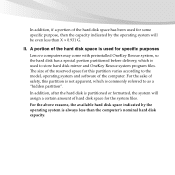
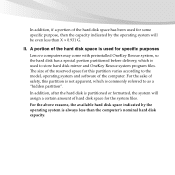
..., if a portion of the hard disk space has been used to as a "hidden partition". A portion of the hard disk space is used for specific purposes
Lenovo computers may come with preinstalled OneKey Rescue system, so the hard disk has a special portion partitioned before delivery, which is used for some specific purpose...
Lenovo IdeaPad S10-3 User Guide V1.0 - Page 7


Getting to know your computer 19 Connecting external devices..... 21 Using Lenovo Quick Start (select models only 24
Chapter 3. OneKey Rescue system ...Getting help on the Web ...........54 Calling the customer support center 54 Getting help around the world 57 Lenovo warranty service telephone numbers 57
Appendix B. Using the Internet .... 26 Wired connection 26 Wireless connection 28
...
Lenovo IdeaPad S10-3 User Guide V1.0 - Page 8
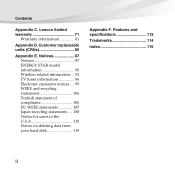
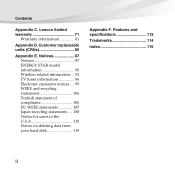
Lenovo limited warranty 71
Warranty information 81
Appendix D. Notices 87 Notices 87 ENERGY STAR model information 90 Wireless related information.... 92 TV tuner information 96 Electronic ...
Lenovo IdeaPad S10-3 User Guide V1.0 - Page 9
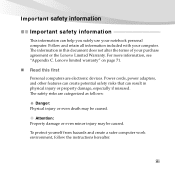
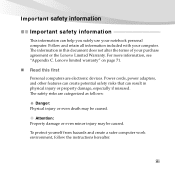
...more information, see "Appendix C. To protect yourself from hazards and create a safer computer work environment, follow the instructions hereafter.
Lenovo limited warranty" on page 71.
„ Read this document does not alter the terms of your notebook personal computer. Follow... potential safety risks that can help you safely use your purchase agreement or the Lenovo Limited Warranty.
Lenovo IdeaPad S10-3 User Guide V1.0 - Page 25


.... • Charge the battery at a temperature between 50 °F and 80 °F (10 °C-30 °C). • Full charge or discharge is not required.
„ Removing the battery pack
If you are not going to use the computer for an extended period of time, or if you need to send your...
Lenovo IdeaPad S10-3 User Guide V1.0 - Page 50


... I need to upgrade a device or I prevent problems with your computer, see Lenovo IdeaPad S10-3 Setup Poster.
See "Appendix D.
How can be found in the package with my computer? More tips can find the detailed specifications for my computer? See http://consumersupport.lenovo.com.
Troubleshooting
Frequently asked questions
This section lists frequently asked questions and...
Lenovo IdeaPad S10-3 User Guide V1.0 - Page 54
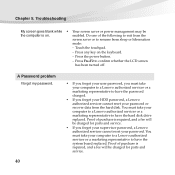
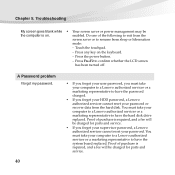
... a fee will be
the computer is required, and a fee will be charged for parts and service.
• If you forget your HDD password, a Lenovo authorized servicer cannot reset your computer to a Lenovo authorized servicer or a marketing representative to have the system board replaced. Proof of the following to exit from the
screen saver...
Lenovo IdeaPad S10-3 User Guide V1.0 - Page 61
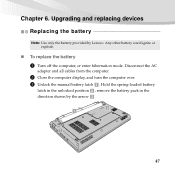
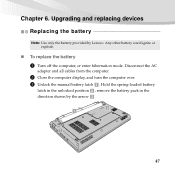
... computer.
2 Close the computer display, and turn the computer over. 3 Unlock the manual battery latch . Hold the spring-loaded battery
latch in the unlocked position , remove the battery pack in the direction shown by Lenovo. Upgrading and replacing devices
Replacing the battery
Note: Use only the battery provided by the arrow . Chapter 6.
Lenovo IdeaPad S10-3 User Guide V1.0 - Page 68


...Web
The Lenovo Web site on the World Wide Web has up-to-date information about Lenovo computers and support. The address for your Lenovo IdeaPad™ computer at http://consumersupport.lenovo.com. ...; Problem determination - You can find new ways to fix the problem. • Lenovo hardware repair - Trained personnel are available during the warranty period, you have a hardware problem and...
Lenovo IdeaPad S10-3 User Guide V1.0 - Page 88
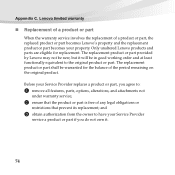
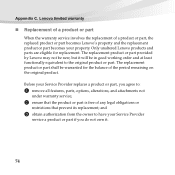
... the warranty service involves the replacement of a product or part, the replaced product or part becomes Lenovo's property and the replacement product or part becomes your Service Provider
service a product or part if you agree to:
1 remove all features, parts, options, alterations, and attachments not
under warranty service;
2 ensure that the product...
Lenovo IdeaPad S10-3 User Guide V1.0 - Page 90
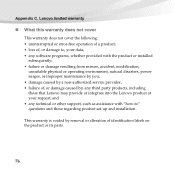
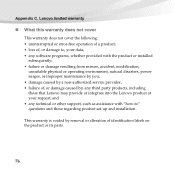
...; damage caused by a non-authorized service provider; • failure of, or damage caused by removal or alteration of , or damage to, your data; • any third party products, including...whether provided with "how-to" questions and those that Lenovo may provide or integrate into the Lenovo product at your request; Appendix C. Lenovo limited warranty
„ What this warranty does not cover...
Lenovo IdeaPad S10-3 User Guide V1.0 - Page 91


... prior to real property or tangible personal property for bodily injury (including death) and damage to its suppliers, resellers, and your Service Provider. You should remove and/or backup all such information from Lenovo. This limit does not apply to damages for which...
Lenovo IdeaPad S10-3 User Guide V1.0 - Page 99
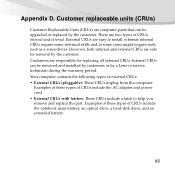
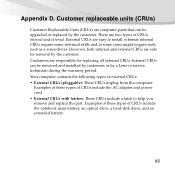
... and in some cases might require tools such as a screwdriver. Internal CRUs can be removed and installed by customers or by the customer.
There are safe for replacing all external CRUs...external. Customer replaceable units (CRUs)
Customer Replaceable Units (CRUs) are easy to help you remove and replace the part. Your computer contains the following types of CRUs include the notebook main...
Lenovo IdeaPad S10-3 User Guide V1.0 - Page 113


..., there is connected. • Consult an authorized dealer or service representative for a Class B digital device, pursuant to Part 15 of the following information refers to Lenovo IdeaPad S10-3, machine type 20039 647.
„ Federal Communications Commission (FCC) Statement
This equipment has been tested and found to comply with the instructions, may cause harmful...
Lenovo IdeaPad S10-3 User Guide V1.0 - Page 126


...HDD Keyboard Integrated Camera Battery
AC Adapter
112
Appr. 265 mm x 165 mm Depth: 16.0~24.0mm Appr. 1.1Kg
Intel Atom processor DDR II SO-DIMM
10.1" WXGA LED Backlight 2.5" SATA 160/250/360G or SSD 16/32G
6-row Lenovo...
Model Name: IdeaPad S10-3
Machine Type 20039/647
Note: The following specifications may contain technical inaccuracies or typographical errors. Lenovo reserves the right...
Lenovo IdeaPad S10-3 User Guide V1.0 - Page 128


Trademarks
The following terms are trademarks of Microsoft Corporation in the United States, other countries, or both . Lenovo IdeaPad VeriFace OneKey Microsoft and Windows are trademarks or registered trademarks of others.
114 Other company, products, or service names may be trademarks or service marks of Lenovo in the United States, other countries, or both .
Lenovo IdeaPad S10-3 Setup Poster V1.0 - Page 1


Lenovo IdeaPad S10-3
Setup Poster V1.0
Initial setup instructions
1 Install the battery pack
3
2
3
Lenovo IdeaPad S10-3 SP V1.0_en_p1
3 Press the power button
Read the safety notices and important tips in the included manuals before using your retailer.
2 Connect to the power
2
P/N: 148001651 Printed in the United States and/or other countries.
Setup Poster - Copyright Lenovo 2009 ...
Lenovo IdeaPad S10-3 Setup Poster V1.0 - Page 2


...this switch to turn on/off the wireless radio of all external devices is not guaranteed. Lenovo IdeaPad S10-3 SP V1.0_en_p2 The LCD of this manual may differ from the actual product. Please ...refer to your computer. * If OneKey Rescue system is installed * If Lenovo Quick Start is installed
External devices connection
1
2 4
Ethernet
3
Notes: • The above ...
Similar Questions
I Want To Chnge My Lenovo Ideapad S10-3 Body...so What Is Its Cost?
(Posted by sachangcet 9 years ago)
Problm With My One Key Rescue Of My Lenovo Ideapad S10-3s Causd By Partition.
(Posted by prasadgnana 11 years ago)
Where I Can Find Lenovo Ideapad S10-3s Wireless Card
where i can see a wireles card of lenovo ideapad s10-3s?
where i can see a wireles card of lenovo ideapad s10-3s?
(Posted by boygeorge94 11 years ago)

