Lenovo IdeaPad S10-3 Support Question
Find answers below for this question about Lenovo IdeaPad S10-3.Need a Lenovo IdeaPad S10-3 manual? We have 2 online manuals for this item!
Question posted by bagke on September 20th, 2014
How To Change Touchpad Lenovo Ideapad S10-3 Multitouch
The person who posted this question about this Lenovo product did not include a detailed explanation. Please use the "Request More Information" button to the right if more details would help you to answer this question.
Current Answers
There are currently no answers that have been posted for this question.
Be the first to post an answer! Remember that you can earn up to 1,100 points for every answer you submit. The better the quality of your answer, the better chance it has to be accepted.
Be the first to post an answer! Remember that you can earn up to 1,100 points for every answer you submit. The better the quality of your answer, the better chance it has to be accepted.
Related Lenovo IdeaPad S10-3 Manual Pages
Lenovo IdeaPad S10-3 User Guide V1.0 - Page 2


...are common to restrictions set forth in Contract No.
First Edition (November 2009) © Copyright Lenovo 2009. GS-35F-05925. If you are using
other operating systems, some operations may not apply... are using Windows® 7. If you , but it supports, be slightly different. LENOVO products, data, computer software, and services have been developed exclusively at private expense and are...
Lenovo IdeaPad S10-3 User Guide V1.0 - Page 3


We have chosen Lenovo for your new Lenovo notebook computer! For this manual you will find .
We are pleased that you have... find information on the system configuration, basic operating instructions, and important notices.
To help you for your system. Lenovo is impossible to improve the performance and reliability of your use.
However, due to the short length of the ...
Lenovo IdeaPad S10-3 User Guide V1.0 - Page 5
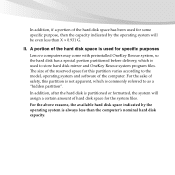
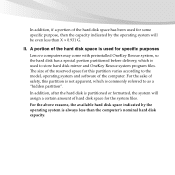
... of the hard disk space has been used for some specific purpose, then the capacity indicated by the operating system is used for specific purposes
Lenovo computers may come with preinstalled OneKey Rescue system, so the hard disk has a special portion partitioned before delivery, which is partitioned or formatted, the system...
Lenovo IdeaPad S10-3 User Guide V1.0 - Page 7


... the Web ...........54 Calling the customer support center 54 Getting help around the world 57 Lenovo warranty service telephone numbers 57
Appendix B. Learning the basics ... 7 First use 7 Using AC adapter and battery 10 Using the touchpad 13 Using the keyboard 14 Special buttons 16 System status indicators 18 Securing your computer 58...
Lenovo IdeaPad S10-3 User Guide V1.0 - Page 8
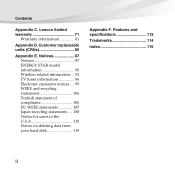
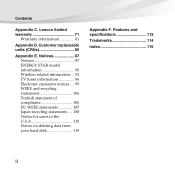
... 106 EU WEEE statements 107 Japan recycling statements ..... 108 Notice for users in the U.S.A 110 Notice on deleting data from your hard disk 110
Appendix F. Lenovo limited warranty 71
Warranty information 81
Appendix D.
Lenovo IdeaPad S10-3 User Guide V1.0 - Page 9
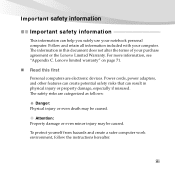
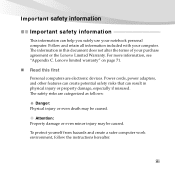
... warranty" on page 71.
„ Read this document does not alter the terms of your purchase agreement or the Lenovo Limited Warranty. Attention: Property damage or even minor injury may be caused.
Power cords, power adapters, and other features can create potential safety risks that ...
Lenovo IdeaPad S10-3 User Guide V1.0 - Page 16


...Quick Start button
When the computer is powered off. Note: For details, see "Using the touchpad" on page 18.
Power button
Integrated camera
Press this button to open the display....
OneKey Rescue system button
Press this button to enter Lenovo Quick Start if it has been installed.
One-piece touchpad
The touchpad functions as a conventional mouse with noise reduction) can be ...
Lenovo IdeaPad S10-3 User Guide V1.0 - Page 50


... to replace one of this guide. Use, and care Information" on page 85 of my new computer? Where can I prevent problems with your computer, see Lenovo IdeaPad S10-3 Setup Poster.
See "Appendix D. Troubleshooting
Frequently asked questions
This section lists frequently asked questions and tell where you can be found in Chapter 1 and 2. More...
Lenovo IdeaPad S10-3 User Guide V1.0 - Page 54
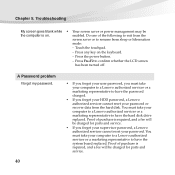
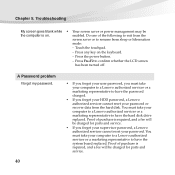
... for parts and service. Chapter 5. Touch the touchpad.
- Press any key on .
Press the power button.
- A Password problem I forgot my password.
40
• If you forget your user password, you must take your computer to a Lenovo authorized servicer or a marketing representative to have the password changed.
• If you forget your supervisor password...
Lenovo IdeaPad S10-3 User Guide V1.0 - Page 68


.... The following services are available during the warranty period, you can get help and information by Lenovo hardware under warranty, trained service personnel are available to assist you
with your Lenovo IdeaPad™ computer at http://consumersupport.lenovo.com. Research this Web site to learn how to solve problems, find new ways to use...
Lenovo IdeaPad S10-3 User Guide V1.0 - Page 69
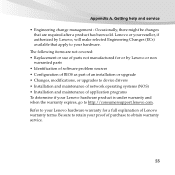
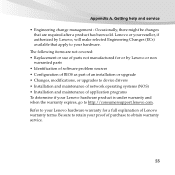
....
The following items are required after a product has been sold. Lenovo or your reseller, if authorized by Lenovo or non
warranted parts • Identification of software problem sources • Configuration of BIOS as part of an installation or upgrade • Changes, modifications, or upgrades to device drivers • Installation and maintenance of network...
Lenovo IdeaPad S10-3 User Guide V1.0 - Page 76
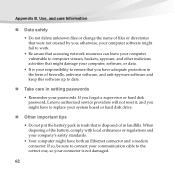
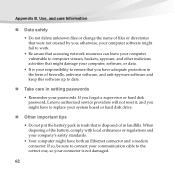
Use, and care Information
„ Data safety
• Do not delete unknown files or change the name of files or directories that you have both an Ethernet connector and a modem connector. If so, ...your computer, software, or data.
• It is not damaged.
62 If you forget a supervisor or hard disk password, Lenovo authorized service providers will not reset it, and you ; Appendix B.
Lenovo IdeaPad S10-3 User Guide V1.0 - Page 81
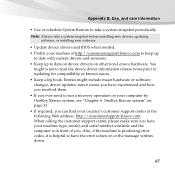
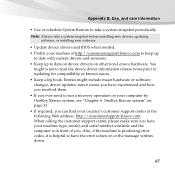
You
might include major hardware or software changes, driver updates, minor issues you ever need to run a recovery operation on or the message...machine is producing error codes, it is in front of you can find your country's customer support center at http://consumersupport.lenovo.com to keep up
to date with current drivers and revisions. • Keep up to take a system snapshot before ...
Lenovo IdeaPad S10-3 User Guide V1.0 - Page 102


...; This information could include technical inaccuracies or typographical errors. The products described in a controlled environment. The result obtained in any obligation to you . Lenovo may vary significantly. Changes are not intended for use of the publication. Nothing in this document are periodically made to you . Any performance data contained herein was obtained...
Lenovo IdeaPad S10-3 User Guide V1.0 - Page 113


..., there is connected. • Consult an authorized dealer or service representative for a Class B digital device, pursuant to Part 15 of the following information refers to Lenovo IdeaPad S10-3, machine type 20039 647.
„ Federal Communications Commission (FCC) Statement
This equipment has been tested and found to comply with the instructions, may cause harmful...
Lenovo IdeaPad S10-3 User Guide V1.0 - Page 114
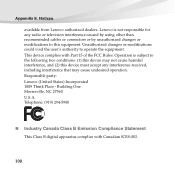
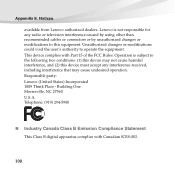
... caused by using other than recommended cables or connectors or by unauthorized changes or modifications to operate the equipment. Unauthorized changes or modifications could void the user's authority to this equipment. Building One Morrisville, NC 27560 U.S.A. Notices
available from Lenovo authorized dealers. Telephone: (919) 294-5900
„ Industry Canada Class B Emission Compliance...
Lenovo IdeaPad S10-3 User Guide V1.0 - Page 126


...-ion Battery/28Wh, 3 cell Li-ion Battery /24Wh, 3 cell Li-ion Battery 30W, 20V/40W, 20V Appendix F. Lenovo reserves the right to improve and/or change specifications at any time without notice. Features and specifications
Model Name: IdeaPad S10-3
Machine Type 20039/647
Note: The following specifications may contain technical inaccuracies or typographical errors.
Lenovo IdeaPad S10-3 User Guide V1.0 - Page 128


Other company, products, or service names may be trademarks or service marks of Lenovo in the United States, other countries, or both . Trademarks
The following terms are trademarks of Microsoft Corporation in the United States, other countries, or both . Lenovo IdeaPad VeriFace OneKey Microsoft and Windows are trademarks or registered trademarks of others.
114
Lenovo IdeaPad S10-3 Setup Poster V1.0 - Page 1


... may contain items that are not listed. 2 If any item is missing or damaged, please contact your computer. Setup Poster - Lenovo IdeaPad S10-3
Setup Poster V1.0
Initial setup instructions
1 Install the battery pack
3
2
3
Lenovo IdeaPad S10-3 SP V1.0_en_p1
3 Press the power button
Read the safety notices and important tips in the included manuals before using...
Lenovo IdeaPad S10-3 Setup Poster V1.0 - Page 2


... an unrecoverable error.
• When the computer is powered-off, press this button to enter Lenovo Quick Start.*
• In Windows operating system, press this button to launch a self-defined ... into CCFL (Cold Cathode Fluorescent Lamp) LCD and LED (Light Emitting Diode) LCD. Lenovo IdeaPad S10-3 SP V1.0_en_p2 Buttons and functions
1 Integrated camera
The integrated camera offers an improved ...
Similar Questions
I Want To Chnge My Lenovo Ideapad S10-3 Body...so What Is Its Cost?
(Posted by sachangcet 9 years ago)
My Wireless Does Not Work On My Lenovo Ideapad S10-3
(Posted by Willyarfa 10 years ago)
Where I Can Find Lenovo Ideapad S10-3s Wireless Card
where i can see a wireles card of lenovo ideapad s10-3s?
where i can see a wireles card of lenovo ideapad s10-3s?
(Posted by boygeorge94 11 years ago)

