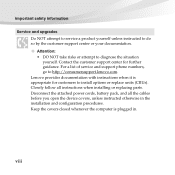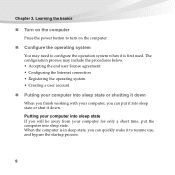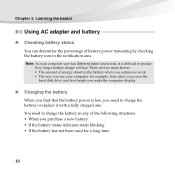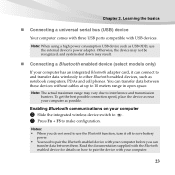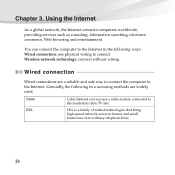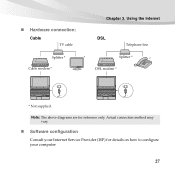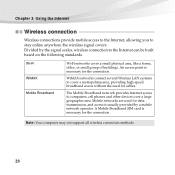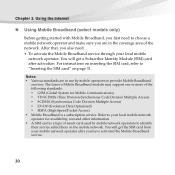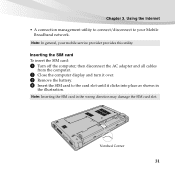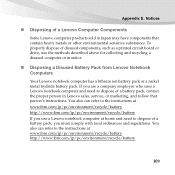Lenovo IdeaPad S10-3 Support Question
Find answers below for this question about Lenovo IdeaPad S10-3.Need a Lenovo IdeaPad S10-3 manual? We have 2 online manuals for this item!
Question posted by DTHOMASHALL on August 15th, 2011
What Cable Do I Need To Conne3ct My Pc To My Hdtv?
Current Answers
Answer #1: Posted by kcmjr on August 16th, 2011 3:58 PM
You can try an adapter like these:
http://www.tigerdirect.com/applications/category/category_slc.asp?CatId=3667&name=HDMI%20Adapters
http://www.amazon.com/HDMI-VGACONVERTER-VGA-Audio-HDMI-Converter/dp/B0015YWV1G
Licenses & Certifications: Microsoft, Cisco, VMware, Novell, FCC RF & Amateur Radio licensed.
Related Lenovo IdeaPad S10-3 Manual Pages
Similar Questions
where i can see a wireles card of lenovo ideapad s10-3s?
i'm trying to connect my xbox 360 to my laptop via HDMI cable....how do i get it going?