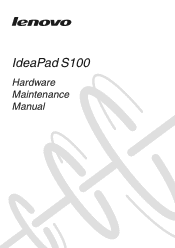Lenovo IdeaPad S100 Support Question
Find answers below for this question about Lenovo IdeaPad S100.Need a Lenovo IdeaPad S100 manual? We have 2 online manuals for this item!
Question posted by gandriabod on June 5th, 2012
My U460 Will Not Shut Down
I press shut down, and nothing happens.
Current Answers
There are currently no answers that have been posted for this question.
Be the first to post an answer! Remember that you can earn up to 1,100 points for every answer you submit. The better the quality of your answer, the better chance it has to be accepted.
Be the first to post an answer! Remember that you can earn up to 1,100 points for every answer you submit. The better the quality of your answer, the better chance it has to be accepted.
Related Lenovo IdeaPad S100 Manual Pages
Lenovo IdeaPad S100 Hardware Maintainence Manual - Page 3


... 21 Passwords 22 Power-on password 22 Supervisor password 22 Power management 22 Screen blank mode 22 Sleep (standby) mode 22 Hibernation mode 23
Lenovo IdeaPad S100 24 Specifications 24 Status indicators 26 Fn key combinations 28 FRU replacement notices 29
Screw notices 29 Removing and replacing an FRU 30
Base screws...
Lenovo IdeaPad S100 Hardware Maintainence Manual - Page 4


iv Use this manual to troubleshoot problems. The manual is intended only for trained servicers who are familiar with Lenovo IdeaPad products.
Important: This manual is divided into the following Lenovo IdeaPad product:
Lenovo IdeaPad S100 Use this manual to troubleshoot problems effectively. About this manual
This manual contains service and reference information for the...
Lenovo IdeaPad S100 Hardware Maintainence Manual - Page 5
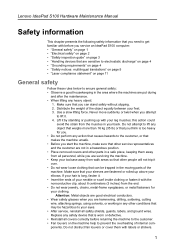
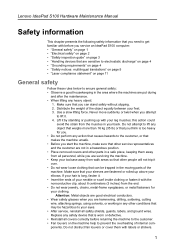
...be hazardous to your eyes. • After service, reinstall all covers correctly before you service an IdeaPad S100 computer: • "General safety" on page 1 • "Electrical safety" on page 2 &#...toolcase away from the muscles in the moving parts of the machine. Lenovo IdeaPad S100 Hardware Maintenance Manual
Safety information
This chapter presents the following safety information that ...
Lenovo IdeaPad S100 Hardware Maintainence Manual - Page 6


... occurs, you work on a machine that power has been disconnected from electrical shock.
• Find the room emergency power-off the power, if necessary. - Lenovo IdeaPad S100 Hardware Maintenance Manual
Electrical safety
Observe the following precautions: - Some hand tools have rubber floor mats near power supplies - keep the other hand in the...
Lenovo IdeaPad S100 Hardware Maintainence Manual - Page 7


...assist you must not be frayed or worn. 4.
Blowers and fans - If any non-Lenovo IdeaPad alterations.
3 Begin the checks with the reflective surface of this inspection guide. Check exterior covers... designed and built, required safety items were installed to get medical aid. Lenovo IdeaPad S100 Hardware Maintenance Manual
• Do not touch live electrical circuits with the power ...
Lenovo IdeaPad S100 Hardware Maintainence Manual - Page 8
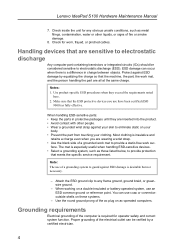
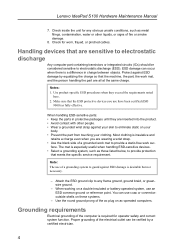
... or connectoroutside shells on your
body. • Prevent the part from touching your clothing. Check for any frame ground, ground braid, or greenwire ground.
-
Lenovo IdeaPad S100 Hardware Maintenance Manual
7. Check inside the unit for worn, frayed, or pinched cables.
Lenovo IdeaPad S100 Hardware Maintainence Manual - Page 15


... Electrotechnical Commission (IEC) 825 and CENELEC EN 60 825 for Class 1 laser products. Lenovo IdeaPad S100 Hardware Maintenance Manual
Safety notice 8 DANGER
Before removing any FRU, turn off the computer, unplug...conform to the requirements of the Department of Health and Human Services 21 Code of Lenovo IdeaPad computer are also sold separately as a CD-ROM drive or a DVD-ROM drive....
Lenovo IdeaPad S100 Hardware Maintainence Manual - Page 18


... service has been completed, verify that all software fixes, drivers, and BIOS downloads are installed before you continue. • Some computers have been customized. Lenovo IdeaPad S100 Hardware Maintenance Manual
Important service information
This chapter presents the following strategy to prevent unnecessary expense for replacing and servicing FRUs: • If you are...
Lenovo IdeaPad S100 Hardware Maintainence Manual - Page 19


... only the FRUs identified as copying, saving, or formatting. If the original FRU parts are non-compliant, replacement parts can also be RoHS compliant. Lenovo IdeaPad S100 Hardware Maintenance Manual
Strategy for replacing a system board
Some components mounted on a system board are very sensitive.
Important notice for replacing a hard disk drive
Always...
Lenovo IdeaPad S100 Hardware Maintainence Manual - Page 20
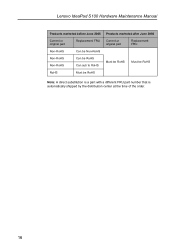
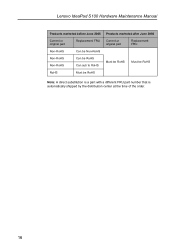
Lenovo IdeaPad S100 Hardware Maintenance Manual
Products marketed before June 2006 Products marketed after June 2006
Current or original part
Replacement FRU
Current or original part
Replacement FRU
...
Lenovo IdeaPad S100 Hardware Maintainence Manual - Page 21


... careful during such write operations as cosmic radiation, electrostatic discharge, or software errors. Date of service 3. Consider replacing an FRU only when a problem recurs. Lenovo IdeaPad S100 Hardware Maintenance Manual
General checkout
This chapter presents the following information: • "What to do first" on page 17 • "Power system checkout" on page...
Lenovo IdeaPad S100 Hardware Maintainence Manual - Page 22


...by spilling a liquid onto the keyboard • Use of an incorrect AC adapter on laptop products
The following symptoms might indicate damage caused by pressure on page 19
18 Make sure...incompatible card • Improper disc insertion or use . Connect the AC adapter. 4. Lenovo IdeaPad S100 Hardware Maintenance Manual
The following is a list of some symptoms that might indicate that have been...
Lenovo IdeaPad S100 Hardware Maintainence Manual - Page 23


... and installation. • If the computer does not charge during operation, go to "Lenovo IdeaPad S100" on page 24. See the
following : • Replace the system board. • ...If the problem continues, go to the next section.
Perform operational charging. Lenovo IdeaPad S100 Hardware Maintenance Manual
Checking the AC adapter
You are servicing. 3.
To check your battery, ...
Lenovo IdeaPad S100 Hardware Maintainence Manual - Page 24


Lenovo IdeaPad S100 Hardware Maintenance Manual
percentage of battery power remaining is
correct, replace the system board.
20
After it cools down, reinstall and recharge it may not ...
Lenovo IdeaPad S100 Hardware Maintainence Manual - Page 25
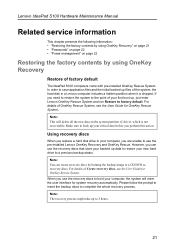
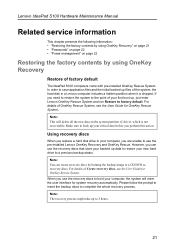
... of Create recovery discs, see the User Guide for system recovery automatically.
When you are unable to use the recovery discs to factory default. Lenovo IdeaPad S100 Hardware Maintenance Manual
Related service information
This chapter presents the following information: • "Restoring the factory contents by using OneKey Recovery" on page 21 •...
Lenovo IdeaPad S100 Hardware Maintainence Manual - Page 26
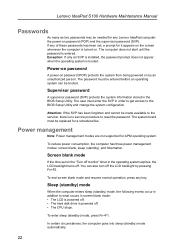
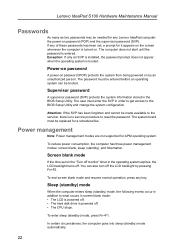
... off . • The CPU stops. Lenovo IdeaPad S100 Hardware Maintenance Manual
Passwords
As many as two passwords may be needed for any Lenovo IdeaPad computer: the power-on . If any key....circumstances, the computer goes into sleep (standby) mode automatically:
22 To enter sleep (standby) mode, press Fn+F1. Exception: If only an SVP is installed, the password prompt does not appear when the...
Lenovo IdeaPad S100 Hardware Maintainence Manual - Page 27


...Note: The computer does not accept any input immediately after it enters sleep (standby) mode.
Pressing the power button. lowing actions as the event that causes the system to enter hibernation mode... automatically returns from the hard disk drive.
23
When the power is powered off.
Lenovo IdeaPad S100 Hardware Maintenance Manual
• If a "suspend time" has been set on the timer,...
Lenovo IdeaPad S100 Hardware Maintainence Manual - Page 52
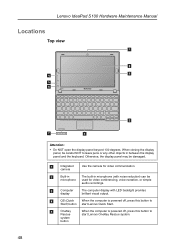
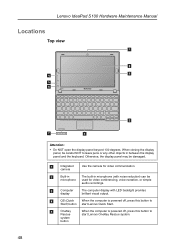
.... Built-in microphone
The built-in between the display panel and the keyboard. Lenovo IdeaPad S100 Hardware Maintenance Manual
Locations
Top view
Attention:
• Do NOT open the display panel beyond 130 degrees. QS (Quick
When the computer is powered off , press this button to
Start) button start Lenovo OneKey Rescue system.
48
Lenovo IdeaPad S100 Hardware Maintainence Manual - Page 53
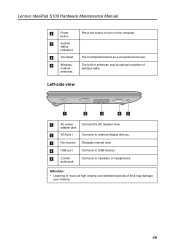
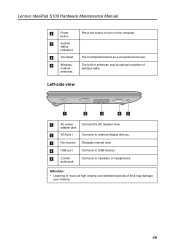
... external display devices. The touchpad functions as a conventional mouse. adapter jack
VGA port
Connects to headsets or headphones. Lenovo IdeaPad S100 Hardware Maintenance Manual
Power button
System status indicators
Touchpad
Wireless module antennas
Press this button to USB devices. Left-side view
AC power
Connect the AC adapter here. Fan louvers Dissipate internal...
Similar Questions
How To Increase My Lenovo Ideapad S100 Screen Resolution?
how to increase my lenovo ideapad S100 screen resolution?
how to increase my lenovo ideapad S100 screen resolution?
(Posted by ashimghosh98 11 years ago)
Lenovo Ideapad S100 Keyboard
some of my S100's keys wont work
some of my S100's keys wont work
(Posted by jeremyechenique 11 years ago)