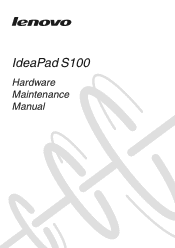Lenovo IdeaPad S100 Support Question
Find answers below for this question about Lenovo IdeaPad S100.Need a Lenovo IdeaPad S100 manual? We have 2 online manuals for this item!
Question posted by alexnivek6204 on December 19th, 2012
Quick Start
have any softwear to watch video using quick start??
Current Answers
There are currently no answers that have been posted for this question.
Be the first to post an answer! Remember that you can earn up to 1,100 points for every answer you submit. The better the quality of your answer, the better chance it has to be accepted.
Be the first to post an answer! Remember that you can earn up to 1,100 points for every answer you submit. The better the quality of your answer, the better chance it has to be accepted.
Related Lenovo IdeaPad S100 Manual Pages
Lenovo IdeaPad S100 Hardware Maintainence Manual - Page 3


... service information 21 Restoring the factory contents by using OneKey Recovery 21
Restore of factory default 21 Using recovery discs 21 Passwords 22 Power-on password 22 Supervisor password 22 Power management 22 Screen blank mode 22 Sleep (standby) mode 22 Hibernation mode 23
Lenovo IdeaPad S100 24 Specifications 24 Status indicators 26 Fn...
Lenovo IdeaPad S100 Hardware Maintainence Manual - Page 4


iv Use this manual to troubleshoot problems. The manual is intended only for servicing computers. ...Lenovo IdeaPad products. Before servicing a Lenovo IdeaPad product, make sure to read all the information under "Safety information" on page 1 and "Important service information" on page 14. Important: This manual is divided into the following Lenovo IdeaPad product:
Lenovo IdeaPad S100 Use ...
Lenovo IdeaPad S100 Hardware Maintainence Manual - Page 5
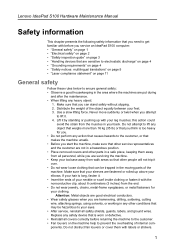
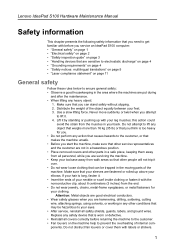
...start the machine, make sure that you are not in a safe place, keeping them with labels or stickers.
1 Use a slow lifting force. Never move suddenly or twist when you attempt
to your back. Replace any safety device that is worn or defective. • Reinstall all covers correctly before you service an IdeaPad S100...your clothing. Lenovo IdeaPad S100 Hardware Maintenance Manual
...
Lenovo IdeaPad S100 Hardware Maintainence Manual - Page 6


...use the approved probe leads and accessories for possible hazards in the safety sections of maintenance information. Lenovo IdeaPad S100...Use only one hand when working with very high voltages; When using testers, set the controls correctly and use... the switch or unplug the power cord quickly.
• Do not work on electrical...and machine frames. Do not use such kind of
these precautions are...
Lenovo IdeaPad S100 Hardware Maintainence Manual - Page 7


...or worn. 4. Checklist: 1. Turn off the power. -
b. Remove the cover. 6. Lenovo IdeaPad S100 Hardware Maintenance Manual
• Do not touch live electrical circuits with the power off, and the... apparent hazard could be and whether you in a machine: -
The power cord should use the following parts with the power on the frame
can continue without first correcting the problem...
Lenovo IdeaPad S100 Hardware Maintainence Manual - Page 19


... any kind. • Avoid bending the system board and hard pushing to be lost. Lenovo IdeaPad S100 Hardware Maintenance Manual
Strategy for replacing a system board
Some components mounted on a system board are ...on the market after the RoHS implementation date, failed RoHS compliant parts must also be used.
15 If you are servicing may cause a system malfunction. Lenovo plans to transit ...
Lenovo IdeaPad S100 Hardware Maintainence Manual - Page 20
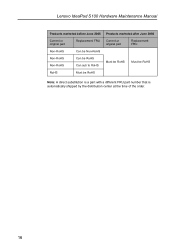
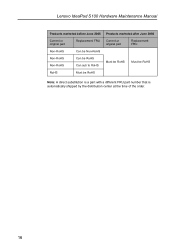
Lenovo IdeaPad S100 Hardware Maintenance Manual
Products marketed before June 2006 Products marketed after June 2006
Current or original part
Replacement FRU
Current or original part
Replacement FRU
...
Lenovo IdeaPad S100 Hardware Maintainence Manual - Page 21


...be replaced just because of purchase 5. Failing FRU name and part number 7. Lenovo IdeaPad S100 Hardware Maintenance Manual
General checkout
This chapter presents the following information: • "What... nondefective FRU. Date on removing and replacing
FRUs. • When you replace FRUs, use new nylon-coated screws. • Be extremely careful during such write operations as cosmic ...
Lenovo IdeaPad S100 Hardware Maintainence Manual - Page 22


... a liquid onto the keyboard • Use of an incorrect AC adapter on laptop products
The following symptoms might indicate damage caused by pressure on the
computer. Remove the battery pack. 3. Make sure that the battery pack supplies power when you turn on page 19
18 Lenovo IdeaPad S100 Hardware Maintenance Manual
The following is...
Lenovo IdeaPad S100 Hardware Maintainence Manual - Page 23


... cable.
Checking the battery pack
Battery charging does not start until the Power Meter shows that has less than 95...continuity and installation. • If the computer does not charge during operation, use a discharged battery pack or a battery pack that less than 50% of... properly during operation, go to "Lenovo IdeaPad S100" on , replace the system board.
If the charge indicator...
Lenovo IdeaPad S100 Hardware Maintainence Manual - Page 24


... following figure:
Terminal Voltage (V DC)
3 4 5 6(-) 7(-) 2(+) 1(+)
1
+0 to be charged. Note: Recharging will be 4 to 30 KΩ. If the resistance is displayed. Turn off the computer. 2. Lenovo IdeaPad S100 Hardware Maintenance Manual
percentage of battery power remaining is not correct, replace the battery pack. If the voltage is still less than +11.0 V DC, the...
Lenovo IdeaPad S100 Hardware Maintainence Manual - Page 25
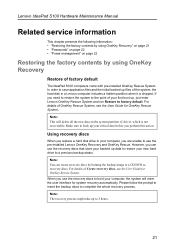
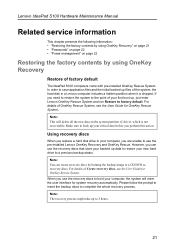
... Maintenance Manual
Related service information
This chapter presents the following information: • "Restoring the factory contents by using OneKey Recovery
Restore of factory default
The IdeaPad S100 computers come with pre-installed OneKey Rescue System. In order to boot your computer, you perform this action. For details of OneKey Rescue System, see ...
Lenovo IdeaPad S100 Hardware Maintainence Manual - Page 26
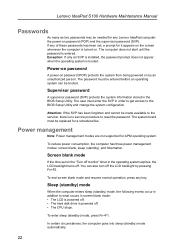
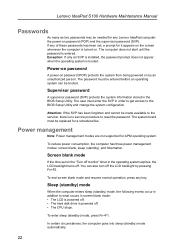
...an operating system can also turn off monitor" timer in the BIOS Setup Utility.
The computer does not start until the password is booted. The user must be replaced for a scheduled fee. Power management
Note: ... the password.
To enter sleep (standby) mode, press Fn+F1.
Lenovo IdeaPad S100 Hardware Maintenance Manual
Passwords
As many as two passwords may be needed for any Lenovo...
Lenovo IdeaPad S100 Hardware Maintainence Manual - Page 27


... drive.
23 The hibernation file in the following occurs: • The system status, RAM, VRAM, and setup data are using the ACPI operating system and have defined one of the fol- Lenovo IdeaPad S100 Hardware Maintenance Manual
• If a "suspend time" has been set on the timer, and the user does not do...
Lenovo IdeaPad S100 Hardware Maintainence Manual - Page 32
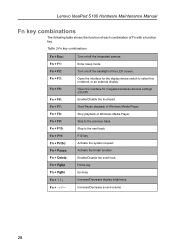
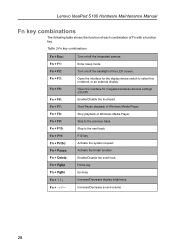
... system request. Skip to the next track. Home key End key Increase/Decrease display brightness. Enter sleep mode. Start/Pause playback of Fn with a function key. Increase/Decrease sound volume.
28 Lenovo IdeaPad S100 Hardware Maintenance Manual
Fn key combinations
The following table shows the function of each combination of Windows Media Player...
Lenovo IdeaPad S100 Hardware Maintainence Manual - Page 52
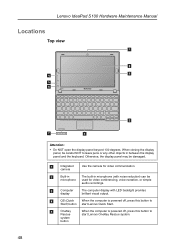
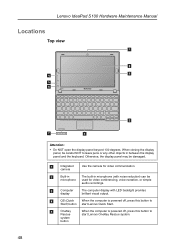
... display with noise reduction) can be used for video communication.
Lenovo IdeaPad S100 Hardware Maintenance Manual
Locations
Top view
Attention:
• Do NOT open the display panel beyond 130 degrees. Built-in microphone
The built-in between the display panel and the keyboard.
Integrated camera
Use the camera for video conferencing, voice narration, or simple audio...
Lenovo IdeaPad S100 User Guide V1.0 - Page 3


...the Internet 21
Wired connections...21 Wireless connections 22
Chapter 4. Learning the basics 7
First use...7 Using AC adapter and battery 9 Using the touchpad 11 Using function keys 12 Connecting external devices 13 System status indicators 17 Using Lenovo Quick Start 19
Chapter 3. Troubleshooting 29
Frequently asked questions 29 Troubleshooting ...31
Trademarks 35
i OneKey Rescue...
Lenovo IdeaPad S100 User Guide V1.0 - Page 6


..., see "System status indicators" on page 25. OneKey Rescue When the computer is powered off , press this button to
system button
start Lenovo Quick Start.
Computer display The computer display with noise reduction) can be used for video communication.
QS (Quick Start) When the computer is powered off , press this button to know your computer
Integrated camera...
Lenovo IdeaPad S100 User Guide V1.0 - Page 23


... 2 Press the QS button; Note: If Lenovo Quick Start is not installed, a prompt will restart using Lenovo Quick Start, you start it.
„ Starting Lenovo Quick Start
To start Lenovo Quick Start: 1 Power off the computer or start and be ready to use
within a few seconds, Lenovo Quick Start offers a handy environment that allows you finish using the Windows operating system.
19 To enter...
Similar Questions
How To Increase My Lenovo Ideapad S100 Screen Resolution?
how to increase my lenovo ideapad S100 screen resolution?
how to increase my lenovo ideapad S100 screen resolution?
(Posted by ashimghosh98 11 years ago)