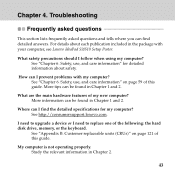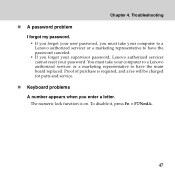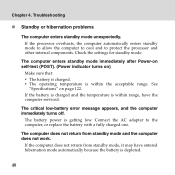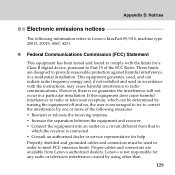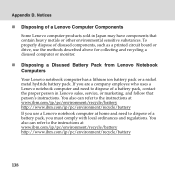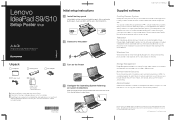Lenovo IdeaPad S10 Support Question
Find answers below for this question about Lenovo IdeaPad S10.Need a Lenovo IdeaPad S10 manual? We have 4 online manuals for this item!
Question posted by kamlesh752 on August 31st, 2011
Battery Charging Related Problem
Dear sir,
I have a lenovo b560.
when i connect charger in leptop then leptop screen is blinkin 2-3 second. so how it disable flikaring.
Current Answers
Related Lenovo IdeaPad S10 Manual Pages
Similar Questions
Battery Charging Problem
why the battery is not charging now when it is only 59% and the charging cable is plugged innow.
why the battery is not charging now when it is only 59% and the charging cable is plugged innow.
(Posted by yjun302 11 years ago)
Battery Charge
HOW CAN YOU TELL WHEN THE BATTERY IS FULLY CHARGED? AND HOW CAN YOU TELL HOW MUCH CHARGE IS REMAININ...
HOW CAN YOU TELL WHEN THE BATTERY IS FULLY CHARGED? AND HOW CAN YOU TELL HOW MUCH CHARGE IS REMAININ...
(Posted by nbritman 11 years ago)
Battery Charging Complaint.
Ram
I have read about complaint on battery charging is it true? A friend of mine bought B570E it has Co...
I have read about complaint on battery charging is it true? A friend of mine bought B570E it has Co...
(Posted by alih106 12 years ago)
Regarding Battery Charging And Switching The Machine On
I am facing a problem with my laptop, if power cord (ie adapter cord is connected to the unit neithe...
I am facing a problem with my laptop, if power cord (ie adapter cord is connected to the unit neithe...
(Posted by drsraoyog1 12 years ago)