Lenovo IdeaPad P585 Support Question
Find answers below for this question about Lenovo IdeaPad P585.Need a Lenovo IdeaPad P585 manual? We have 28 online manuals for this item!
Question posted by hondacivic36 on October 12th, 2012
I Started Up My New Laptop Lenovo Ideapadp580
it wants you to select a laguage format and theres no English(US) what do i do my font is in france
Current Answers
There are currently no answers that have been posted for this question.
Be the first to post an answer! Remember that you can earn up to 1,100 points for every answer you submit. The better the quality of your answer, the better chance it has to be accepted.
Be the first to post an answer! Remember that you can earn up to 1,100 points for every answer you submit. The better the quality of your answer, the better chance it has to be accepted.
Related Lenovo IdeaPad P585 Manual Pages
IdeaPad P580, P585, N580, N581, N585, N586 Hardware Maintanence Manual (First Edition) - Page 3


... 22
Related service information 23 Restoring the factory contents by using Recovery Disc Set 23
Start Recovery Disc (one disc 23 Operating System Recovery Disc (one or more discs 23 ...Power management 25 Screen blank mode 25 Sleep (standby) mode 25 Hibernation mode 26
Lenovo IdeaPad P580/P585/N580/N581/ N585/N586 27 Specifications 27 Status indicators 29 Fn key combinations 30
FRU...
IdeaPad P580, P585, N580, N581, N585, N586 Hardware Maintanence Manual (First Edition) - Page 4


... troubleshoot problems. The manual is intended only for trained servicers who are familiar with Lenovo products. Before servicing a Lenovo product, make sure to read all the information under "Safety information" on page ... contains service and reference information for the following Lenovo product:
Lenovo IdeaPad P580/P585/N580/N581/N585/N586 Use this manual to troubleshoot problems effectively.
IdeaPad P580, P585, N580, N581, N585, N586 Hardware Maintanence Manual (First Edition) - Page 6
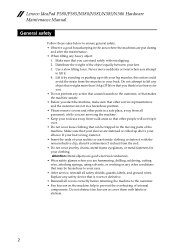
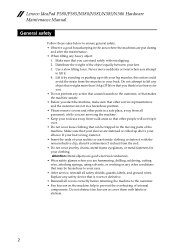
... cutting wire, attaching springs, using solvents, or working in any heavy object:
1. Lenovo IdeaPad P580/P585/N580/N581/N585/N586 Hardware Maintenance Manual
General safety
Follow these rules below to the ...customer, or that makes the machine unsafe. • Before you start the machine,...
IdeaPad P580, P585, N580, N581, N585, N586 Hardware Maintanence Manual (First Edition) - Page 8
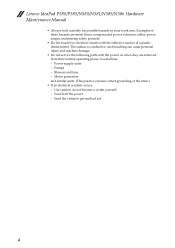
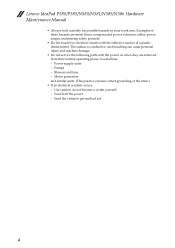
such touching can cause personal injury and machine damage.
• Do not service the following parts with the reflective surface of a plastic dental mirror. Lenovo IdeaPad P580/P585/N580/N581/N585/N586 Hardware Maintenance Manual
• Always look carefully for possible hazards in a machine: - Blowers and fans - Examples of the units.)
• If ...
IdeaPad P580, P585, N580, N581, N585, N586 Hardware Maintanence Manual (First Edition) - Page 10


... is especially useful when handling ESD-sensitive devices. • Select a grounding system, such as fully effective. When handling ESD-sensitive parts: • Keep the parts in charge between objects. Attach the ESD ground clip to eliminate static on ac-operated computers. Lenovo IdeaPad P580/P585/N580/N581/N585/N586 Hardware Maintenance Manual
Handling devices...
IdeaPad P580, P585, N580, N581, N585, N586 Hardware Maintanence Manual (First Edition) - Page 18
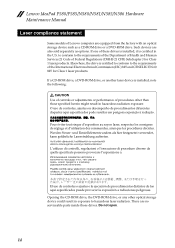
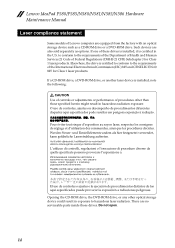
... o la ejecución de procedimientos distintos de los aquí especificados puede provocar la exposición a radiaciones peligrosas. Lenovo IdeaPad P580/P585/N580/N581/N585/N586 Hardware Maintenance Manual
Laser compliance statement
Some models of Lenovo computer are equipped from the factory with an optical storage device such as options. There are also sold...
IdeaPad P580, P585, N580, N581, N585, N586 Hardware Maintanence Manual (First Edition) - Page 20


... all software fixes, drivers, and BIOS downloads are posted on the customer support site: http://consumersupport.lenovo.com/. Enter the serial number or select a product or use Lenovo smart
downloading. 3. "Strategy for replacing FRUs" on page 16
- Lenovo IdeaPad P580/P585/N580/N581/N585/N586 Hardware Maintenance Manual
Important service information
This chapter presents the following...
IdeaPad P580, P585, N580, N581, N585, N586 Hardware Maintanence Manual (First Edition) - Page 22
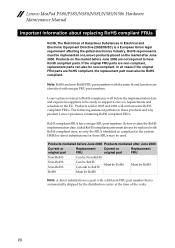
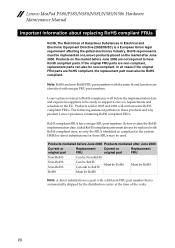
...replaced with unique FRU part numbers.
Lenovo plans to transit to RoHS
Must be RoHS
RoHS
Must be RoHS compliant. Lenovo IdeaPad P580/P585/N580/N581/N585/N586 Hardware Maintenance ...If the original FRU parts are not required to these products and any product Lenovo produces containing RoHS compliant FRUs.
Products sold in Electrical and Electronic Equipment Directive (...
IdeaPad P580, P585, N580, N581, N585, N586 Hardware Maintanence Manual (First Edition) - Page 24
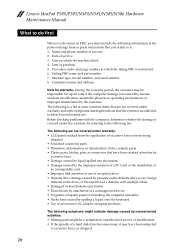
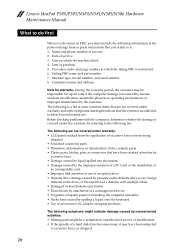
Lenovo IdeaPad P580/P585/N580/N581/N585/N586 Hardware Maintenance Manual
What to do first
When you do return an FRU, ...diskette drive cover, foreign
material in the parts exchange form or parts return form that have been subjected
to it: 1. Date on laptop products
The following information in the drive, or the insertion of a diskette with the computer, determine whether the damage is a ...
IdeaPad P580, P585, N580, N581, N585, N586 Hardware Maintanence Manual (First Edition) - Page 25


...
You are servicing. 3. Make sure that power is acceptable, do the following: • Replace the system board. • If the problem persists, go to "Lenovo IdeaPad P580/P585/N580/N581/
N585/N586" on , check the power cord of the AC adapter cable. Measure the output voltage at the plug of the AC
adapter...
IdeaPad P580, P585, N580, N581, N585, N586 Hardware Maintanence Manual (First Edition) - Page 26
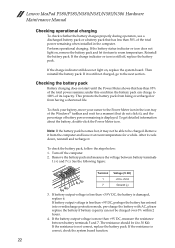
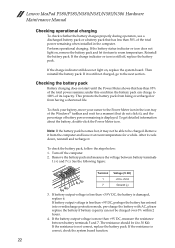
... pack
Battery charging does not start until the Power Meter shows that has less than 50% of the total power remaining when installed in the icon tray of its capacity.
If battery output voltage is less than +3.9V DC, the battery is still off the computer. 2. Lenovo IdeaPad P580/P585/N580/N581/N585/N586...
IdeaPad P580, P585, N580, N581, N585, N586 Hardware Maintanence Manual (First Edition) - Page 27


...Start the computer. Insert the Applications and Drivers Recovery Disc when prompted and then click OK to format the hard disk drive and initiate the recovery process. If you agree with the terms, select... the new drive with a Supplemental Recovery Disc. Read the license.
Start Recovery Disc (one or more discs)
This disc restores the Microsoft Windows operating system.
When the Lenovo logo ...
IdeaPad P580, P585, N580, N581, N585, N586 Hardware Maintanence Manual (First Edition) - Page 28


...in the set . The computer does not start until the password is available, neither Lenovo nor Lenov authorized service technicians provide any Lenovo computer: the power-on the screen for ...protects the system information stored in order to get access to reset the password. Lenovo IdeaPad P580/P585/N580/N581/N585/N586 Hardware Maintenance Manual
7.
for the system administrator, who can ...
IdeaPad P580, P585, N580, N581, N585, N586 Hardware Maintanence Manual (First Edition) - Page 30
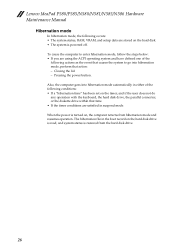
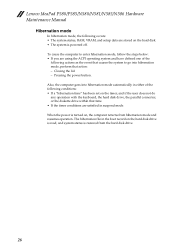
Pressing the power button. When the power is powered off. Lenovo IdeaPad P580/P585/N580/N581/N585/N586 Hardware Maintenance Manual
Hibernation mode
In hibernation mode, the following conditions: • If a "hibernation time" has been set on the timer, ...
IdeaPad P580, P585, N580, N581, N585, N586 Hardware Maintanence Manual (First Edition) - Page 31


... an FRU" on page 32 • "Locations" on page 82 • "Parts list" on page 86
Specifications
The following table lists the specifications of the Lenovo IdeaPad P580/P585/ N580/N581/N585/N586:
Table 1. Specifications
Feature
Description
Processor
• Intel Ivy Bridge/Intel Sandy Bridge/AMD Comal/ AMD Brazos 2.0
Core Chipset
• Intel...
IdeaPad P580, P585, N580, N581, N585, N586 Hardware Maintanence Manual (First Edition) - Page 34
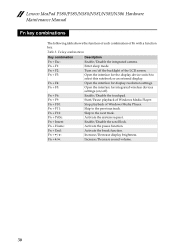
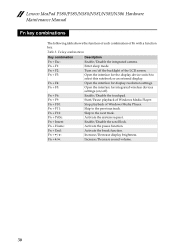
...Windows Media Player.
Fn + F4:
Open the interface for the display device switch to select this notebook or an external display. Fn + F6:
Enable/Disable the touchpad.
Fn +... wireless devices settings (on /off ).
Fn + PrtSc:
Activate the system request. Lenovo IdeaPad P580/P585/N580/N581/N585/N586 Hardware Maintenance Manual
Fn key combinations
The following table shows the ...
IdeaPad P580, P585, N580, N581, N585, N586 Hardware Maintanence Manual (First Edition) - Page 35
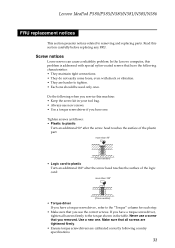
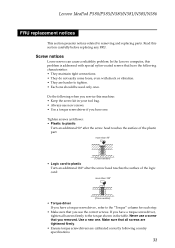
... the table. Do the following country specifications.
31
Use a new one .
Screw notices
Loose screws can cause a reliability problem. Never use new screws. • Use a torque screwdriver if you have a...176;
(Cross-section)
• Logic card to removing and replacing parts. Lenovo IdeaPad P580/P585/N580/N581/N585/N586
FRU replacement notices
This section presents notices related to ...
IdeaPad P580, P585, N580, N581, N585, N586 Hardware Maintanence Manual (First Edition) - Page 36
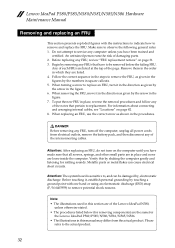
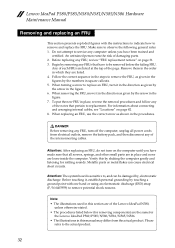
....
Metallic parts or metal flakes can be removed before the failing FRU. To put the new FRU in place, reverse the removal procedures and follow any FRU, turn off the computer,... by the numbers in square callouts. 5. Please
refer to remove potential shock reasons. Lenovo IdeaPad P580/P585/N580/N581/N585/N586 Hardware Maintenance Manual
Removing and replacing an FRU
This section presents ...
IdeaPad P580, P585, N580, N581, N585, N586 Hardware Maintanence Manual (First Edition) - Page 40


... in the label kit and apply them to apply the following label:
The following figure:
c
b
de f
a
g
h
i
36
Lenovo IdeaPad P580/P585/N580/N581/N585/N586 Hardware Maintenance Manual
Note: Applying labels to be put on the new base cover. if it has one or two FCC labels. When you replace the base cover, you...
IdeaPad P580, P585, N580, N581, N585, N586 Hardware Maintanence Manual (First Edition) - Page 102


... incorporated in new editions of Lenovo or third parties. The products described in this document are not part of the materials for use of express or implied warranties in certain transactions, therefore, this document in all countries. The result obtained in any obligation to these changes will be used . Lenovo IdeaPad P580/P585/N580/N581...
Similar Questions
How To Adjust Sensitivity Of Lenovo Laptop Ideapad N585
(Posted by JWosmalt 10 years ago)
I Have A New Laptop, Lenovo G580
I have just switched it on for the first time and all I see is a black screen with instructions: ent...
I have just switched it on for the first time and all I see is a black screen with instructions: ent...
(Posted by idos 11 years ago)

