Lenovo IdeaPad P580 Support Question
Find answers below for this question about Lenovo IdeaPad P580.Need a Lenovo IdeaPad P580 manual? We have 1 online manual for this item!
Question posted by patohara on November 17th, 2012
Sd Card
Which digital cameras is the SD card compatibe with?
Current Answers
There are currently no answers that have been posted for this question.
Be the first to post an answer! Remember that you can earn up to 1,100 points for every answer you submit. The better the quality of your answer, the better chance it has to be accepted.
Be the first to post an answer! Remember that you can earn up to 1,100 points for every answer you submit. The better the quality of your answer, the better chance it has to be accepted.
Related Lenovo IdeaPad P580 Manual Pages
Ideapad P580, P585, N580, N581, N585, N586 User Guide V1.0 (English) - Page 1
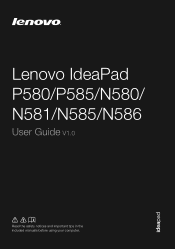
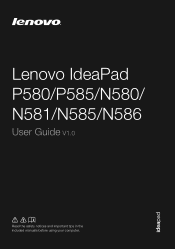
Lenovo IdeaPad P580/P585/N580/ N581/N585/N586
User Guide V1.0
Read the safety notices and important tips in the included manuals before using your computer.
Ideapad P580, P585, N580, N581, N585, N586 User Guide V1.0 (English) - Page 2


Some features may not be available on your computer and/or your computer may include features that you are for Lenovo IdeaPad N580 unless otherwise stated. • The illustrations in this manual may differ from the actual product. LIMITED AND RESTRICTED RIGHTS NOTICE: If data or software ...
Ideapad P580, P585, N580, N581, N585, N586 User Guide V1.0 (English) - Page 3


... (specific models only 23
Chapter 3. CRU instructions 28
Replacing the battery 28 Replacing the hard disk drive 30 Replacing memory ...35 Replacing the wireless LAN card 38 Removing the optical drive 40
Trademarks 42 Index...43
i OneKey Rescue system 26
OneKey Rescue system 26
Appendix A. Getting to the Internet 24
Wired...
Ideapad P580, P585, N580, N581, N585, N586 User Guide V1.0 (English) - Page 5


Chapter 1. Getting to know your computer
Top view
„ P580/P585
1
2a
3
5
P580
4
8
9 8
6 7
1
Ideapad P580, P585, N580, N581, N585, N586 User Guide V1.0 (English) - Page 11


Getting to know your computer
Front view
2
1
a Memory card slot Insert memory cards (not supplied) here. b System status indicators
For details, see "Using memory cards (not supplied)" on page 21.
7 Note: For details, see "System status indicators" on page 17.
Chapter 1.
Ideapad P580, P585, N580, N581, N585, N586 User Guide V1.0 (English) - Page 13


d Optical drive/ Hard disk drive (HDD)/Memory/ CPU (Central processing unit)/ Mini PCI Express Card slot compartment
9
c Battery latch spring loaded
The spring-loaded battery latch keeps the battery pack secured in place. Chapter 1. b Battery pack
For details, see "Using ...
Ideapad P580, P585, N580, N581, N585, N586 User Guide V1.0 (English) - Page 18


... the direction in which you want the cursor to that of the left mouse button on a conventional mouse.
Learning the basics
Using the touchpad
N580
P580
1 23
1 23
a Touchpad
b Left click button c Right click button
To move . The function corresponds to that of the right mouse button on a conventional mouse...
Ideapad P580, P585, N580, N581, N585, N586 User Guide V1.0 (English) - Page 21
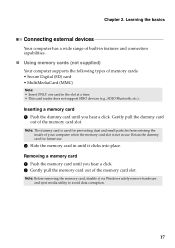
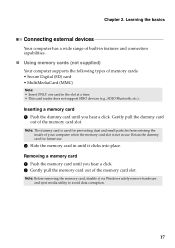
... computer supports the following types of memory cards: • Secure Digital (SD) card • MultiMediaCard (MMC)
Note: • Insert ONLY one card in until you hear a click. 2 Gently pull the memory card out of the memory card slot.
Note: The dummy card is used for future use .
Inserting a memory card 1 Push the dummy card until it via Windows safely remove...
Ideapad P580, P585, N580, N581, N585, N586 User Guide V1.0 (English) - Page 22
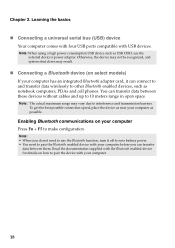
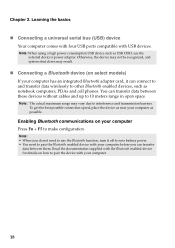
... Bluetooth enabled device with USB devices. To get the best possible connection speed, place the device as near your computer has an integrated Bluetooth adapter card, it off to save battery power. • You need to other Bluetooth enabled devices, such as possible.
Note: The actual maximum range may result.
„...
Ideapad P580, P585, N580, N581, N585, N586 User Guide V1.0 (English) - Page 23
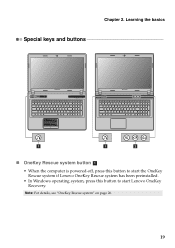
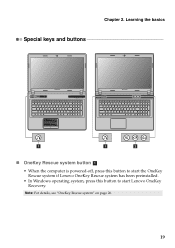
Note: For details, see "OneKey Rescue system" on page 26.
19 Learning the basics
Special keys and buttons
N580
P580
1
1
2
„ OneKey Rescue system button a
• When the computer is powered-off, press this button to start the OneKey Rescue system if Lenovo OneKey Rescue ...
Ideapad P580, P585, N580, N581, N585, N586 User Guide V1.0 (English) - Page 27


... will automatically choose and switch over to the integrated or dedicated GPU according to the current loading.
23 Using Switchable Graphics (specific models only
Some IdeaPad models support Switchable Graphics. Note: To enter BIOS setup utility, press F2 when the Lenovo logo appears on the computer.
Ideapad P580, P585, N580, N581, N585, N586 User Guide V1.0 (English) - Page 32
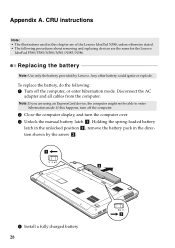
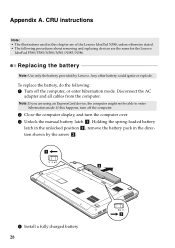
...do the following procedures about removing and replacing devices are the same for the Lenovo
IdeaPad P580/P585/N580/N581/N585/N586. Disconnect the AC
adapter and all cables from the computer. Note: If... you are of the Lenovo IdeaPad N580, unless otherwise stated. • The following : 1 Turn off the computer.
2 Close the ...
Ideapad P580, P585, N580, N581, N585, N586 User Guide V1.0 (English) - Page 35
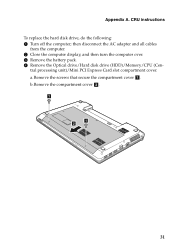
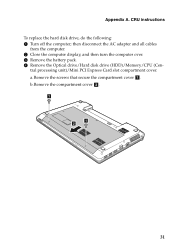
tral processing unit)/Mini PCI Express Card slot compartment cover. a.Remove the screws that secure the compartment cover a . b.Remove the compartment cover b .
1
1 2
31
CRU instructions To replace the hard disk drive, do ...
Ideapad P580, P585, N580, N581, N585, N586 User Guide V1.0 (English) - Page 39


..., and turn the computer over. 4 Remove the battery again. 5 Remove the Optical drive/Hard disk drive (HDD)/Memory/CPU (Central processing unit)/Mini PCI Express Card slot compartment cover.
Ideapad P580, P585, N580, N581, N585, N586 User Guide V1.0 (English) - Page 41
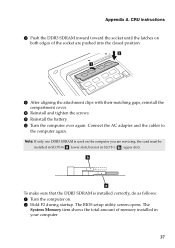
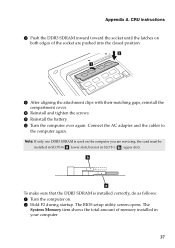
... that the DDR3 SDRAM is used on . 2 Hold F2 during startup. The
System Memory item shows the total amount of the socket are servicing, the card must be installed in SLOT-0 ( : lower slot), but not in your computer.
37 Connect the AC adapter and the cables to
the computer again. Note...
Ideapad P580, P585, N580, N581, N585, N586 User Guide V1.0 (English) - Page 42
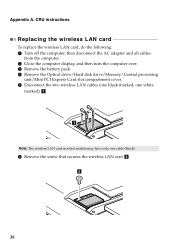
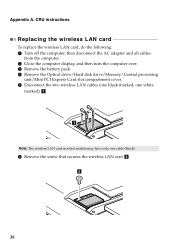
CRU instructions
Replacing the wireless LAN card
To replace the wireless LAN card, do the following: 1 Turn off the computer; then disconnect the AC adapter and all ...pack. 4 Remove the Optical drive/Hard disk drive/Memory/Central processing
unit/Mini PCI Express Card slot compartment cover. 5 Disconnect the two wireless LAN cables (one black marked, one white
marked) a.
1
Note: The wireless LAN...
Ideapad P580, P585, N580, N581, N585, N586 User Guide V1.0 (English) - Page 43
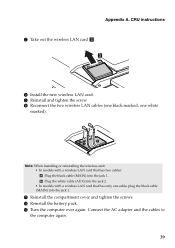
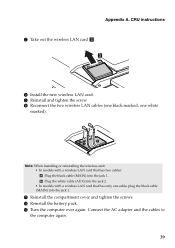
... to
the computer again.
39 CRU instructions
7 Take out the wireless LAN card c .
3
8 Install the new wireless LAN card. 9 Reinstall and tighten the screw. 0 Reconnect the two wireless LAN cables...cable (MAIN) into the jack 1. Note: When installing or reinstalling the wireless card: • In models with a wireless LAN card that has two cables: Plug the black cable (MAIN) into the jack 1....
Ideapad P580, P585, N580, N581, N585, N586 User Guide V1.0 (English) - Page 44


CRU instructions
Removing the optical drive
To remove the optical drive, do the following: 1 Remove the Optical drive/Hard disk drive/Memory/Central processing
unit/Mini PCI Express Card slot compartment cover. 2 Remove the screw shown in the illustration a . 3 Gently pull the optical drive out b .
1 2
40 Appendix A.
Ideapad P580, P585, N580, N581, N585, N586 User Guide V1.0 (English) - Page 45
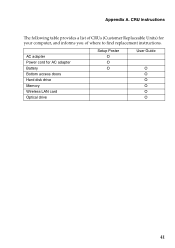
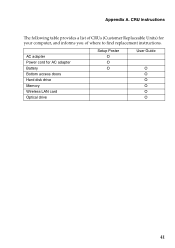
CRU instructions
The following table provides a list of where to find replacement instructions. AC adapter Power cord for your computer, and informs you of CRUs (Customer Replaceable Units) for AC adapter Battery Bottom access doors Hard disk drive Memory Wireless LAN card Optical drive
Setup Poster O O O
User Guide
O O O O O O
41 Appendix A.
Ideapad P580, P585, N580, N581, N585, N586 User Guide V1.0 (English) - Page 47


Index
A
AC adapter Using 12
B
Battery Charging 12
Bluetooth Connecting 18
C
Camera 4, 16
F
Function key combinations ...........15
K
Keyboard Using 15
M
Meomory card reader 17 Microphone
Built-in 4
O
OneKey Rescue System button...26
P
Password Using 23
S
Security 22
T
Touchpad 14
U
USB port 5, 6, 18
V
VeriFace Using 22
43
Similar Questions
Which Company Made The Network Card For Lenovo Ideapad P580
(Posted by Iwande 10 years ago)
How To Enable Sd Card Reader Lenovo Ideapad P580
(Posted by frogcsamuel 10 years ago)
Is It Possible To Put A Graphics Card In A Lenovo P580 Laptop
(Posted by dinekentps 10 years ago)
Can I Put My Digital Cameras Memory Card In The Laptop? It Doesnt Work
(Posted by sariasobaan 13 years ago)

