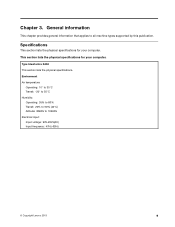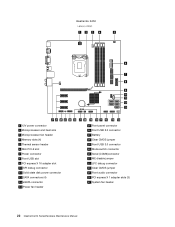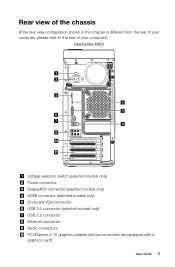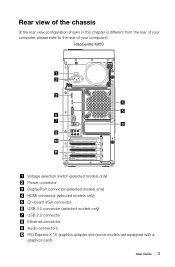Lenovo IdeaCentre K450 Support Question
Find answers below for this question about Lenovo IdeaCentre K450.Need a Lenovo IdeaCentre K450 manual? We have 5 online manuals for this item!
Question posted by john12393287 on September 27th, 2015
Turbo Mode
should turbo mode be enabled in bios ?
Current Answers
Related Lenovo IdeaCentre K450 Manual Pages
Similar Questions
I Did All Of What You Said But Still That Same Problem , I Clear The Cmos, I Did
I did all of what you said but still that same problem , I clear the cmos, I did maintenance mode by...
I did all of what you said but still that same problem , I clear the cmos, I did maintenance mode by...
(Posted by Salimmohammedad 3 years ago)
How Many Bits Is The Lenovo Desktop Ideacentre K300 53162hu
(Posted by RajLesl 9 years ago)
Why Can't I Get The Pc Sound To Work?
I just set up a new PC and there is no sound through speakers. All volume has been checked and speak...
I just set up a new PC and there is no sound through speakers. All volume has been checked and speak...
(Posted by tsjohnso 9 years ago)
I Can Not Install Win Xp With Lenovo 6137a1u Desktop Computer
(Posted by nournetadsl 9 years ago)
Lenovo Ideacentre K450 Desktop Failed To Start Power Control Switch
On startup, I get error "Failed to start Power Control Switch, please run Power Control Switch as ad...
On startup, I get error "Failed to start Power Control Switch, please run Power Control Switch as ad...
(Posted by webkitten2 10 years ago)