Lenovo IdeaCentre K330 Support Question
Find answers below for this question about Lenovo IdeaCentre K330.Need a Lenovo IdeaCentre K330 manual? We have 5 online manuals for this item!
Question posted by cookietolin on March 26th, 2012
Computer Will Not Power On
I have checked all cables, Powered off and on. It will not turn on.
Current Answers
There are currently no answers that have been posted for this question.
Be the first to post an answer! Remember that you can earn up to 1,100 points for every answer you submit. The better the quality of your answer, the better chance it has to be accepted.
Be the first to post an answer! Remember that you can earn up to 1,100 points for every answer you submit. The better the quality of your answer, the better chance it has to be accepted.
Related Lenovo IdeaCentre K330 Manual Pages
Lenovo IdeaCentre K3 Series Hardware Maintenance Manual - Page 3


...:/www.lenovo.com/support.
About this manual is only used for each machine type and model listed on the cover. It is invalid for Lenovo IdeaCentre K computers listed on the cover. If you have TV card.
Important Safety Information
Be sure to read all caution and danger statements in this manual...
Lenovo IdeaCentre K3 Series Hardware Maintenance Manual - Page 5


... can be replaced using RoHS compliant FRUs, so only the FRUs identified as compliant in 2005, will contain some RoHS compliant FRUs.
RoHS compliant Lenovo IdeaCentre K parts have unique FRU part numbers. Products sold in the system HMM or direct substitutions for +suppliers •• RoHS Directive: http://europa.eu.int...
Lenovo IdeaCentre K3 Series Hardware Maintenance Manual - Page 7
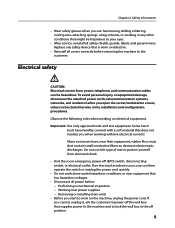
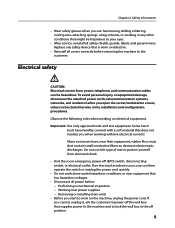
... have , near power supplies - Do not use this type of mat to protect yourself from power, telephone, and communication cables can then operate the switch or unplug the power cord quickly.
... currents.
Replace any other conditions that is worn or defective.
•• Reinstall all power before you start to your eyes.
•• After service, reinstall all safety shields...
Lenovo IdeaCentre K3 Series Hardware Maintenance Manual - Page 8
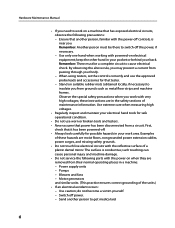
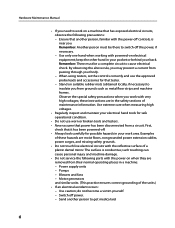
... has been disconnected from passing through your work area. First,
check that tester. - Blowers and fans - Switch off the power, if necessary. - Send another person, familiar with the power-off controls, is conductive; these hazards are moist floors, nongrounded power extension cables, power surges, and missing safety grounds. •• Do not touch live electrical circuits...
Lenovo IdeaCentre K3 Series Hardware Maintenance Manual - Page 9
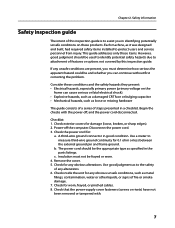
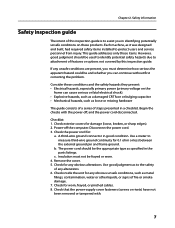
... cover fasteners (screws or rivets) have not been removed or tampered with the power off the computer. Safety information
Safety inspection guide
The intent of fire or smoke damage. 7. Check inside the unit for worn, frayed, or pinched cables. 8. Use good judgment as loose or missing hardware
The guide consists of a series of...
Lenovo IdeaCentre K3 Series Hardware Maintenance Manual - Page 11
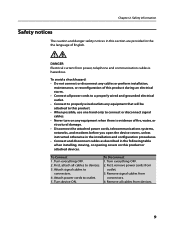
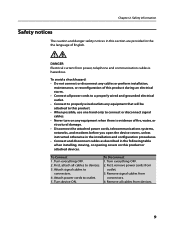
... covers on any equipment that will be attached to this product. •• When possible, use one hand only to devices. 3.
Attach power cords to
connectors. 4. Remove signal cables from
outlet. 3.
DANGER Electrical current from devices.
9 Turn everything OFF. 2. Turn device ON.
To avoid a shock hazard: •• Do not connect or disconnect any...
Lenovo IdeaCentre K3 Series Hardware Maintenance Manual - Page 14
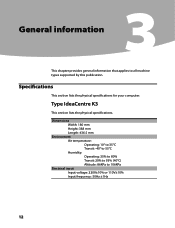
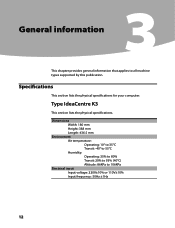
Type IdeaCentre K3
This section lists the physical specifications. Dimensions Width: 180 mm Height: 388 mm Length: 436.5 mm
Environment Air temperature: Operating: 10° to 35&#...
Lenovo IdeaCentre K3 Series Hardware Maintenance Manual - Page 15
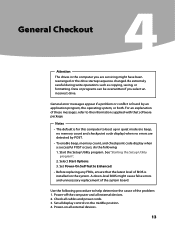
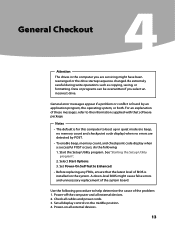
...FRUs, ensure that software package. Select Start Options. 3. Set Power-On Self-Test to the middle position. 4. Use the following : 1. Power-on the system. Data or programs can be overwritten if you...the system board. Set all external devices.
13 See "Starting the Setup Utility program". 2. Check all external devices. 2. General Checkout
Attention The drives in quiet mode (no beep, no ...
Lenovo IdeaCentre K3 Series Hardware Maintenance Manual - Page 16


Power-on the computer. • Look for displayed error codes • Listen for beep codes...
Due to assist you in use - Type and version level •• Hardware configuration - Have the same address jumpers/terminators/cabling 5. Has this the original reported failure? •• Diagnostics version - Print (print screen) configuration currently in problem determination. BIOS...
Lenovo IdeaCentre K3 Series Hardware Maintenance Manual - Page 25


..., use the following : 1. Attempt to -FRU Index
Error The boot sector on the start-up the data on Switch
continuity.
23
Power Cord
Check the power-on switch for continuity. FRU/Action
The drive must be formatted do the following procedures. Symptom-to back-up drive is defective. The drive is ...
Lenovo IdeaCentre K3 Series Hardware Maintenance Manual - Page 27
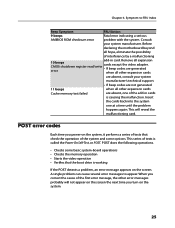
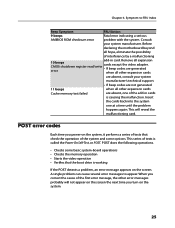
... detects a problem, an error message appears on the system, it performs a series of tests that check the operation of the system and some options. A single problem can cause several error messages to -FRU...system
one of interference by a malfunctioning
add-in cards
is called the Power-On Self-Test, or POST. When you turn on the system.
25 This will not appear on the screen the next...
Lenovo IdeaCentre K3 Series Hardware Maintenance Manual - Page 30
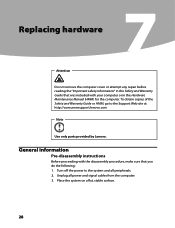
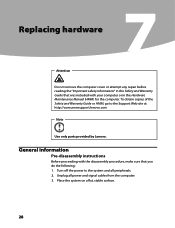
Turn off the power to the Support Web site at http://consumersupport.lenovo.com
Note
Use only parts provided by Lenovo. Unplug all peripherals. 2. Hardware Maintenance Manual
...Guide that you do the following: 1. To obtain copies of the Safety and Warranty Guide or HMM, go to the system and all power and signal cables from the computer. 3. Place the system on a flat, stable surface.
28
Lenovo IdeaCentre K3 Series Hardware Maintenance Manual - Page 31
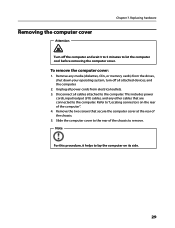
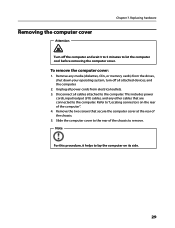
... all cables attached to let the computer cool before removing the computer cover. Slide the computer cover to the computer. To remove the computer cover:
1.
Remove the two screws that are connected to the rear of the computer". 4.
Disconnect all power cords from the drives, shut down your operating system, turn off the...
Lenovo IdeaCentre K3 Series Hardware Maintenance Manual - Page 35
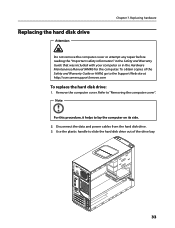
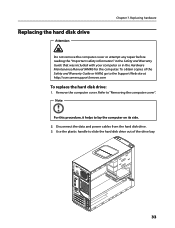
To obtain copies of the drive bay.
33
Refer to lay the computer on its side.
2. Remove the computer cover. Disconnect the data and power cables from the hard disk drive. 3. Use the plastic handle to slide the hard disk drive out of the Safety and Warranty Guide or HMM, go ...
Lenovo IdeaCentre K3 Series Hardware Maintenance Manual - Page 36
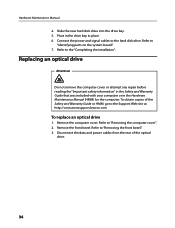
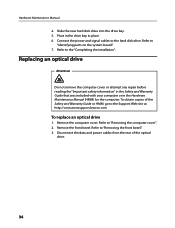
...Refer to "Removing the front bezel". 3. Refer to "Removing the computer cover". 2. Disconnect the data and power cables from the rear of the Safety and Warranty Guide or HMM, go to the hard disk drive. Slide ... Hardware Maintenance Manual (HMM) for the computer. Connect the power and signal cables to the Support Web site at http://consumersupport.lenovo.com
To replace an optical drive
1.
Lenovo IdeaCentre K3 Series Hardware Maintenance Manual - Page 37
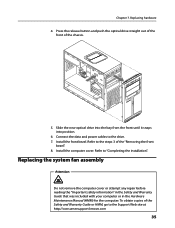
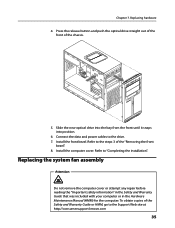
Slide the new optical drive into the bay from the front until it snaps into position.
6. Connect the data and power cables to the Support Web site at http://consumersupport.lenovo.com
35 Install the computer cover. Replacing the system fan assembly
Attention
Do not remove the ...
Lenovo Safety and Warranty Guide V1.0.0 - Page 14


... cords to connectors.
4.
Attach signal cables to outlet. 5. First, remove power cords from
connectors. 4. Turn everything OFF. 2. Remove signal cables from
outlet. 3. Turn everything OFF. 2. Electrical current safety information
Danger Electrical current from power, telephone, and communication cables is evidence of this product during a
lightning storm.
• Do not...
Lenovo Safety and Warranty Guide V1.0.0 - Page 22
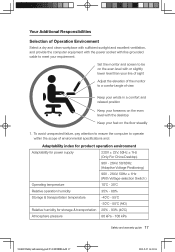
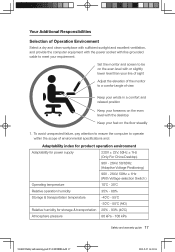
...specifications and:
Adaptability index for product operation environment
Adaptability for power supply
220V ± 22V, 50Hz ± 1Hz (Only For China Desktop)
90V - 264V, 50/60Hz (Adaptive Voltage Positioning)
90V...comfort and relaxed position
Keep your forearms on the even level with fine grounded cable to meet your feet on the floor steadily
1. Your Additional Responsibilities
Selection ...
Lenovo IdeaCentre K3 Series User Guide V4.0 - Page 19
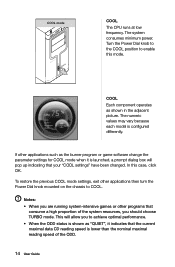
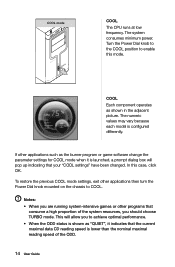
... settings for COOL mode when it indicates that the current maximal data CD reading speed is configured differently. Turn the Power Dial knob to the COOL position to COOL. If other applications then turn the Power Dial knob mounted on the chassis to enable this case, click OK. COOL mode
COOL
COOL
The CPU...
Lenovo IdeaCentre K3 Series User Guide V4.0 - Page 31
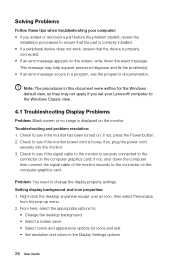
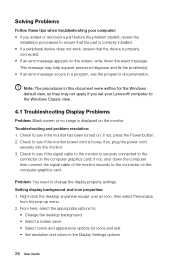
...Power button. 2. Check to see if the monitor has been turned on; Check to see the program's documentation.
Setting display background and icon properties: 1.
if not, shut down the exact message. Right-click the desktop... connector on the screen, write down the computer then connect the signal cable of the monitor securely to change the display property settings. This message ...
Similar Questions
My Diplay Is Not Working
yesterday ninght when iam using system sudennly it got blank
yesterday ninght when iam using system sudennly it got blank
(Posted by saleethsalee93 2 years ago)
How To Determine Power Supply For A Lenovo Ideacentre K330
(Posted by kaborjm115 9 years ago)
How Many Bits Is The Lenovo Desktop Ideacentre K300 53162hu
(Posted by RajLesl 9 years ago)
Which Graphic Cards Are Supported By The 280 Power Supply Unit On My K330?
Hi, I just bought myLenovo K330 77274HU, but the factory supplied graphics card (AMD HD 6450) is ver...
Hi, I just bought myLenovo K330 77274HU, but the factory supplied graphics card (AMD HD 6450) is ver...
(Posted by mcordova 12 years ago)
Ideacentre K330 - What Are The 2 Wires Coming From Bezel Fan Switch?
I upgraded my Lenovo K330 desktop to a 600W power supply to power a graphics card. The new PS came w...
I upgraded my Lenovo K330 desktop to a 600W power supply to power a graphics card. The new PS came w...
(Posted by Howard245 12 years ago)

