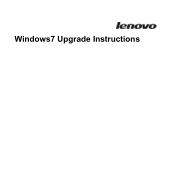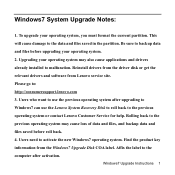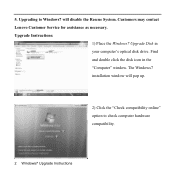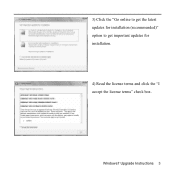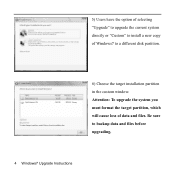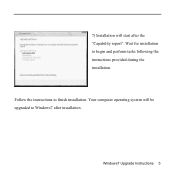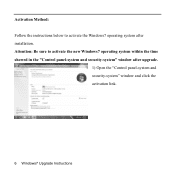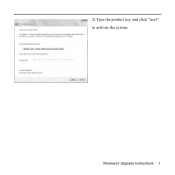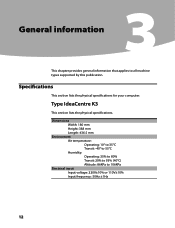Lenovo IdeaCentre K305 Support Question
Find answers below for this question about Lenovo IdeaCentre K305.Need a Lenovo IdeaCentre K305 manual? We have 6 online manuals for this item!
Question posted by tahoescrub on November 1st, 2012
Suggestions On Compatible Psu Upgrades
i'm looking for a compatilble power supply unit for a Lenovo IdeaCentre K305, in the 600-650 watt range
Current Answers
Related Lenovo IdeaCentre K305 Manual Pages
Similar Questions
What Model Of Power Supply Is Built In Lenovo Ideacentre K300, Machine 53162hu?
I have Lenovo IDEACENTRE K300, Machine type 5316 ( MTM: 53162HU ). I have to replace Power Supply. I...
I have Lenovo IDEACENTRE K300, Machine type 5316 ( MTM: 53162HU ). I have to replace Power Supply. I...
(Posted by ratkokaurin 6 years ago)
Can I Upgrade The Power Supply On My Lenovo Ideacentre K300?
(Posted by Deaffr 9 years ago)
How Many Bits Is The Lenovo Desktop Ideacentre K300 53162hu
(Posted by RajLesl 9 years ago)
What Are The Best Power Supplies To Upgrade A Lenovo Ideacentre K330b
(Posted by MikeKfla 9 years ago)
What Are The Dimensions Of The Power Supply? Are There Upgrades Available?
I would like to upgrade the 280 watt power supply to 500 watt or more, but not sure of best size and...
I would like to upgrade the 280 watt power supply to 500 watt or more, but not sure of best size and...
(Posted by trp1951 11 years ago)