Lenovo IdeaCentre B320 Support Question
Find answers below for this question about Lenovo IdeaCentre B320.Need a Lenovo IdeaCentre B320 manual? We have 6 online manuals for this item!
Question posted by tjchi on September 26th, 2013
How To Pair Lenovo B320 Keyboard
The person who posted this question about this Lenovo product did not include a detailed explanation. Please use the "Request More Information" button to the right if more details would help you to answer this question.
Current Answers
There are currently no answers that have been posted for this question.
Be the first to post an answer! Remember that you can earn up to 1,100 points for every answer you submit. The better the quality of your answer, the better chance it has to be accepted.
Be the first to post an answer! Remember that you can earn up to 1,100 points for every answer you submit. The better the quality of your answer, the better chance it has to be accepted.
Related Lenovo IdeaCentre B320 Manual Pages
Lenovo IdeaCentre B3 Safety and Warranty Guide V4.1 - Page 6


... misused.
Our products are electronic devices.
Note: This information includes references to "Lenovo Limited Warranty." In addition, computer products contain a coin-sized internal battery that can help...misuse or neglect. To reduce these risks, follow the instructions included with your desktop or notebook personal computer. Follow and retain all computer products. Some product ...
Lenovo IdeaCentre B3 Safety and Warranty Guide V4.1 - Page 12


... cause gasses or flame to "vent" from
Safety and warranty guide 7
4BGFUZBOEXBSSBOUZHVJEF7 &/
3
JOEE These features might inadvertently become blocked by Lenovo for use with your desktop computer for safety, comfort, and reliable operation. then remove any dust from the battery pack or coin cell. Only recharge the battery pack...
Lenovo IdeaCentre B3 Safety and Warranty Guide V4.1 - Page 13


...in. • Regularly inspect the outside of overheating. • Airflow temperatures into your keyboard.
Operating environment
The optimal environment in irreparable damage to an optimal operating temperature of high-...traffic areas. Failure to allow the cold computer to rise slowly to your desktop computer: • Keep the cover closed whenever the computer is stored or transported...
Lenovo IdeaCentre B3 Safety and Warranty Guide V4.1 - Page 43


... a groundingtype attachment plug. For other countries, the suitable types shall be H05VV-F, 3G, 0.75 mm2, or better. Keyboard and mouse compliance statement for Taiwan
Lenovo product service information for Taiwan
Power cord notice
For your safety, Lenovo provides a power cord with a grounded attachment plug to use ): Use a UL-listed and CSA-certified cord...
Lenovo IdeaCentre B3 Hardware Maintenance Manual - Page 3


...VORSICHT" in this manual
This manual contains service and reference information for Lenovo IdeaCentre B3 computers listed on the cover. Before servicing a Lenovo product, be sure to read the Safety Information.
It is invalid for... trained servicers who are familiar with Lenovo computer products. Veuillez lire toutes les consignes de type DANGER et ...
Lenovo IdeaCentre B3 Hardware Maintenance Manual - Page 4


... Lenovo IdeaCentre B3 parts have RoHS compliant parts.
Lenovo plans to transition to RoHS compliance well before the implementation date and expects its suppliers to be implemented on Lenovo ...legal requirement affecting the global electronics industry. The following statement pertains to support Lenovo's requirements and schedule. Before or after June 2006
Current or
Replacement Current ...
Lenovo IdeaCentre B3 Hardware Maintenance Manual - Page 14


...; to 55°C Humidity: Operating: 35% to 80% Transit: 20% to 93% (40°C) Altitude: 86KPa to all machine types supported by this publication.
Type Lenovo IdeaCentre B3
This section lists the physical specifications.
Lenovo IdeaCentre B3 Hardware Maintenance Manual - Page 59


Refer to the Support Web site at: http://consumersupport.lenovo.com.
Disconnect the failing keyboard cable from electrical outlets. 3. Replacing the keyboard
Attention
Chapter 8. Unplug all attached devices and the computer.
2. To replace the keyboard:
1. Remove any repair before reading the "Important safety information" in the Safety and Warranty Guide that was included with ...
Lenovo IdeaCentre B3 Series Hardware Replacement Guide V2.0 - Page 6


...the following parts: • Memory modules • Hard disk drive • Optical drive • Keyboard, Mouse (wired) • Power cord
Safety information for parts ordering information.
It is intended to ...without the need for all parts. This guide does not include procedures for step-by Lenovo®.
The description of the TV-Tuner card in the Safety and Warranty Guide that...
Lenovo IdeaCentre B3 Series Hardware Replacement Guide V2.0 - Page 23
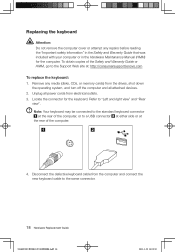
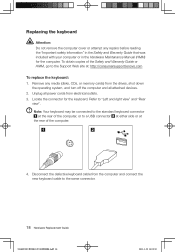
... to the Support Web site at
the rear of the computer, or to a USB connector at either side or at : http://consumersupport.lenovo.com
To replace the keyboard: 1.
Disconnect the defective keyboard cable from electrical outlets. 3. Locate the connector for the computer. Refer to "Left and right view" and "Rear
view". Replacing the...
Lenovo IdeaCentre B3 Series Hardware Replacement Guide V2.0 - Page 27
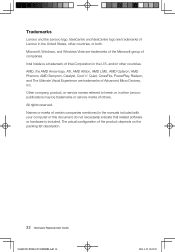
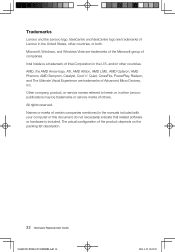
... Ultimate Visual Experience are trademarks of the Microsoft group of companies.
Microsoft, Windows, and Windows Vista are trademarks of Advanced Micro Devices, Inc.
Trademarks
Lenovo and the Lenovo logo, IdeaCentre and IdeaCentre logo are trademarks of Lenovo in the United States, other Lenovo publications may be trademarks or service marks of others. and/or other countries.
Lenovo IdeaCentre B3 Series User Guide V2.0 - Page 4


... Connecting your computer 7 1.6 Important information about using the computer 10 1.7 Wired keyboard (Selected models only 11 1.8 Wireless keyboard and mouse (Selected models only)..........12
Chapter 2 Touch screen user instruction 17
2.1...Computer Software 33
4.1 Lenovo Dynamic Brightness system 34 4.2 Lenovo Eye Distance System 35
Contents 1
*EFB$FOUSF#6(7 &/
3
JOEE
Lenovo IdeaCentre B3 Series User Guide V2.0 - Page 16


... addition to its own functions, the LVT program will allow you to start other Windows compatible software, specially configured to launch the LVT (Lenovo Vantage Technology) program, Lenovo's pre-loaded Home PC software. To learn more about this program, repeatedly press and release the F2 key once turning on this key to...
Lenovo IdeaCentre B3 Series User Guide V2.0 - Page 17


... program will allow you to start other Windows compatible software, specially configured to launch the LVT (Lenovo Vantage Technology) program, Lenovo's pre-loaded Home PC software.
When the battery indicator light blinks white, it means that the keyboard is being connected.
12 User Guide
*EFB$FOUSF#6(7 &/
3
JOEE To learn more information about this...
Lenovo IdeaCentre B3 Series User Guide V2.0 - Page 18


... mouse instructions
Note: The wireless keyboard and mouse are pre-synchronized, for your Lenovo PC.
Put 2 AA batteries in the battery compartment, making sure the position of the keyboard.
*EFB$FOUSF#6(7 &/
3
JOEE
User Guide 13 The keyboard and mouse should work with your convenience, to work immediately after you install the batteries, and then...
Lenovo IdeaCentre B3 Series User Guide V2.0 - Page 43


... procedures in a program, see the program's documentation. Solving Problems
Follow these tips when you troubleshoot your computer: • If you set your Lenovo® computer to :
• Change the desktop background • Select a screen saver • Select colors and appearance options for icons and characters • Set resolution and colors by using...
Lenovo IdeaCentre B3 Series User Guide V2.0 - Page 48


... trying to establish
the wireless connection, the indicator light will have to pair these devices manually.
2 Some pre-paired wireless keyboards and mice may not work correctly.
3 If the wireless keyboard or mouse does not work as expected, it may need to be paired again.
4 If you want to use the wireless connection process? When...
Lenovo IdeaCentre B3 Series User Guide V2.0 - Page 49


... Sound dialog box. Once the wireless connection has been successfully established, the wireless
keyboard and mouse will be installed automatically when the mouse is found . 5. Check ...keyboard and mouse wireless indicator lights blink, turn on the power switches of the keyboard and mouse turn the
computer on Refer to Methods the chassis to complete the pairing process. 6. When the keyboard...
Lenovo IdeaCentre B3 Series User Guide V2.0 - Page 50


... dialog box. 5. Select the Lenovo Bluetooth keyboard and click Next. (Click the Add a device icon if the dialog box has closed, then press the connect button again.) 7. Enter the pairing code and press the Enter key to complete the Bluetooth connection.
5.8 Troubleshooting wireless mouse and keyboard issues
Problem: The wireless keyboard or mouse is not...
Lenovo IdeaCentre B3 Series User Guide V2.0 - Page 51


...cordless phone base stations, microwave ovens, and other device. 6. Problem: The wireless keyboard and mouse are not active immediately after no data has been transmitted for a ...Lenovo website at http://www.lenovo.com.
Repair the devices as expected (pointer jittery, jumpy, slow or fast; If either the wireless keyboard or mouse has been connected to the computer,
you have a wired keyboard...
Similar Questions
Lenovo Ideacentre B320 Stuck On Boot Screen When Usb Speakers Are Connected
Hi there, I've connected a set of PC speakers to my Lenovo IdeaCentre B320 PC. The speakers are conn...
Hi there, I've connected a set of PC speakers to my Lenovo IdeaCentre B320 PC. The speakers are conn...
(Posted by tamarnad 9 years ago)
How Many Bits Is The Lenovo Desktop Ideacentre K300 53162hu
(Posted by RajLesl 9 years ago)
How To Connect Wireless Keyboard To Lenovo B320
(Posted by tidebzaevio 9 years ago)
How To Restore My Lenovo Ideacentre B320 To Factory Settings
(Posted by DHEERsanga 10 years ago)

