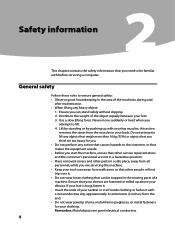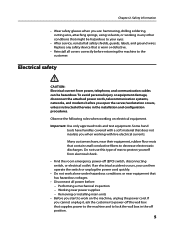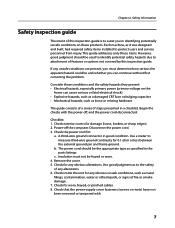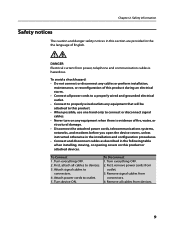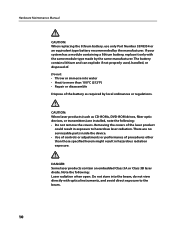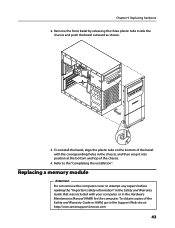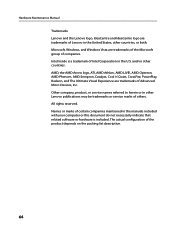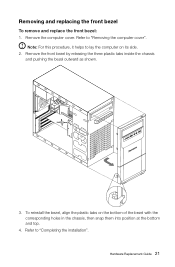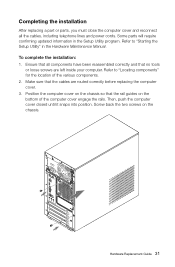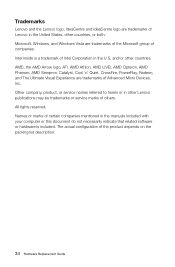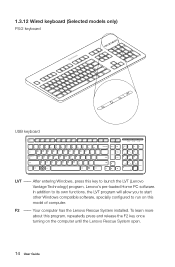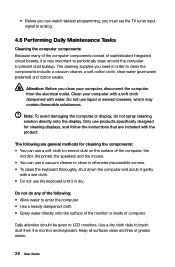Lenovo H430 Support Question
Find answers below for this question about Lenovo H430.Need a Lenovo H430 manual? We have 3 online manuals for this item!
Question posted by davidmray77 on September 10th, 2015
Wires Mite Be Hooked Up Wrong Inside The Tower
yes we where trying to change out the hard drive but we think we got the wires hooked upvwrong what is the order there supot to be hooked up
Current Answers
Related Lenovo H430 Manual Pages
Similar Questions
How To Access Cmos Battery(lenovo B305 Desktop) There Are No Screws.
(Posted by nicholsonjames45 7 months ago)
I Have A Lenovo H430 And On The Motherboard There Is 4 Sata Connectors, 3 Orange
I have a lenovo H430 and on the motherboard there is 4 sata connectors, 3 orange,1 black, is black d...
I have a lenovo H430 and on the motherboard there is 4 sata connectors, 3 orange,1 black, is black d...
(Posted by donmckown 1 year ago)
How To Create System Restore Disk Lenovo Desktop H430 On Windows 8
(Posted by viethego 9 years ago)