Lenovo H430 Support Question
Find answers below for this question about Lenovo H430.Need a Lenovo H430 manual? We have 3 online manuals for this item!
Question posted by humimi on June 5th, 2014
Lenovo H430 How To Start Bios
The person who posted this question about this Lenovo product did not include a detailed explanation. Please use the "Request More Information" button to the right if more details would help you to answer this question.
Current Answers
There are currently no answers that have been posted for this question.
Be the first to post an answer! Remember that you can earn up to 1,100 points for every answer you submit. The better the quality of your answer, the better chance it has to be accepted.
Be the first to post an answer! Remember that you can earn up to 1,100 points for every answer you submit. The better the quality of your answer, the better chance it has to be accepted.
Related Lenovo H430 Manual Pages
Lenovo H4 Series Hardware Maintenance Manual V2.0 - Page 1


... 14
Chapter 5. About this manual 1
Important Safety Information 1 Using eSupport...2 Important information about replacing RoHS compliant FRUs... 2
Chapter 2. Using the Setup Utility (Type G41 16
Starting the Setup Utility program 16 Viewing and changing settings 16 Using passwords 17 Using Device...19 Selecting a startup device 20 Exiting from the Setup Utility...
Lenovo H4 Series Hardware Maintenance Manual V2.0 - Page 3


... those machines which have internet access, FRU part numbers are familiar with Lenovo computer products. Before servicing a Lenovo product, be sure to read the Safety Information. It is only used...seguir las instrucciones.
1 About this manual
This manual contains service and reference information for Lenovo IdeaCentre K computers listed on the cover.
If you have the TV card. Veuillez ...
Lenovo H4 Series Hardware Maintenance Manual V2.0 - Page 4


... all cases, if the parts are not compliant originally, replacement parts can be implemented on Lenovo products placed on the market before the
2 Under Browse by description, with your machine type... the remaining FRUs (the complete list of FRUs at the following Web site:
http://www.lenovo.com/support •• To view the key commodities:
1. Important information about replacing RoHS...
Lenovo H4 Series Hardware Maintenance Manual V2.0 - Page 5
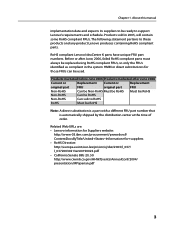
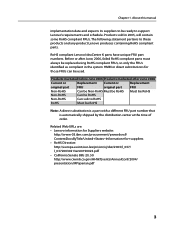
... as compliant in 2005, will contain some RoHS compliant FRUs. About this manual
implementation date and expects its suppliers to these products and any product Lenovo produces containing RoHS compliant parts.
Chapter 1.
Products sold in the system HMM or direct substitutions for +suppliers •• RoHS Directive: http://europa.eu.int...
Lenovo H4 Series Hardware Maintenance Manual V2.0 - Page 6
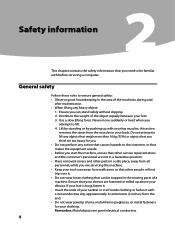
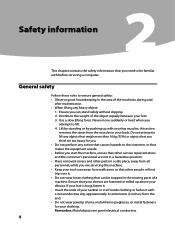
... of the object equally between your back. General safety
Follow these rules to the customer, or that makes the equipment unsafe. •• Before you start the machine, ensure that other people will not trip over it with your leg muscles; Lift by standing or by pushing up above your clothing.
Lenovo H4 Series Hardware Maintenance Manual V2.0 - Page 7
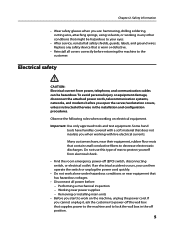
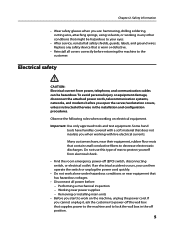
... main units
•• Before you cannot unplug it, ask the customer to lock the wall box in the installation and configuration procedures. If you start to work alone under hazardous conditions or near equipment that supplies power to the machine and to power-off the wall box that has hazardous...
Lenovo H4 Series Hardware Maintenance Manual V2.0 - Page 14
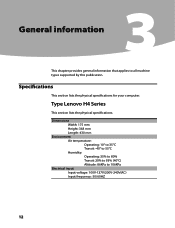
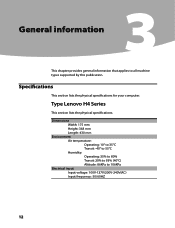
... information
3
This chapter provides general information that applies to 106KPa
Electrical input Input voltage: 100V-127V/200V-240V(AC) Input frequency: 50/60HZ
12
Type Lenovo H4 Series
This section lists the physical specifications.
Lenovo H4 Series Hardware Maintenance Manual V2.0 - Page 15
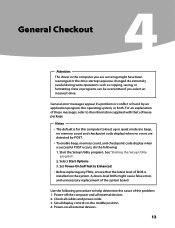
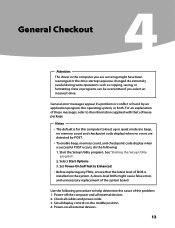
..., and checkpoint code display when a successful POST occurs, do the following procedure to help determine the cause of BIOS is for this computer to boot up in the computer you select an incorrect drive. Start the Setup Utility program. Set Power-On Self-Test to the middle position. 4. Check all display controls...
Lenovo H4 Series Hardware Maintenance Manual V2.0 - Page 16


..., use - What, when, where, single, or multiple systems? - If it failing? - Print (print screen) configuration currently in the same locations 4. BIOS level •• Operating system software - Have the same BIOS level 3. Have the same software versions and levels 6.
Do diagnostics indicate a failure? - Is this information available when requesting assistance from Service...
Lenovo H4 Series Hardware Replacement Guide V3.0 - Page 12


... placed in a vertical position. The location of the connectors on the rear of connectors on your computer may not be identical but not all models. Lenovo H430
Voltage selection switch (Selected models only) Power connector PS/2 keyboard connector (Selected models only) PS/2 mouse connector (Selected models only) HDMI connector (Selected models only...
Lenovo H4 Series Hardware Replacement Guide V3.0 - Page 18


Lenovo H430
Microprocessor and heat sink Microprocessor fan connector Memory connectors (2) Thermal sensor header connector Power connector SATA connectors (4) Power supply fan connector Front panel connector
Hardware ...
Lenovo H4 Series User Guide V3.0 - Page 8


... configuration in this chapter is different from your actual computer, the rear view configuration of your actual computer should be taken as final and binding.)
Lenovo H430
Voltage selection switch (Selected models only) Power connector PS/2 keyboard connector (Selected models only) PS/2 mouse connector (Selected models only) HDMI connector (Selected models only...
Lenovo H4 Series User Guide V3.0 - Page 19
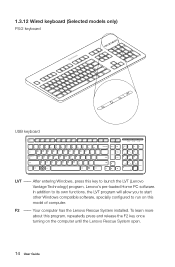
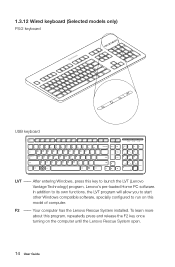
... F2 -- In addition to its own functions, the LVT program will allow you to start other Windows compatible software, specially configured to launch the LVT (Lenovo Vantage Technology) program, Lenovo's pre-loaded Home PC software.
Your computer has the Lenovo Rescue System installed. 1.3.12 Wired keyboard (Selected models only)
PS/2 keyboard
LV T
LV T
USB...
Lenovo H4 Series User Guide V3.0 - Page 21


... partition is an easy-to back up state. Do not interrupt the operation during the process of the Lenovo applications and drivers that were shipped with your computer to the system default or to start the operating system.
2.2 Driver and Application Installation
The Driver and Application Installation function in the rescue system...
Lenovo H4 Series User Guide V3.0 - Page 22


... network connection modes. 1. Follow the on the network access mode of the ADSL connection. Method 2: Manual Installation
In the Windows system, Click Start → All Programs → Lenovo → Lenovo Drivers and Application Installation. In addition, System Setup sets and manages all the drivers and software manually by following the prompts. The manual...
Lenovo H4 Series User Guide V3.0 - Page 23
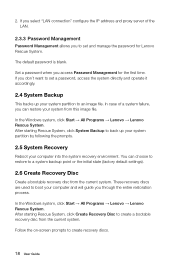
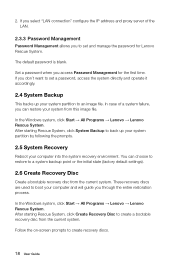
... image file. The default password is blank.
In the Windows system, click Start → All Programs → Lenovo → Lenovo Rescue System.
If you can choose to restore to create recovery discs.
18....
2.5 System Recovery
Reboot your computer and will guide you access Password Management for Lenovo Rescue System. These recovery discs are used to set and manage the password for ...
Lenovo H4 Series User Guide V3.0 - Page 25
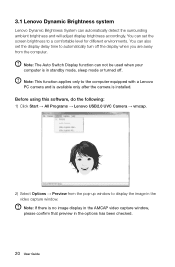
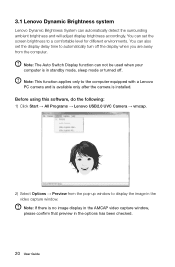
... in the options has been checked.
20 User Guide Before using this software, do the following: 1) Click Start → All Programs → Lenovo USB2.0 UVC Camera → vmcap.
2) Select Options → Preview from the computer. 3.1 Lenovo Dynamic Brightness system
Lenovo Dynamic Brightness System can set the display delay time to the computer equipped with...
Lenovo H4 Series User Guide V3.0 - Page 26
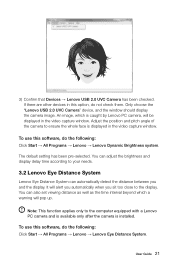
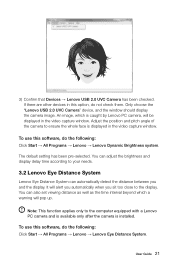
... the time interval beyond which is installed. It will alert you automatically when you and the display. To use this software, do the following : Click Start → All Programs → Lenovo → Lenovo Eye Distance System. You can automatically detect the distance between you sit too close to the computer equipped with...
Lenovo H4 Series User Guide V3.0 - Page 29


...if you set your computer: • If you troubleshoot your Lenovo® computer to the Windows Classic view.
4.1 Troubleshooting Display...here, select the appropriate options to:
• Change the desktop background • Select a screen saver • Select colors ...tips when you added or removed a part before the problem started, review the
installation procedures and ensure that the part is...
Lenovo H4 Series User Guide V3.0 - Page 31
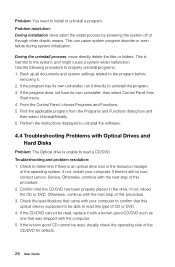
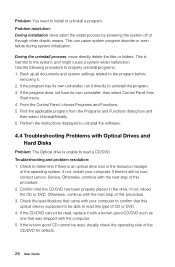
...install or uninstall a program. If not, reload the CD or DVD. Find the applicable program from
Start menu. 4.
If the known good CD cannot be read, replace it . 2. From the Control ... continue with Optical Drives and Hard Disks
Problem: The Optical drive is still no icon, contact Lenovo Service. Problem: You need to read a CD/DVD.
Otherwise, continue with your computer. If ...

