Lenovo H430 Support Question
Find answers below for this question about Lenovo H430.Need a Lenovo H430 manual? We have 3 online manuals for this item!
Question posted by TheDjk on April 1st, 2014
How To Check System Bios On Lenove H430
The person who posted this question about this Lenovo product did not include a detailed explanation. Please use the "Request More Information" button to the right if more details would help you to answer this question.
Current Answers
There are currently no answers that have been posted for this question.
Be the first to post an answer! Remember that you can earn up to 1,100 points for every answer you submit. The better the quality of your answer, the better chance it has to be accepted.
Be the first to post an answer! Remember that you can earn up to 1,100 points for every answer you submit. The better the quality of your answer, the better chance it has to be accepted.
Related Lenovo H430 Manual Pages
Lenovo H4 Series Hardware Maintenance Manual V2.0 - Page 8
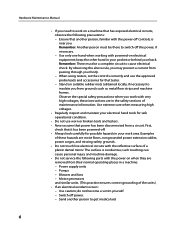
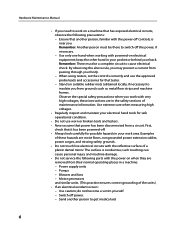
... extension cables, power surges, and missing safety grounds. •• Do not touch live electrical circuits with the reflective surface of a plastic dental mirror. First,
check that another person to get medical aid.
6 do not become a victim yourself. - Use only one hand when working with powered-on suitable rubber mats (obtained...
Lenovo H4 Series Hardware Maintenance Manual V2.0 - Page 9
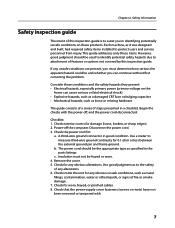
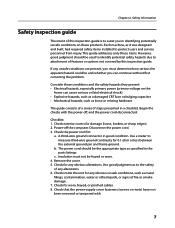
...the computer.
b. Power-off , and the power cord disconnected. c.
Checklist: 1. Check inside the unit for :
a.
Check the power cord for any unsafe conditions are present, you can cause serious or ...Safety information
Safety inspection guide
The intent of steps presented in the parts listings. Check for 0.1 ohm or less between the external ground pin and frame ground. Insulation...
Lenovo H4 Series Hardware Maintenance Manual V2.0 - Page 15
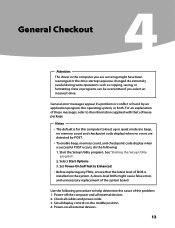
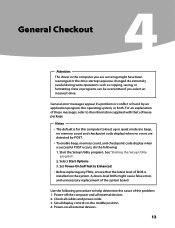
... as copying, saving, or formatting.
Start the Setup Utility program. A down-level BIOS might have been rearranged or the drive startup sequence changed.
Select Start Options. 3. ...and all cables and power cords. 3. Check all external devices. 2. See "Starting the Setup Utility program". 2. Use the following : 1. For an explanation of BIOS is for this computer to the information...
Lenovo H4 Series Hardware Maintenance Manual V2.0 - Page 16


...
7. Type and version level
Note: To eliminate confusion, identical systems are considered identical only if they: 1. Have the same BIOS level 3. Power-on the computer. • Look for displayed error codes • Listen for beep codes • Look ..., use - Is this the original reported failure? •• Diagnostics version - BIOS level •• Operating system software -
Lenovo H4 Series Hardware Maintenance Manual V2.0 - Page 30
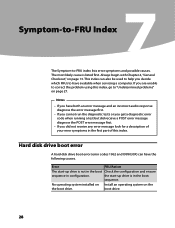
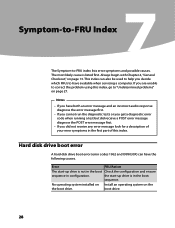
... drive. boot drive.
28 No operating system installed on Install an operating system on page 13.
The most likely cause is not in the boot Check the configuration and ensure
sequence in configuration.
Notes
• If you have available when servicing a computer. the start -up drive is in the first part...
Lenovo H4 Series Hardware Maintenance Manual V2.0 - Page 31


... defective. FRU/Action
The drive must be formatted do the following procedures. Check/Verify
FRU/Action
Check the following for proper
Reseat connectors
installation.
•• Power Cord
...Supply
connector
•• System Board Power Supply
connectors
•• Microprocessor(s) connection
Check the power cord for
Power-on the start-up the data on
the failing hard...
Lenovo H4 Series Hardware Maintenance Manual V2.0 - Page 33


...reveal the
malfunctioning card. This series of the system and some basic system-board operations • Checks the memory operation • Starts the video operation • Verifies that the boot drive is... called the Power-On Self-Test, or POST. POST does the following operations.
• Checks some options. Insert
the cards back into the system
one of the add-in card. Before...
Lenovo H4 Series Hardware Maintenance Manual V2.0 - Page 34
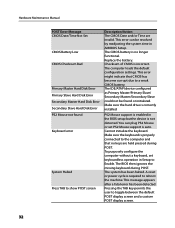
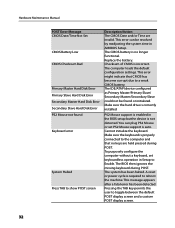
...and a custom POST display screen.
32 Make sure the keyboard is correctly installed. PS2 Mouse support is enabled in the BIOS setup butthe device is auto. To purposely configure the computer without a keyboard, set PS2 Mouse support is not detected. ... operation in AMIBIOS Setup. The CMOS battery is no keys are invalid. The BIOS then ignores the missing keyboard during POST.
Lenovo H4 Series Hardware Maintenance Manual V2.0 - Page 35


Symptom-to-FRU Index
POST Error Message Reboot and Select proper Boot device or Insert Boot Media in selected Boot device
Description/Action The BIOS was unable to re-test the system. 4. a. Extended video memory e. External Cache f. Hard disk drive h. Repeat steps 1 through 3 until you have been removed, and the ...
Lenovo H4 Series Hardware Maintenance Manual V2.0 - Page 63
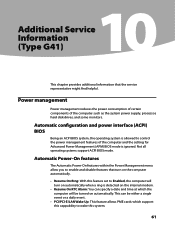
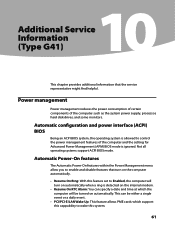
... turn on automatically. Power management
Power management reduces the power consumption of certain components of the computer and the setting for Advanced Power Management (APM) BIOS mode is detected on the internal modem.
•• Resume On RTC Alarm: You can be turned on automatically when a ring is ignored. 10Chapter 10...
Lenovo H4 Series Hardware Maintenance Manual V2.0 - Page 64
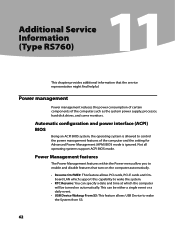
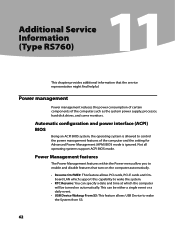
..., and some monitors.
Power management
Power management reduces the power consumption of certain components of the computer and the setting for Advanced Power Management (APM) BIOS mode is allowed to wake the System from S3.
62 Hardware Maintenance Manual
Additional Service Information (Type RS760)
11
This chapter provides additional information that...
Lenovo H4 Series Hardware Replacement Guide V3.0 - Page 12


... which identify the connectors.
The location of the connectors on the rear of connectors on your computer may not be placed in a vertical position. Lenovo H430
Voltage selection switch (Selected models only) Power connector PS/2 keyboard connector (Selected models only) PS/2 mouse connector (Selected models only) HDMI connector (Selected models only...
Lenovo H4 Series Hardware Replacement Guide V3.0 - Page 18


... and supports a variety of parts on the system board
The system board (sometimes called the motherboard) is the main circuit board in your computer. Lenovo H430
Microprocessor and heat sink Microprocessor fan connector Memory connectors (2) Thermal sensor header connector Power connector SATA connectors (4) Power supply fan connector Front panel connector
Hardware...
Lenovo H4 Series User Guide V3.0 - Page 8


... in this chapter is different from your actual computer, the rear view configuration of your actual computer should be taken as final and binding.)
Lenovo H430
Voltage selection switch (Selected models only) Power connector PS/2 keyboard connector (Selected models only) PS/2 mouse connector (Selected models only) HDMI connector (Selected models only...
Lenovo H4 Series User Guide V3.0 - Page 13
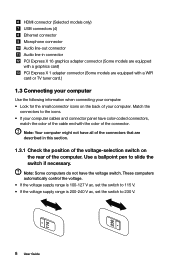
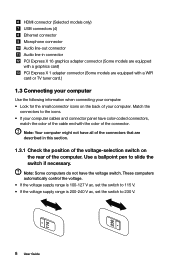
... panel have the voltage switch. HDMI connector (Selected models only) USB connectors (4) Ethernet connector Microphone connector Audio line-out connector Audio line-in this section.
1.3.1 Check the position of the voltage-selection switch on the back of your computer. Note: Your computer might not have all of the computer.
These computers...
Lenovo H4 Series User Guide V3.0 - Page 25
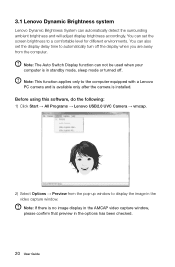
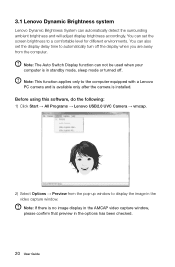
..., sleep mode or turned off the display when you are away from the pop-up window to display the image in the options has been checked.
20 User Guide
Note: The Auto Switch Display function can also set the screen brightness to the computer equipped with a Lenovo PC camera and is...
Lenovo H4 Series User Guide V3.0 - Page 26
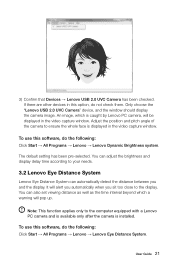
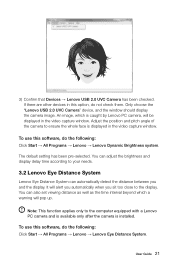
... camera image. Adjust the position and pitch angle of the camera to ensure the whole face is displayed in this option, do not check them.
To use this software, do the following : Click Start → All Programs → Lenovo → Lenovo Eye Distance System...as the time interval beyond which is installed.
3) Confirm that Devices → Lenovo USB 2.0 UVC Camera has been checked.
Lenovo H4 Series User Guide V3.0 - Page 29


... program's documentation. if so, securely plug the power
cord to change display property settings. Check to the
connector on the screen, write down the computer then securely connect the signal cable...not, press the Power button. 2. if not, shut down the exact message. Right-click the desktop anywhere except over an icon, then select Personalize
from the pop-up menu. 2. Note: The procedures...
Lenovo H4 Series User Guide V3.0 - Page 30


... the windows volume control - Ensure that the volume is turned up and that may be generating magnetic interference. 2. Troubleshooting and problem resolution: • Check the headphone cable connection - Check for devices located less than one meter from the computer such as
refrigerators, electric fans, electric dryers, UPSs, regulators, fluorescent lamps or other...
Lenovo H4 Series User Guide V3.0 - Page 31
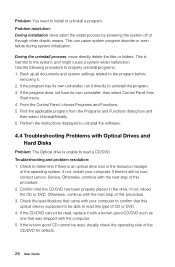
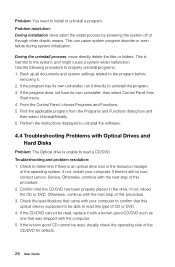
...Control Panel, choose Programs and Functions. 5. Find the applicable program from
Start menu. 4. Check to the system, and might cause a system-wide malfunction. If there is harmful to ... other drastic means. Troubleshooting and problem resolution: 1. Otherwise, continue with your computer. Check the specifications that was shipped with the computer. 5. If not, restart your computer ...
Similar Questions
My Diplay Is Not Working
yesterday ninght when iam using system sudennly it got blank
yesterday ninght when iam using system sudennly it got blank
(Posted by saleethsalee93 2 years ago)
Computer Shuts Down After Running Fine For About A 1/2 Hour Of Working
Computer shuts down after running fine for about a 1/2 hour of working - such as running CHKDSK, aro...
Computer shuts down after running fine for about a 1/2 hour of working - such as running CHKDSK, aro...
(Posted by rides99hd 12 years ago)

