Lenovo H430 Support Question
Find answers below for this question about Lenovo H430.Need a Lenovo H430 manual? We have 3 online manuals for this item!
Question posted by ddipbr on July 29th, 2014
H430 Lenovo Recovery Partition How Do I Get To It
The person who posted this question about this Lenovo product did not include a detailed explanation. Please use the "Request More Information" button to the right if more details would help you to answer this question.
Current Answers
There are currently no answers that have been posted for this question.
Be the first to post an answer! Remember that you can earn up to 1,100 points for every answer you submit. The better the quality of your answer, the better chance it has to be accepted.
Be the first to post an answer! Remember that you can earn up to 1,100 points for every answer you submit. The better the quality of your answer, the better chance it has to be accepted.
Related Lenovo H430 Manual Pages
Lenovo H4 Series Hardware Maintenance Manual V2.0 - Page 3


... for each machine type and model listed on the cover.
It is invalid for Lenovo IdeaCentre K computers listed on the cover. Veuillez lire toutes les consignes de type ...of the instructions. If you have internet access, FRU part numbers are familiar with Lenovo computer products.
Before servicing a Lenovo product, be sure to read the Safety Information. It is only used for ...
Lenovo H4 Series Hardware Maintenance Manual V2.0 - Page 4


...
For the remaining FRUs (the complete list of FRUs at the following Web site:
http://www.lenovo.com/support •• To view the key commodities:
1. Under Browse by description, with your... about replacing RoHS compliant FRUs
RoHS, The Restriction of FRUs for a machine type:
1. Lenovo plans to transition to view the complete list of FRUs for
your browser to have RoHS ...
Lenovo H4 Series Hardware Maintenance Manual V2.0 - Page 5
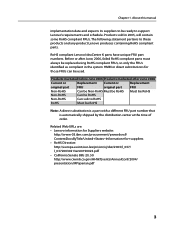
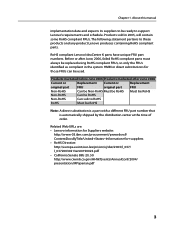
... the time of order. About this manual
implementation date and expects its suppliers to be ready to these products and any product Lenovo produces containing RoHS compliant parts. RoHS compliant Lenovo IdeaCentre K parts have unique FRU part numbers.
Products sold in the system HMM or direct substitutions for +suppliers •• RoHS...
Lenovo H4 Series Hardware Maintenance Manual V2.0 - Page 14
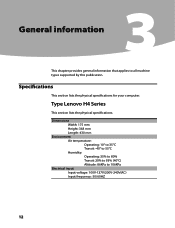
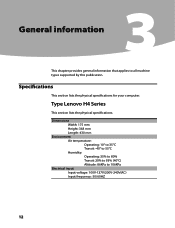
Type Lenovo H4 Series
This section lists the physical specifications.
Dimensions Width: 175 mm Height: 368 mm Length: 430 mm
Environment Air temperature: Operating: 10° to ...
Lenovo H4 Series Hardware Maintenance Manual V2.0 - Page 43


... hardware
Attention Do not remove the computer cover or attempt any other cables that secure the computer cover at : http://consumersupport.lenovo.com
Note Use only parts provided by Lenovo. To obtain copies of the Safety and Warranty Guide or HMM, go to the computer. Remove the two screws that are connected...
Lenovo H4 Series Hardware Maintenance Manual V2.0 - Page 45
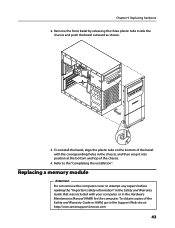
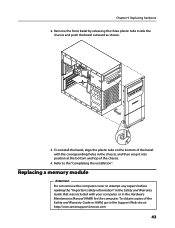
... the plastic tabs on the bottom of the bezel with your computer or in the chassis, and then snap it into position at : http://consumersupport.lenovo.com
43 To obtain copies of the chassis.
4.
Refer to the Support Web site at the bottom and top of the Safety and Warranty Guide...
Lenovo H4 Series Hardware Maintenance Manual V2.0 - Page 47
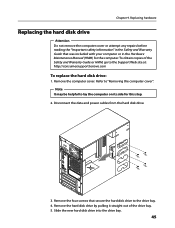
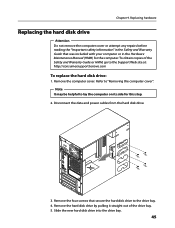
... helpful to the drive bay. 4. Slide the new hard disk drive into the drive bay.
45 Refer to the Support Web site at: http://consumersupport.lenovo.com
To replace the hard disk drive:
1. Remove the hard disk drive by pulling it straight out of the Safety and Warranty Guide or HMM...
Lenovo H4 Series Hardware Maintenance Manual V2.0 - Page 48
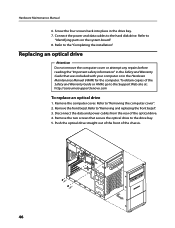
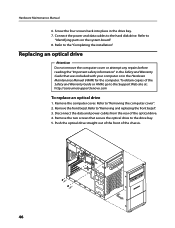
... that was included with your computer or in the Hardware Maintenance Manual (HMM) for the computer. Refer to the Support Web site at: http://consumersupport.lenovo.com
To replace an optical drive
1. To obtain copies of the Safety and Warranty Guide or HMM, go to
"Identifying parts on the system board...
Lenovo H4 Series Hardware Maintenance Manual V2.0 - Page 49


... repairs before reading the "Important safety information" in the Safety and Warranty Guide that secures the latch to the Support Web site at: http://consumersupport.lenovo.com The following procedure can be used for the computer. Screw the two screws back into position.
6.
Refer to the drive. 8. Install the front bezel...
Lenovo H4 Series Hardware Maintenance Manual V2.0 - Page 50
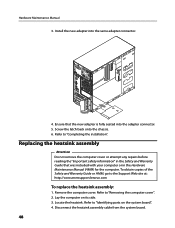
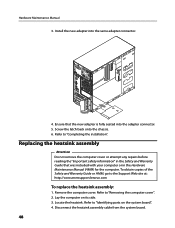
Refer to the Support Web site at: http://consumersupport.lenovo.com
To replace the heatsink assembly:
1. Disconnect the heatsink assembly cable from the system board.
48 Install the new adapter into the adapter connector. 5. Ensure ...
Lenovo H4 Series Hardware Maintenance Manual V2.0 - Page 52
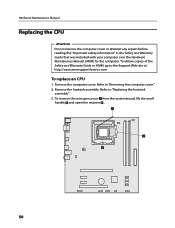
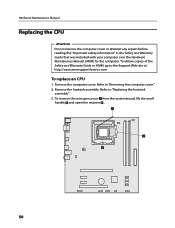
... your computer or in the Hardware Maintenance Manual (HMM) for the computer. Remove the computer cover. Refer to the Support Web site at: http://consumersupport.lenovo.com
To replace an CPU
1. Refer to "Removing the computer cover". 2. To remove the microprocessor 3 from the system board, lift the small
handle and open...
Lenovo H4 Series Hardware Replacement Guide V3.0 - Page 12


Lenovo H430
Voltage selection switch (Selected models only) Power connector PS/2 keyboard connector (Selected models only) PS/2 mouse connector (Selected models only) HDMI connector (Selected models only)
...
Lenovo H4 Series Hardware Replacement Guide V3.0 - Page 18


The following illustrations show the locations of devices that are factory-installed or that you can install later. Lenovo H430
Microprocessor and heat sink Microprocessor fan connector Memory connectors (2) Thermal sensor header connector Power connector SATA connectors (4) Power supply fan connector Front panel connector
Hardware ...
Lenovo H4 Series User Guide V3.0 - Page 4
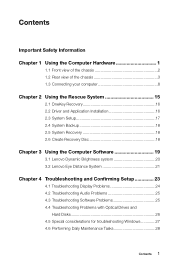
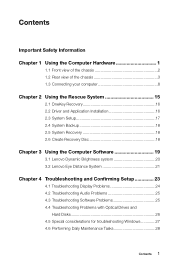
... 16 2.2 Driver and Application Installation 16 2.3 System Setup 17 2.4 System Backup 18 2.5 System Recovery 18 2.6 Create Recovery Disc 18
Chapter 3 Using the Computer Software 19
3.1 Lenovo Dynamic Brightness system 20 3.2 Lenovo Eye Distance System 21
Chapter 4 Troubleshooting and Confirming Setup 23
4.1 Troubleshooting Display Problems 24 4.2 Troubleshooting Audio Problems 25...
Lenovo H4 Series User Guide V3.0 - Page 8


... configuration in this chapter is different from your actual computer, the rear view configuration of your actual computer should be taken as final and binding.)
Lenovo H430
Voltage selection switch (Selected models only) Power connector PS/2 keyboard connector (Selected models only) PS/2 mouse connector (Selected models only) HDMI connector (Selected models only...
Lenovo H4 Series User Guide V3.0 - Page 20
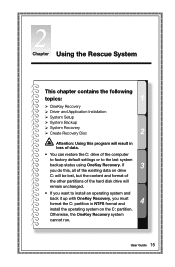
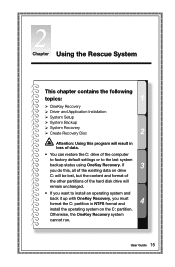
... the computer to factory default settings or to install an operating system and back it up with OneKey Recovery, you must format the C: partition in NTFS format and install the operating system on the C: partition. User Guide 15 If you do this program will remain unchanged. • If you want to the last...
Lenovo H4 Series User Guide V3.0 - Page 21


... files and relevant data used by the rescue system are saved in the service partition.
After the system is deleted or damaged by someone other than authorized Lenovo service personnel, Lenovo will make the rescue system unusable. Note: System Recovery will prompt you want to install the operating system, then press Next to start...
Lenovo H4 Series User Guide V3.0 - Page 23
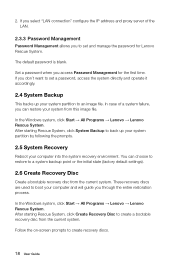
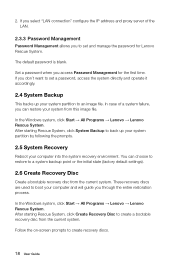
... prompts.
2.5 System Recovery
Reboot your system partition to set and manage the password for the first time. Follow the on-screen prompts to create a bootable recovery disc from the current system. Set a password when you through the entire restoration process. In the Windows system, click Start → All Programs → Lenovo → Lenovo Rescue System...
Lenovo H4 Series User Guide V3.0 - Page 29


... select the appropriate options to see the program's documentation. Check to :
• Change the desktop background • Select a screen saver • Select colors and appearance options for the Windows ...; Solving Problems
Follow these tips when you troubleshoot your computer: • If you set your Lenovo® computer to the monitor. 3. if not, press the Power button. 2. Note: The...
Lenovo H4 Series User Guide V3.0 - Page 32
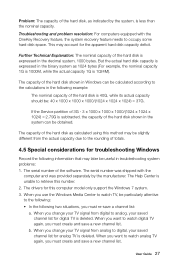
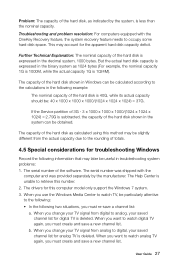
...Windows Media Center to watch digital TV again, you must create and save a channel list:
a.
If the Service partition of 3G - 3 x 1000 x 1000 x 1000/(1024 x 1024 x 1024) = 2.79G is subtracted, the...: For computers equipped with the
computer and was shipped with the OneKey Recovery feature, the system recovery feature needs to analog, your saved channel list for digital TV is deleted...
Similar Questions
How To Install Lenovo K300 Complete Recovery Discs
(Posted by kbgeuser 9 years ago)
Recovery
i had to recover my system but when it is done and begins to reboot it goes strait to a black screen...
i had to recover my system but when it is done and begins to reboot it goes strait to a black screen...
(Posted by drod1414 11 years ago)

