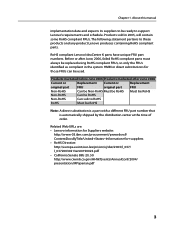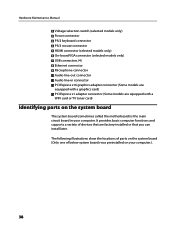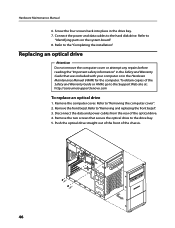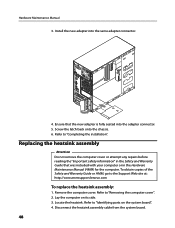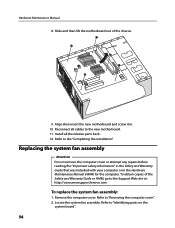Lenovo H420 Support Question
Find answers below for this question about Lenovo H420.Need a Lenovo H420 manual? We have 5 online manuals for this item!
Question posted by wresbigjay on March 26th, 2014
Lenovo H420 Won't Identify Ethernet
The person who posted this question about this Lenovo product did not include a detailed explanation. Please use the "Request More Information" button to the right if more details would help you to answer this question.
Current Answers
Related Lenovo H420 Manual Pages
Similar Questions
Does My Lenovo H420 77525hu Support This Graphic Card ?Gainward Geforce Gtx 56
Does my Lenovo h420 77525HU support this graphic card ?Gainward GeForce GTX 560 or can someone recom...
Does my Lenovo h420 77525HU support this graphic card ?Gainward GeForce GTX 560 or can someone recom...
(Posted by justiins 10 years ago)
Does My Lenovo H420 77523hu Support A 2.0x16 Or A 3.0x16 Pci Express?
I would like to purchase a new graphics card for my desktop (Lenovo H420 77523HU) and need to know w...
I would like to purchase a new graphics card for my desktop (Lenovo H420 77523HU) and need to know w...
(Posted by insanestrawberry 11 years ago)
Hdmi Connection From H420 To Hdtv Has No Sound. What Do I Do Or Need?
Using a HDMI cable from H420 to HDTV, I can't get sound to TV. Video is fine. ...
Using a HDMI cable from H420 to HDTV, I can't get sound to TV. Video is fine. ...
(Posted by gray9106 12 years ago)
Lenovo H420 Flash Drive Boot
How to change bios so H420 does not try to boot from flash drive when it is in computer on reboot
How to change bios so H420 does not try to boot from flash drive when it is in computer on reboot
(Posted by pampanther1 12 years ago)
Is The Video Card In The Lenovo H420 A Pci Express X 16 Card?
I just purchased a Lenovo H420. I noticed the video card in device manager says the card installed i...
I just purchased a Lenovo H420. I noticed the video card in device manager says the card installed i...
(Posted by ccharcut 12 years ago)