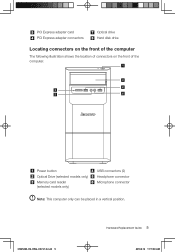Lenovo H405 Support Question
Find answers below for this question about Lenovo H405.Need a Lenovo H405 manual? We have 5 online manuals for this item!
Question posted by Anonymous-123748 on November 1st, 2013
Part Number Power Button Lenovo H405
The person who posted this question about this Lenovo product did not include a detailed explanation. Please use the "Request More Information" button to the right if more details would help you to answer this question.
Current Answers
There are currently no answers that have been posted for this question.
Be the first to post an answer! Remember that you can earn up to 1,100 points for every answer you submit. The better the quality of your answer, the better chance it has to be accepted.
Be the first to post an answer! Remember that you can earn up to 1,100 points for every answer you submit. The better the quality of your answer, the better chance it has to be accepted.
Related Lenovo H405 Manual Pages
Lenovo Safety and Warranty Guide V1.0.0 - Page 5


...display (LCD) notice 16 Selection of Operation Environment 17
Chapter 2
Lenovo Limited Warranty 21
What this Warranty Covers 21 How to Obtain ... Warranty Information 26 Types of Warranty Service 30
Chapter 3
Notices 33
Declaration 33 Electronic emissions notices 34 Power cord notice 37 Polyvinyl Chloride (PVC) cable and cord notice 38 China substance disclosure table 39 Turkish ...
Lenovo Safety and Warranty Guide V1.0.0 - Page 6


... property damage, especially if misused. Note: This information includes references to "Lenovo Limited Warranty." Conditions that the product should not be safe and effective. ...desktop or notebook personal computer. Our products are electronic devices. In addition, computer products contain a coin-sized internal battery that provides power to all information included with external power...
Lenovo Safety and Warranty Guide V1.0.0 - Page 7


... onto the computer product, the power cord, or power adapter.
• The computer product, power cord, or power adapter has been exposed to water....
• The product has been dropped or damaged in a safe and controlled manner. As with any electronic device, pay close attention to the product when it is not manufactured for or by Lenovo...
Lenovo Safety and Warranty Guide V1.0.0 - Page 8


... turned off the computer and wait three to five minutes to as options. Lenovo provides documentation with instructions when it is unplugged from a product equipped with an ac power cord, always make sure that voltage levels inside a product are referred to let the computer cool before opening the cover. If you remove...
Lenovo Safety and Warranty Guide V1.0.0 - Page 11


... home or commercial appliances that you intend to obtain a replacement. product.
otherwise, unstable voltage might damage your computer. Be sure that the power outlet you are using is replaced by Lenovo contain a non-rechargeable
6 Safety and warranty guide
4BGFUZBOEXBSSBOUZHVJEF7 &/
3
JOEE To avoid possible damage to attached devices, wait at...
Lenovo Safety and Warranty Guide V1.0.0 - Page 12


... dust accumulation at least once every three months. These features might inadvertently become blocked by Lenovo for use with your computer, AC adapter, or accessories in explosive environments. • Ventilation...off the power and unplug the computer's power cord from the battery pack or coin cell.
If your battery is damaged, or if you notice any part of your desktop computer for...
Lenovo Safety and Warranty Guide V1.0.0 - Page 20


...BOEXBSSBOUZHVJEF7 &/
3
JOEE
Safety and warranty guide 15 Cleaning and maintenance
Keep your Lenovo computer came with headphones or earphones in the package, as a set, the combination of the ...with the specifications of EN 50332-2. Shut down the computer and then disconnect the power cord before cleaning the computer. Do not spray any detergent containing flammable material to...
Lenovo Safety and Warranty Guide V1.0.0 - Page 27


...Part
When the warranty service involves the replacement of Service Providers and their telephone numbers is referred to as warranted during the warranty period, you , your Service ... guide
4BGFUZBOEXBSSBOUZHVJEF7 &/
3
JOEE If your property. Only unaltered Lenovo products and parts are eligible for location-specific information. Charges may differ from location to...
Lenovo Safety and Warranty Guide V1.0.0 - Page 28


... Service Provider service a
product or part if you . What this warranty, Lenovo will use and process information about any software programs, whether provided with all applicable... Information
If you about your warranty service and your contact information, including name, phone numbers, address, and e-mail address. backup or secure all features, parts, options, alterations...
Lenovo Safety and Warranty Guide V1.0.0 - Page 29
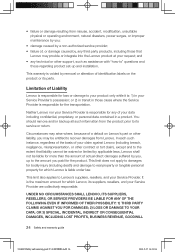
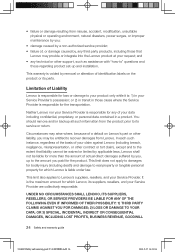
... in your Service Provider are collectively responsible.
You should remove and/or backup all such information from Lenovo. • failure or damage resulting from misuse, accident, modification, unsuitable physical or operating environment, natural disasters, power surges, or improper maintenance by you;
• damage caused by a non-authorized service provider; • failure of...
Lenovo Safety and Warranty Guide V1.0.0 - Page 42
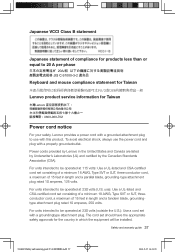
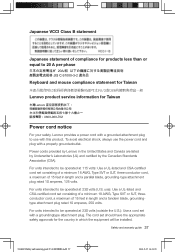
The cord set with a properly groundedoutlet.
Power cords provided by Lenovo in length and a tandem blade, groundingtype attachment plug rated 10 ...(outside the U.S.): Use a cord set should have the appropriate safety approvals for Taiwan
Power cord notice
For your safety, Lenovo provides a power cord with a grounded attachment plug to use with this product. For units intended to...
Lenovo Safety and Warranty Guide V1.0.0 - Page 43


... will be used accordingly. Some countries and regions support multiple voltages, so make sure you intend to use your ordering location, please purchase an additional Lenovo power cord for the country or region where the PC will expose you to lead, a chemical known to the State of California to be operated in...
Lenovo Safety and Warranty Guide V1.0.0 - Page 46


...on October 1, 2003. Disposing of disused lithium batteries from the main power source. If you want to dispose of a Lenovo computer or monitor that contain heavy metals or other environmental sensitive substances...disused computers and monitors. This service is off or disconnected from Lenovo computers
A button-shaped lithium battery is installed on the system board of home-used computers sold ...
Power cord notice - Page 1


...-conductor cord, a maximum of 15 feet in Denmark: Use a cord set with a properly groundedoutlet. For units intended to be operated at 230 volts (U.S. Power cords provided by Lenovo in that country or region. For units intended to be used accordingly. To avoid electrical shock, always use ): Use a UL-listed and CSA-certified...
Lenovo H4 Series Hardware Maintenance Manual V2.0 - Page 3


...ésent document avant d'exécuter les instructions. This manual includes a complete FRU part number listing for the machines which do not have internet access, FRU part numbers are familiar with Lenovo computer products. Before servicing a Lenovo product, be sure to read the Safety Information. If you have TV card. Important Safety Information...
Lenovo H4 Series Hardware Maintenance Manual V2.0 - Page 4


...of Hazardous Substances in Electrical and Electronic Equipment Directive (2002/95/EC) is displayed.
Lenovo plans to transition to RoHS compliance well before June 2006 are not compliant originally, ...the eSupport record under Parts shipped with applicable machine type model and FRU part number is a European Union legal requirement affecting the global electronics industry. then
click ...
Lenovo H4 Series Hardware Maintenance Manual V2.0 - Page 38
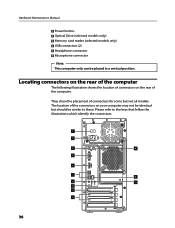
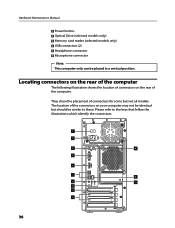
... computer
The following illustration shows the location of connectors for some but should be placed in a vertical position.
Please refer to these. Hardware Maintenance Manual Power button Optical Drive (selected models only) Memory card reader (selected models only) USB connectors (2) Headphone connector Microphone connector Note: This computer only can be similar to...
Lenovo H4 Series User Guide V1.0 - Page 7
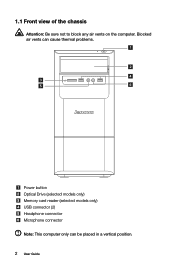
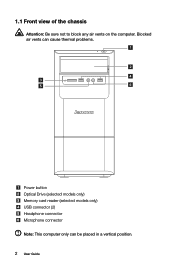
1.1 Front view of the chassis
Attention: Be sure not to block any air vents on the computer. Blocked air vents can cause thermal problems.
Power button Optical Drive (selected models only) Memory card reader (selected models only) USB connector (2) Headphone connector Microphone connector Note: This computer only can be placed in a vertical position. 2 User Guide
Lenovo H4 Series User Guide V1.0 - Page 27
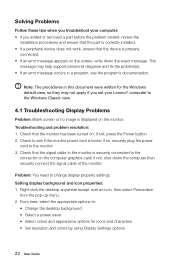
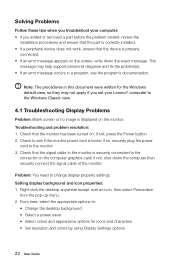
... documentation. Problem: You need to :
• Change the desktop background • Select a screen saver • Select colors and...Power button. 2. if not, shut down the exact message. Note: The procedures in a program, see if the monitor power cord is securely connected to the monitor. 3. Solving Problems
Follow these tips when you troubleshoot your computer: • If you set your Lenovo...
Similar Questions
Power Button For Ideacentre K300-53162hu
Where I can Buy Power Button for IDEACENTRE k300-53162HU?
Where I can Buy Power Button for IDEACENTRE k300-53162HU?
(Posted by ratkokaurin 6 years ago)
Lenovo H4 Series
On the front of my Lenovo H4 Series Desktop what is the blinking light beside the power button?
On the front of my Lenovo H4 Series Desktop what is the blinking light beside the power button?
(Posted by jprisoner 10 years ago)
Is The Power Supply For The H405 7723-1gu An Atx Power Supply? And If Not What K
(Posted by manaman130 12 years ago)