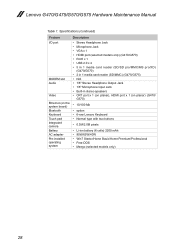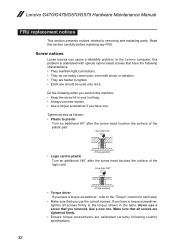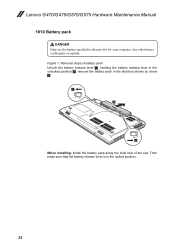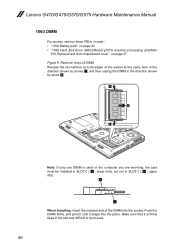Lenovo G575 Support Question
Find answers below for this question about Lenovo G575.Need a Lenovo G575 manual? We have 2 online manuals for this item!
Question posted by v38abue on August 17th, 2014
Can I Use A Bluetooth Dongle With Lenovo G575
The person who posted this question about this Lenovo product did not include a detailed explanation. Please use the "Request More Information" button to the right if more details would help you to answer this question.
Current Answers
Answer #1: Posted by freginold on October 31st, 2014 7:57 AM
If your G575 has Bluetooth built-in, you can enable it by pressing <Fn> and <F5>. If it doesn't come with Bluetooth, then yes, you can use a Bluetooth dongle with it to give you that capability.
Related Lenovo G575 Manual Pages
Similar Questions
Is The Lenovo G575 Bluetooth Capable? if Not, How Can It Be Made To Be?
(Posted by sfloyd16 11 years ago)
Iam Unable To Transfer File Using Bluetooth From My Laptop
(Posted by tulz2002 12 years ago)