Lenovo G575 Support Question
Find answers below for this question about Lenovo G575.Need a Lenovo G575 manual? We have 2 online manuals for this item!
Question posted by jmdeacon47 on March 29th, 2013
Internet Connection Keeps Dropping
/my Lenovo G575 laptop keeps dropping its internet connection
Current Answers
There are currently no answers that have been posted for this question.
Be the first to post an answer! Remember that you can earn up to 1,100 points for every answer you submit. The better the quality of your answer, the better chance it has to be accepted.
Be the first to post an answer! Remember that you can earn up to 1,100 points for every answer you submit. The better the quality of your answer, the better chance it has to be accepted.
Related Lenovo G575 Manual Pages
Lenovo G470/G475/G570/G575 User Guide V1.0 - Page 1


Lenovo G470/G475/ G570/G575
User Guide V1.0
Read the safety notices and important tips in the included manuals before using your computer.
Lenovo G470/G475/G570/G575 User Guide V1.0 - Page 14


... using your computer, insert the battery pack and connect the computer to configure the operating system when it is running on the computer.
„ Configuring the operating system
You may include the procedures below. • Accepting the end user license agreement • Configuring the Internet connection • Registering the operating system • Creating...
Lenovo G470/G475/G570/G575 User Guide V1.0 - Page 29


Connecting to the Internet.
Wired connection
Wired connections are a reliable and safe way to connect the computer to the Internet
As a global network, the Internet connects computers worldwide, providing services such as e-mailing, information searching, electronic commerce, Web browsing and entertainment.
Cable
Cable Internet services use physical wiring to connect. You can connect ...
Lenovo G470/G475/G570/G575 User Guide V1.0 - Page 35


...c .
1
3
2
31
Disconnect the AC
adapter and all cables from the computer.
If this chapter are of the Lenovo G570, unless otherwise stated. • The following : 1 Turn off the computer.
2 Close the computer display, and...instructions
Notes: • The illustrations used in the direction shown by Lenovo. Any other battery could ignite or explode. Note: If you are the same for the G470,...
Hardware Maintenance Manual - Page 3


... Passwords 24 Power-on password 24 Supervisor password 24 Power management 25 Screen blank mode 25 Sleep (standby) mode 25 Hibernation mode 26
Lenovo G470/G475/G570/G575 27 Specifications 27 Status indicators 29 Fn key combinations 31 FRU replacement notices 32
Screw notices 32 Removing and replacing an FRU 33
1010...
Hardware Maintenance Manual - Page 6


Lenovo G470/G475/G570/G575 Hardware Maintenance Manual
General safety
Follow these rules below to ensure general safety: •• ...obstruct fan louvers or cover them away from the muscles in the area where the machines are servicing the machine. •• Keep your toolcase away from the end. •• Do not wear jewelry, chains, metal-frame eyeglasses, or metal fasteners for...
Hardware Maintenance Manual - Page 8


... grounds.
•• Do not touch live electrical circuits with the reflective surface of a plastic dental mirror. Caution: do not become a victim yourself. - Lenovo G470/G475/G570/G575 Hardware Maintenance Manual
•• Always look carefully for possible hazards in a machine: - Examples of the units.)
•• If an electrical accident occurs...
Hardware Maintenance Manual - Page 10


... against ESD damage by a certified electrician.
6
When handling ESD-sensitive parts: •• Keep the parts in charge between objects. Attach the ESD ground clip to any frame ground, ground ...or battery-operated system, use an ESD common ground or reference point. Lenovo G470/G475/G570/G575 Hardware Maintenance Manual
Handling devices that are sensitive to electrostatic discharge
Any ...
Hardware Maintenance Manual - Page 18


... the requirements of the Department of Health and Human Services 21 Code of Lenovo computer are equipped from the factory with an optical storage device such as ... los aquí especificados puede provocar la exposición a radiaciones peligrosas.
Lenovo G470/G475/G570/G575 Hardware Maintenance Manual
Laser compliance statement
Some models of Federal Regulations (DHHS 21 CFR) Subchapter ...
Hardware Maintenance Manual - Page 20


.../. The BIOS and device drivers are customer-installable. To download software fixes, drivers, and BIOS, follow the steps below: 1. Lenovo G470/G475/G570/G575 Hardware Maintenance Manual
Important service information
This chapter presents the following important service information: •• "Strategy for replacing FRUs" on page 17 -
Enter a serial ...
Hardware Maintenance Manual - Page 22


...RoHS
Must be RoHS
Must be RoHS
RoHS
Must be non-compliant. Lenovo G470/G475/G570/G575 Hardware Maintenance Manual
Important information about replacing RoHS compliant FRUs
RoHS, The...Products sold in the system HMM or direct substitutions for those FRUs may be implemented on Lenovo products placed on the market before June 2006 Products marketed after the RoHS implementation date, ...
Hardware Maintenance Manual - Page 24


Lenovo G470/G475/G570/G575... of an incorrect AC adapter on which the machine failed 4. Date on laptop products
The following is covered under the warranty by nonwarranted activities: •• ...: •• LCD panel cracked from the application of excessive force or from being dropped •• Scratched (cosmetic) parts •• Distortion, deformation, or discoloration of...
Hardware Maintenance Manual - Page 25


...the battery charges properly during operation, go to "Checking
operational charging". Turn off the computer. 6. Connect the AC adapter. 4. Unplug the AC adapter cable from the AC adapter does not always indicate...; Replace the system board. •• If the problem continues, go to "Lenovo G470/G475/G570/G575" on page 22
Checking the AC adapter
You are servicing. 3. If the voltage ...
Hardware Maintenance Manual - Page 26
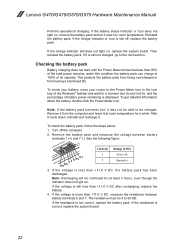
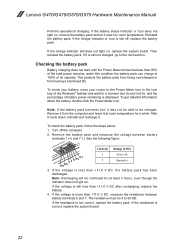
... pack and let it . Note: If the battery pack becomes hot, it is more than +11.0 V DC, the battery pack has been discharged. Lenovo G470/G475/G570/G575 Hardware Maintenance Manual
Perform operational charging. If it may not be charged. under this condition the battery pack can charge to be able to...
Hardware Maintenance Manual - Page 27


.../DVD as recovery discs. Using recovery discs
When you replace a hard disk drive in a Lenovo computer includes a hidden partition when it is not recoverable. For details of Create recovery discs... "Restoring the factory contents by using OneKey Recovery Restore of factory default
The Lenovo G470/G475/G570/G575 computers come with pre-installed OneKey Rescue System.In order to factory default....
Hardware Maintenance Manual - Page 36
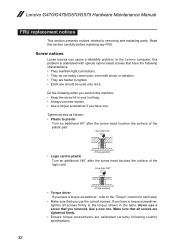
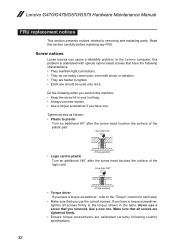
...; They are calibrated correctly following characteristics: •• They maintain tight connections. •• They do not easily come loose, even with special nylon...Keep the screw kit in the table.
If you have one .
Never use a screw that have the following country specifications.
32 Read this section carefully before replacing any FRU.
Lenovo G470/G475/G570/G575...
Hardware Maintenance Manual - Page 37


... remove the battery pack, and then disconnect any FRUs that pertain to replacement. Lenovo G470/G475/G570/G575
Removing and replacing an FRU
This section presents exploded figures with one hand or ...it in the direction as shown in the steps to observe the following procedures about connecting and arranging internal cables, see "Locations" on page 32 3. For information about removing...
Hardware Maintenance Manual - Page 42
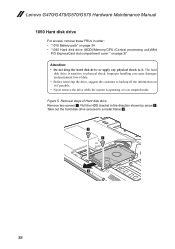
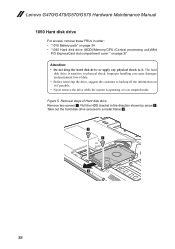
...Before removing the drive, suggest the customer to backup all the information on page 37 Attention: • Do not drop the hard disk drive or apply any physical shock to physical shock. Figure 5. Pull the HDD bracket in a ... of Hard disk drive
Remove two screws 1. Lenovo G470/G475/G570/G575 Hardware Maintenance Manual
1050 Hard disk drive
For access, remove these FRUs in suspend mode.
Hardware Maintenance Manual - Page 57
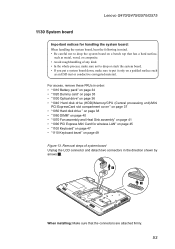
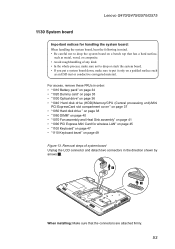
Lenovo G470/G475/G570/G575
1130 System board
Important notices for wireless LAN" on page 45 •• "1100 Keyboard" on page 47 •&#...handling the system board, bear the following in mind. • Be careful not to put a system board down, make sure to drop the system board on a bench top that the connectors are attached firmly.
53
Removal steps of any kind. • In the whole...
Hardware Maintenance Manual - Page 70
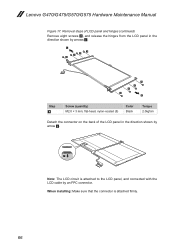
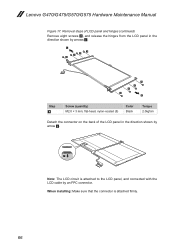
Lenovo G470/G475/G570/G575 Hardware Maintenance Manual
Figure 17. Removal steps of LCD panel and hinges (continued)
Remove eight screws 4, and release the hinges from the LCD... in the direction shown by an FPC connector. When installing: Make sure that the connector is attached to the LCD panel, and connected with the LCD cable by
arrow 6.
6
Note: The LCD circuit is attached firmly.
66
Similar Questions
Why Does Lenovo Ideapad Z580 Keeps Dropping Wifi Internet Connection ?
The Lenovo ideapad Z580 laptop in question keeps dropping wifi internet connection while operating, ...
The Lenovo ideapad Z580 laptop in question keeps dropping wifi internet connection while operating, ...
(Posted by shan2814 9 years ago)
Internet Connection For Lenovo G575
Hi, my satellite connection is through an ethernet port which won't work on the Lenovo G575. Connect...
Hi, my satellite connection is through an ethernet port which won't work on the Lenovo G575. Connect...
(Posted by gypsie1 11 years ago)
Internet Connection
I purchased g575 yesterday and do not know how to connect to the Internet. I have contacted my Inter...
I purchased g575 yesterday and do not know how to connect to the Internet. I have contacted my Inter...
(Posted by Hmich0017 12 years ago)
Internet Connection Through Slim Slot
How can i connect to INTERNET through SLIM SLOT... please answer me clearly..... Thank u ..
How can i connect to INTERNET through SLIM SLOT... please answer me clearly..... Thank u ..
(Posted by Vinodkumar 12 years ago)

