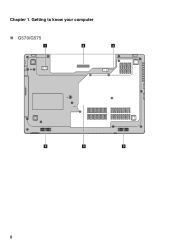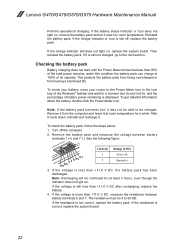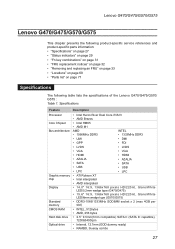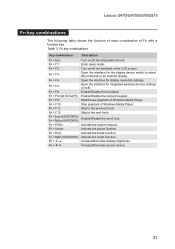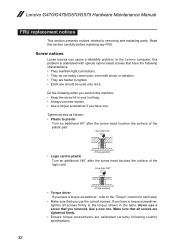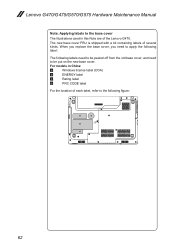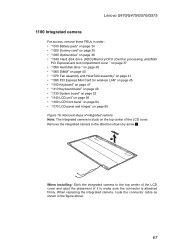Lenovo G575 Support Question
Find answers below for this question about Lenovo G575.Need a Lenovo G575 manual? We have 2 online manuals for this item!
Question posted by Sinbyrdd on August 19th, 2014
G575 How To Replace Screen
The person who posted this question about this Lenovo product did not include a detailed explanation. Please use the "Request More Information" button to the right if more details would help you to answer this question.
Current Answers
Answer #1: Posted by freginold on October 31st, 2014 6:00 PM
You can find instructions for replacing the LCD screen starting on page 56 of the hardware maintenance manual. If you don't have that manual, you can download it here:
http://download.lenovo.com/consumer/mobiles_pub/Lenovo%20G470G475G570G575%20Hardware%20Mainenance%20Manual.pdf
http://download.lenovo.com/consumer/mobiles_pub/Lenovo%20G470G475G570G575%20Hardware%20Mainenance%20Manual.pdf
Related Lenovo G575 Manual Pages
Similar Questions
What Replacement Screen Do I Buy For My Lenovo G550 Model 2958
(Posted by jledwwdelem 10 years ago)
Replace Screen
Looking for step by step instruction of how to replace my screen on a Lenovo G575.
Looking for step by step instruction of how to replace my screen on a Lenovo G575.
(Posted by carlos112150 11 years ago)