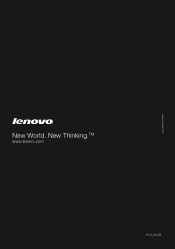Lenovo G575 Support Question
Find answers below for this question about Lenovo G575.Need a Lenovo G575 manual? We have 2 online manuals for this item!
Question posted by akell2011 on October 21st, 2012
I Have A G575 Bought From Curries / Pc World In 2010, How Do I Clear 'd' Drive ?
Bubble kept coming up saying 'd' drive full, 28.5G out of 30G, and sure enough it is.
I dont understand what function of 'D'drive is,but I assume it is a way of holding basic software that's frequently used.
If I get to the point of removing some of the out of date stuff it comes up with a 'blocker' message preventing me from removing it. It says ' the back up application could not start due to an internal error.
A Volume Shadow copy service component encountered an unexpected error. Check the application event logfor moreinfo.(0x80042302).
Where do I find that ?
Current Answers
Related Lenovo G575 Manual Pages
Similar Questions
Factory Reset G575 Lenovo Laptop
I can not get my Lenovo G575 laptop to reset to factory settings and was wondering if you could send...
I can not get my Lenovo G575 laptop to reset to factory settings and was wondering if you could send...
(Posted by treba64 10 years ago)
How To Conect Internet By Using Sim Cord In Lenovo B560
(Posted by abhaysingh153 10 years ago)
Lenovo G575 Power Up Problem
My Lenovo G575 won't power up after shutting down yesterday. The power level was very low when shutt...
My Lenovo G575 won't power up after shutting down yesterday. The power level was very low when shutt...
(Posted by Sammii 11 years ago)