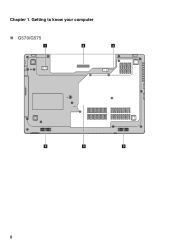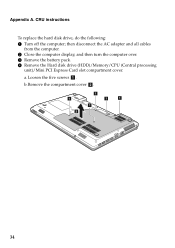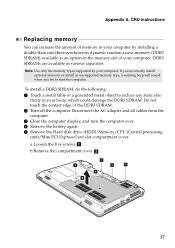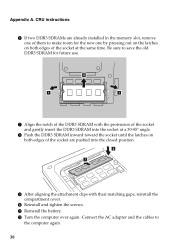Lenovo G570 Support Question
Find answers below for this question about Lenovo G570.Need a Lenovo G570 manual? We have 1 online manual for this item!
Question posted by vbinoykumar on April 22nd, 2014
Memory Card Slot Is Not Working
memory card slot is not working
Current Answers
Answer #1: Posted by TheWiz on April 23rd, 2014 7:42 AM
I would try downloading and installing the latest "Realtek Card Reader Driver" from here.
Related Lenovo G570 Manual Pages
Similar Questions
The Built In Memory Card Slot Doesn't Open Any Of The Memory I Insert
(Posted by jschang 11 years ago)
Lenovo Laptop G570 Bios Password Reset
lenovo laptop g570 bios password reset
lenovo laptop g570 bios password reset
(Posted by jankiinfo 11 years ago)
Locate Memory Card Slot
My Pictures. How do you create a new folder? Need to locate a memory card slot to transfer pics from...
My Pictures. How do you create a new folder? Need to locate a memory card slot to transfer pics from...
(Posted by loubern 12 years ago)