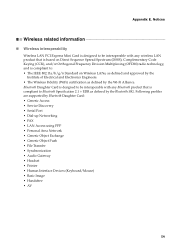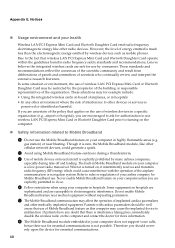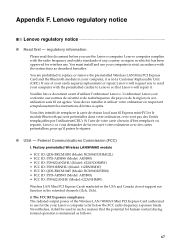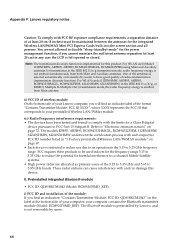Lenovo G560 Support Question
Find answers below for this question about Lenovo G560.Need a Lenovo G560 manual? We have 1 online manual for this item!
Question posted by Anonymous-32164 on June 26th, 2011
Where Is The Wireless Radio Switch Located?
The person who posted this question about this Lenovo product did not include a detailed explanation. Please use the "Request More Information" button to the right if more details would help you to answer this question.
Current Answers
Related Lenovo G560 Manual Pages
Similar Questions
My Lenovo G570 Has Wireless Radio Switch/ What Does It Do ?
(Posted by lespNDBRIN 9 years ago)
How To Fix The Wireless Integrated Switch In Tamilnadu Govt Laptop (lenovo B460e
hi, it looks like the wireless integrated switch in lenovo B460e laptop which was provided by govt. ...
hi, it looks like the wireless integrated switch in lenovo B460e laptop which was provided by govt. ...
(Posted by hkaleemhk 10 years ago)