Lenovo G560 Support Question
Find answers below for this question about Lenovo G560.Need a Lenovo G560 manual? We have 1 online manual for this item!
Question posted by Anonymous-88066 on December 9th, 2012
I Bought A Brand New Lenovo G560 Today And It Shuts Down Every 20 Minutes
The person who posted this question about this Lenovo product did not include a detailed explanation. Please use the "Request More Information" button to the right if more details would help you to answer this question.
Current Answers
There are currently no answers that have been posted for this question.
Be the first to post an answer! Remember that you can earn up to 1,100 points for every answer you submit. The better the quality of your answer, the better chance it has to be accepted.
Be the first to post an answer! Remember that you can earn up to 1,100 points for every answer you submit. The better the quality of your answer, the better chance it has to be accepted.
Related Lenovo G560 Manual Pages
Lenovo G460/G560 User Guide V1.0 - Page 1


Lenovo G460/G560
User Guide V1.0
Read the safety notices and important tips in the included manuals before using your computer.
Lenovo G460/G560 User Guide V1.0 - Page 2


... in this user guide. • The illustrations used in this manual show the Lenovo G560 with limited and restricted rights to use, reproduction and disclosure. Some features may not.... Please refer to the actual product.
First Edition (January 2010) © Copyright Lenovo 2010. LENOVO products, data, computer software, and services have been developed exclusively at private expense and...
Lenovo G460/G560 User Guide V1.0 - Page 3


... to the short length of the user guide it is accurate and reliable. For that you for purchasing your new Lenovo notebook computer! However, any omissions you might not perfectly match those of your new computer quickly, we apologize for your cooperation. Before using this user guide. In this user guide carefully.
To...
Lenovo G460/G560 User Guide V1.0 - Page 5


... on deleting data from your computer 42 Accessibility and comfort 45 Maintenance 46
Appendix C. Lenovo regulatory notice .... 67 Lenovo regulatory notice 67
Appendix G. OneKey Rescue system ..........25 OneKey Rescue system 25
Chapter 5. Using the Internet 20 Wired connection 20 Wireless connection 21
Chapter 4. Upgrading and replacing devices 32
Replacing the battery 32 Replacing...
Lenovo G460/G560 User Guide V1.0 - Page 16


... battery" on page 22.
8 b Battery pack
For details, see "Using Mobile Broadband (select models only)" on page 11.
Chapter 1.
Getting to know your computer
„ Lenovo G560
a
b
c
1 2
d
e
a Battery latch manual
The manual battery latch is used to keep the battery pack secured in place.
Lenovo G460/G560 User Guide V1.0 - Page 19


... increase the life of time, or if you need to send your computer to Lenovo for example, how often you access the hard disk drive and how
bright you ...difficult to charge the battery in any of the following situations: • When you purchase a new battery • If the battery status indicator starts blinking • If the battery has not... the computer has been shut down.
11 Chapter 2.
Lenovo G460/G560 User Guide V1.0 - Page 33


...irreversible. Within the program, you can choose to access OneKey Rescue system. • Shut down your system partition (C drive) for security reasons and is the reason the available... In order to utilize the features of operating system and preinstalled software).
„ Using Lenovo OneKey Recovery (Within Windows operating system)
In Windows operating system, double click the OneKey ...
Lenovo G460/G560 User Guide V1.0 - Page 34


.... Getting help and service" on page 25. Lenovo limited warranty" on page ii of the alternative recovery methods offered by Lenovo, see Lenovo G460/G560 Setup Poster. Where can I need to ensure correct...of warranty service, see "Appendix C. Use, and care information" on page 55 of my new computer? More information can be found in Chapter 1 and 2. Where are the main hardware ...
Lenovo G460/G560 User Guide V1.0 - Page 40


...devices
Notes: • The illustrations used in the direction shown by Lenovo.
If
this chapter are of the Lenovo G560, unless otherwise stated. • The following steps about upgrading and ...only the battery provided by the arrow c. Note: If you are the same for the G460 and G560. Holding the spring-loaded battery latch in the
unlocked position b, remove the battery pack in this ...
Lenovo G460/G560 User Guide V1.0 - Page 41


You can increase the storage capacity of your reseller or Lenovo marketing representative. Handling a hard disk drive • Do not drop the drive ...included on the hard disk. a a'
b
33 Upgrading and replacing devices
Replacing the hard disk drive
You can purchase a new hard disk drive from the computer. 2 Close the computer display, and then turn the computer off the computer; Chapter ...
Lenovo G460/G560 User Guide V1.0 - Page 47


...be caused by Lenovo hardware under warranty, trained...Lenovo offers Up and Running technical assistance with determining if you can get help and information by Lenovo...Web site to learn about Lenovo computers and support. The ...Lenovo-preinstalled Microsoft Windows product...Lenovo computer even easier. The following services are the latest software source for the Lenovo... the Web
The Lenovo Web site on ...
Lenovo G460/G560 User Guide V1.0 - Page 54


...and revisions. • Keep up to take a system snapshot before installing new drivers, updating software, or installing new software.
• Update device drivers and BIOS when needed. • Profile... that can help you can avoid common problems. The following Web
address: http://consumersupport.lenovo.com. Appendix B. When calling the customer support center, please make a point to ...
Lenovo G460/G560 User Guide V1.0 - Page 56
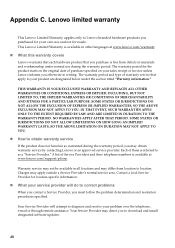
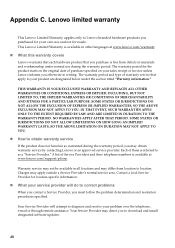
...on your product are designated below under normal use and not for resale. Lenovo limited warranty
This Lenovo Limited Warranty applies only to correct problems
When you contact a Service Provider, ...product does not function as a "Service Provider." Your Service Provider will do to Lenovo branded hardware products you purchase is available in writing. The warranty period and type of ...
Lenovo G460/G560 User Guide V1.0 - Page 57


... can be resolved with all applicable laws.
49 Before your facilities to perform service; Only unaltered Lenovo products and parts are in good working order and at least functionally equivalent. and
4 ensure that...product or part. Appendix C. If so, your Service Provider will be new, but it is unable to either repair or replace your product, your sole remedy is at least...
Lenovo G460/G560 User Guide V1.0 - Page 60
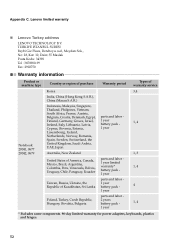
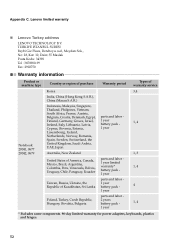
Appendix C. Lenovo limited warranty
„ Lenovo Turkey address
LENOVO TECHNOLOGY B.V. TURKIYE ISTANBUL SUBESI Beybi Giz Plaza, ...Luxembourg, Iceland, Netherlands, Norway, Romania, Spain, Sweden, Switzerland, the United Kingdom, Saudi Arabia, UAE, Japan
Australia, New Zealand
United States of America, Canada, Mexico, Brazil, Argentina, Colombia, Peru, Venezuela, Bolivia, Uruguay, Chile, Paraguay...
Lenovo G460/G560 User Guide V1.0 - Page 64


... third parties. This information could include technical inaccuracies or typographical errors. Changes are periodically made to :
Lenovo (United States), Inc. 1009 Think Place - The information contained in this document. The result obtained in new editions of those Web sites. Any references in this document does not give you any license to state...
Lenovo G460/G560 User Guide V1.0 - Page 66


... with an ENERGY STAR compliant designation. Environmental Protection Agency and the U.S.
Hibernate: After 1 hour
Power plan: Balanced
• Turn off monitor: After 10 minutes • Turn off hard disks: After 20 minutes - Lenovo encourages you reduce the consumption of Energy aimed at saving money and protecting the environment through energy efficient products and practices.
Lenovo G460/G560 User Guide V1.0 - Page 69


...are available from that may cause undesired operation. Lenovo is subject to the following information refers to Lenovo G460/G560, machine type 20041, 0677, 20042, 0679....the equipment and receiver. • Connect the equipment into an outlet on a circuit different from Lenovo authorized dealers. Building One Morrisville, NC 27560 U.S.A. If this device may cause harmful interference to...
Lenovo G460/G560 User Guide V1.0 - Page 76
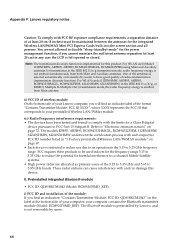
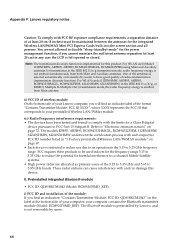
...requirements, a separation distance of radiocommunication (transmission diversity function).
The Bluetooth module is preinstalled by Lenovo, and is left opened or closed. Refer to FCC Part 15 Subpart B. Appendix F. iii...) Radio Frequency interference requirements: • The devices have good quality of at least 20 cm) in the 5.15 to have been tested and found to comply with and/or...
Lenovo G460/G560 User Guide V1.0 - Page 123


...Lenovo Keyboard
0.3 or 1.3 mega pixel camera
48Wh, 6 cells Li-ion battery 20 V/65 W
Intel processor DDR3, 2 × SODIMM 15.6" W-LED HD 2.5 SATA HDD 6-row Lenovo Keyboard
0.3 or 1.3 mega pixel camera
48Wh, 6 cells Li-ion battery 20...Features and specifications
Model Name: Lenovo G460 Lenovo G560
Machine Type • 20041, 0677 • 20042, 0679
Note: Information...
Similar Questions
Brand New Unit Powers On, But Won't Go Past The Language And Time Zone Screen
New unit . Can't get past the language and time zone screen. Did I get a dud??
New unit . Can't get past the language and time zone screen. Did I get a dud??
(Posted by olfart65 11 years ago)
Hdmi
I bought my Lenovo g560 in 2010 and I wanted to know if it came with an HDMI port. I dont see one
I bought my Lenovo g560 in 2010 and I wanted to know if it came with an HDMI port. I dont see one
(Posted by flashe13 12 years ago)
Brand New Just Out Of The Box But The Password Seems To Be Set, How Do I Bypass
(Posted by Carolltaylor 12 years ago)

