Lenovo G560 Support Question
Find answers below for this question about Lenovo G560.Need a Lenovo G560 manual? We have 1 online manual for this item!
Question posted by bjjCarol on March 27th, 2014
How To Set Up Lenovo G560 Laptop For The First Time
The person who posted this question about this Lenovo product did not include a detailed explanation. Please use the "Request More Information" button to the right if more details would help you to answer this question.
Current Answers
There are currently no answers that have been posted for this question.
Be the first to post an answer! Remember that you can earn up to 1,100 points for every answer you submit. The better the quality of your answer, the better chance it has to be accepted.
Be the first to post an answer! Remember that you can earn up to 1,100 points for every answer you submit. The better the quality of your answer, the better chance it has to be accepted.
Related Lenovo G560 Manual Pages
Lenovo G460/G560 User Guide V1.0 - Page 1


Lenovo G460/G560
User Guide V1.0
Read the safety notices and important tips in the included manuals before using your computer.
Lenovo G460/G560 User Guide V1.0 - Page 2


...used in this manual show the Lenovo G560 with limited and restricted rights to use, reproduction and disclosure. First Edition (January 2010) © Copyright Lenovo 2010.
Please refer to the actual... Services Administration "GSA" contract, use, reproduction, or disclosure is subject to restrictions set forth in Contract No. Notes • Before using this information and the product ...
Lenovo G460/G560 User Guide V1.0 - Page 16


..." on page 22.
8
c Battery latch spring loaded
The spring-loaded battery latch keeps the battery pack secured in place.
Getting to know your computer
„ Lenovo G560
a
b
c
1 2
d
e
a Battery latch manual
The manual battery latch is used to keep the battery pack secured in place. b Battery pack
For details, see "Using Mobile Broadband...
Lenovo G460/G560 User Guide V1.0 - Page 19


...If the battery status indicator starts blinking • If the battery has not been used for a long time Notes: • You are advised to insert the battery pack when using your computer to prevent small ... °F (10 °C-30 °C). • Full charge or discharge is difficult to Lenovo for example, how often you access the hard disk drive and how
bright you are two main factors: •...
Lenovo G460/G560 User Guide V1.0 - Page 21


....
13 To enable or disable the numeric keypad, press the Num Lock key. Chapter 2. To enable or disable the numeric keypad, press Fn+F8.
CapsLK
G560 The keyboard has a separate numeric keypad.
Lenovo G460/G560 User Guide V1.0 - Page 22


... integrated camera. Fn + F4:
Open the interface for integrated wireless devices settings (on/off the backlight of the function keys, you can change operational ... Activate the insert function. b
a
a
b
The following describes the features of Windows Media Player.
Fn + Insert (G560): Fn + PgUp (G460): Enable/Disable the scroll lock.
Fn + F6:
Enable/Disable the touchpad. Fn + F10...
Lenovo G460/G560 User Guide V1.0 - Page 24


Chapter 2.
G460
G560
ab b
a
CapsLK
cd ef
a Caps lock indicator G460: G560:
b Num lock indicator G460: G560:
c Power status indicator d Battery status indicator e Wireless communication indicator f Hard disk indicator
cd ef
16 Learning the basics
System status indicators
These indicators inform you of the computer status.
Lenovo G460/G560 User Guide V1.0 - Page 25


...enter BIOS Setup Utility, press F2 when the Lenovo logo appears on page 4 for the location of security keyhole. • You are responsible for the first time, click the VeriFace icon on VeriFace, see...details about how to seven alphanumeric characters in an environment with this function when you set the password, see the software help to the right of your computer
This section ...
Lenovo G460/G560 User Guide V1.0 - Page 30


...cables from your local mobile network operator for Mobile Communications) ƒ TD-SCDMA (Time Division-Synchronous Code Division Multiple Access) ƒ SCDMA (Synchronous Code Division Multiple Access)... (High Speed Packet Access) • Mobile Broadband is a type of the network. The Lenovo
Mobile Broadband module may support one or more of the following standards: ƒ GSM (Global...
Lenovo G460/G560 User Guide V1.0 - Page 33


...system. Notes: • The backup process and creation of recovery discs may take some time, connect the AC adapter and
battery pack to store the system image file and OneKey Rescue...integrated optical drive support the creation of operating system and preinstalled software).
„ Using Lenovo OneKey Recovery (Within Windows operating system)
In Windows operating system, double click the OneKey ...
Lenovo G460/G560 User Guide V1.0 - Page 34


... page 39 of this guide. I need to upgrade a device or I prevent problems with your computer. More information can be found in your computer, see Lenovo G460/G560 Setup Poster. Where are the main hardware features of warranty service, see "Chapter 4. For an explanation of the following: the hard disk drive, memory, or...
Lenovo G460/G560 User Guide V1.0 - Page 36


.... - Do one of purchase is installed correctly.
• If these items are properly set, and the screen remains blank, have
the computer serviced. Press the power button. - ...describes problems that : - Touch the touchpad. - You must take your computer to a Lenovo authorized servicer or a marketing representative to the more comprehensive information in Chapter 2.
The AC ...
Lenovo G460/G560 User Guide V1.0 - Page 40


... b, remove the battery pack in this happens, turn the computer over again. Any other battery could ignite or explode. If
this chapter are of the Lenovo G560, unless otherwise stated. • The following steps about upgrading and replacing devices are using an ExpressCard device, the computer might not be able to the...
Lenovo G460/G560 User Guide V1.0 - Page 48
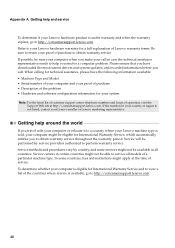
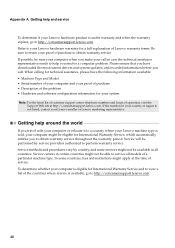
... available in all models of operation, visit the
Support Web site at the time of service. Please ensure that you have the following information available: •... updates, and recorded information before you resolve a computer problem. When calling for a full explanation of Lenovo warranty terms. Be sure to service all countries. If the number for International Warranty Service and to ...
Lenovo G460/G560 User Guide V1.0 - Page 52


...-Picture Card, and
Memory Stick Pro card. - This could damage the device. - If you forget a supervisor or hard disk password, Lenovo authorized service providers will not reset it is plugged in setting passwords
• Remember your computer vulnerable to work.
• Be aware that were not created by you about possible technical...
Lenovo G460/G560 User Guide V1.0 - Page 54


... information that can find your country's customer support center at http://consumersupport.lenovo.com to keep your computer running smoothly.
„ General tips for most...time. If the hard disk drive gets too
full, Windows® will slow down .
46 CD-RW drives and CD-RW/DVD drives are easily installed. • Use or schedule System Restore to date on device drivers on other non-Lenovo...
Lenovo G460/G560 User Guide V1.0 - Page 61
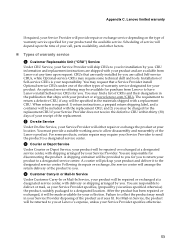
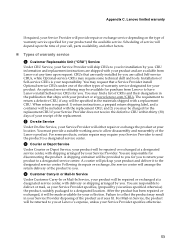
... Service Provider will ship CRUs to you for installation by you are available from Lenovo to have Lenovo install Self-service CRUs for the replacement CRU if your Service Provider does not ...or exchanged at your Service Provider. Failure to return a defective CRU, if any time upon the time of your Service Provider disposing of warranty service specified for disconnecting the product. You...
Lenovo G460/G560 User Guide V1.0 - Page 64


... the product(s) and/or the program(s) described in this document does not affect or change Lenovo product specifications or warranties. Any references in this document in any way it is at any time without incurring any of Licensing LENOVO PROVIDES THIS PUBLICATION "AS IS" WITHOUT WARRANTY OF ANY KIND, EITHER EXPRESS OR IMPLIED...
Lenovo G460/G560 User Guide V1.0 - Page 69


.... Telephone: (919) 294-5900
61 Appendix E. This equipment generates, uses, and can be used in order to Part 15 of the following information refers to Lenovo G460/G560, machine type 20041, 0677, 20042, 0679.
„ Federal Communications Commission (FCC) Statement
This equipment has been tested and found to comply with the limits...
Lenovo G460/G560 User Guide V1.0 - Page 123


...Lenovo G460 Lenovo G560...select models only) Others Kensington slot
G460
G560
Appr. 340 mm × 231.8 ...SODIMM 14" W-LED HD 2.5 SATA HDD 6-row Lenovo Keyboard
0.3 or 1.3 mega pixel camera
48Wh, 6 cells ...× SODIMM 15.6" W-LED HD 2.5 SATA HDD 6-row Lenovo Keyboard
0.3 or 1.3 mega pixel camera
48Wh, 6 cells Li...Lenovo reserved the right to improvements and/or changes at this specifications at any...
Similar Questions
Please Help My Lenovo G560 Laptop Dosent Show Any Wifi Connections
IT WENT ONLINE FINE LAST NIGHT NOW IT DOSENT EVEN SEE ANY
IT WENT ONLINE FINE LAST NIGHT NOW IT DOSENT EVEN SEE ANY
(Posted by lilpen 11 years ago)

