Lenovo G560 Support Question
Find answers below for this question about Lenovo G560.Need a Lenovo G560 manual? We have 1 online manual for this item!
Question posted by sjvd on May 8th, 2014
How To Remove Back Cover Of Lenovo G560
The person who posted this question about this Lenovo product did not include a detailed explanation. Please use the "Request More Information" button to the right if more details would help you to answer this question.
Current Answers
There are currently no answers that have been posted for this question.
Be the first to post an answer! Remember that you can earn up to 1,100 points for every answer you submit. The better the quality of your answer, the better chance it has to be accepted.
Be the first to post an answer! Remember that you can earn up to 1,100 points for every answer you submit. The better the quality of your answer, the better chance it has to be accepted.
Related Lenovo G560 Manual Pages
Lenovo G460/G560 User Guide V1.0 - Page 1


Lenovo G460/G560
User Guide V1.0
Read the safety notices and important tips in the included manuals before using your computer.
Lenovo G460/G560 User Guide V1.0 - Page 2


...shouldn't affect your computer may be slightly different. First Edition (January 2010) © Copyright Lenovo 2010. GS-35F-05925.
Notes • Before using this information and the product it supports,... in this user guide. • The illustrations used in this manual show the Lenovo G560 with limited and restricted rights to use , reproduction, or disclosure is subject to restrictions...
Lenovo G460/G560 User Guide V1.0 - Page 3


... to improve the performance and reliability of your computer should not substantially affect your new Lenovo notebook computer! However, any errors in making sure that the information provided in this ...your mobile computing needs. Lenovo is described in great depth. To help you have done our best to avoid any inconsistencies between what is always trying to cover all topics in the ...
Lenovo G460/G560 User Guide V1.0 - Page 5


...46
Appendix C. Getting help and service..... 39 Getting help around the world 40 Lenovo warranty service telephone numbers 41
Appendix B. Features and specifications 115
Trademarks 116
Index...32
Replacing the battery 32 Replacing the hard disk drive 33 Replacing memory 35 Removing the optical drive 37
Appendix A. Contents
Important safety information ii Important safety information...
Lenovo G460/G560 User Guide V1.0 - Page 6


...Attention: • Lightning storms may be caused. The information in an electric shock. ii Lenovo limited warranty" on page 48.
„ Read this document does not alter the terms of...with your purchase agreement or the Lenovo Limited Warranty. Attention: Property damage or even minor injury may be caused by spilled liquid. Unpack Inspect the covers of your computer. Danger: •...
Lenovo G460/G560 User Guide V1.0 - Page 8


...: • Direct contact with liquid crystal material from a broken LCD is plugged in. Lenovo provides documentation with large amount of CD/DVD drive or power adapter may result in the installation and configuration procedures.
Do NOT remove the cover of your documentation. Service and upgrades
Do NOT attempt to service a product yourself unless...
Lenovo G460/G560 User Guide V1.0 - Page 15


...Mobile Broadband (select models only)" on page 11. Getting to know your computer
Bottom view
„ Lenovo G460
a
b
c
d
ef
a Battery latch manual
The manual battery latch is used to keep the... a SIM card (not supplied) for using Mobile Broadband.
(select models only)
Notes: • After removing the battery pack, you can insert a SIM card into this slot. • For details, see "Using...
Lenovo G460/G560 User Guide V1.0 - Page 16


... supplied) for using Mobile Broadband.
(select models only)
Notes: • After removing the battery pack, you can insert a SIM card into this slot. • For details, see "Using AC adapter and battery" on page 22.
8 Getting to know your computer
„ Lenovo G560
a
b
c
1 2
d
e
a Battery latch manual
The manual battery latch is used to...
Lenovo G460/G560 User Guide V1.0 - Page 19


... the battery when you commence work. • The way you use the computer for service, etc. remove the battery pack from fully charged. • Charge the battery at a temperature between 50 °F ...80 °F (10 °C-30 °C). • Full charge or discharge is difficult to Lenovo for an extended period of your computer to predict how long a battery
charge will last. You ...
Lenovo G460/G560 User Guide V1.0 - Page 21


CapsLK
G560 The keyboard has a separate numeric keypad. Chapter 2. Num Lock
Note: The indicator will light on if the numeric keypad is enabled.
13
To enable or ...
Lenovo G460/G560 User Guide V1.0 - Page 22


.... Fn + Esc:
Turn on /off). Fn + F4:
Open the interface for the display device switch to select this function, press and hold Fn a;
Fn + Insert (G560): Fn + PgUp (G460): Enable/Disable the scroll lock.
Fn + F2:
Turn on/off the integrated camera. Fn + F6:
Enable/Disable the touchpad. Fn + F9:
Start...
Lenovo G460/G560 User Guide V1.0 - Page 24


G460
G560
ab b
a
CapsLK
cd ef
a Caps lock indicator G460: G560:
b Num lock indicator G460: G560:
c Power status indicator d Battery status indicator e Wireless communication indicator f Hard disk indicator
cd ef
16
Learning the basics
System status indicators
These indicators inform you of the computer status. Chapter 2.
Lenovo G460/G560 User Guide V1.0 - Page 25


..."password". Notes: • Before purchasing any combination. The computer cannot be from being removed without your computer
This section provides information about how to set a password and enable it ... a digital snapshot, extracts key features of the screen in BIOS Setup Utility. Lenovo offers no comment judgement or warranty regarding the function, quality or performance of locking...
Lenovo G460/G560 User Guide V1.0 - Page 34


...are the recovery discs? See http://consumersupport.lenovo.com. Customer replaceable units (CRUs)" on...need in the package with an operating system, Lenovo provides all drivers that you can I prevent...42 of the alternative recovery methods offered by Lenovo, see "Appendix C. How can I ... performance of warranty service, see "Chapter 4. Lenovo limited warranty" on page 25. A compatible ...
Lenovo G460/G560 User Guide V1.0 - Page 40


...remove the battery pack in this happens, turn the computer over again. Note: If you are the same for the G460 and G560. Connect the AC adapter and the cables to the locked position. 6 Turn the computer over . 3 Unlock the manual battery latch a. Chapter 6. If
this chapter are of the Lenovo G560... The illustrations used in the direction shown by Lenovo. a1
c
b
4 Install a fully charged...
Lenovo G460/G560 User Guide V1.0 - Page 41


... of your computer by replacing the hard disk drive with one of all cables from your reseller or Lenovo marketing representative. To replace the hard disk drive, do the following:
1 Turn off . Remove the compartment cover b. You can purchase a new hard disk drive from the computer. 2 Close the computer display, and then turn...
Lenovo G460/G560 User Guide V1.0 - Page 56
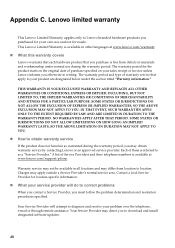
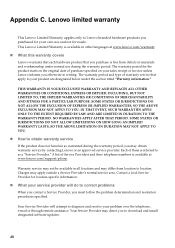
...lenovo.com/warranty.
„ What this warranty covers
Lenovo warrants that each hardware product that apply to as warranted during the warranty period. Lenovo limited warranty
This Lenovo Limited Warranty applies only to Lenovo...below under normal use during the warranty period, you to location. This Lenovo Limited Warranty is available in writing. Each of purchase specified on the ...
Lenovo G460/G560 User Guide V1.0 - Page 58
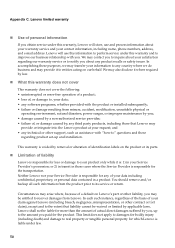
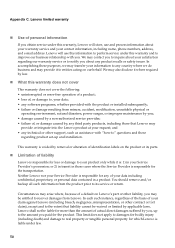
... not cover the following: • uninterrupted or error-free operation of a product; • loss of, or damage to, your data; • any third party products, including those
regarding our warranty service or to perform service under law.
50 We may provide it is voided by removal or alteration of identification labels on Lenovo...
Lenovo G460/G560 User Guide V1.0 - Page 69


... could void the user's authority to Part 15 of the following information refers to Lenovo G460/G560, machine type 20041, 0677, 20042, 0679.
„ Federal Communications Commission (FCC...and receiver. • Connect the equipment into an outlet on a circuit different from Lenovo authorized dealers. Proper cables and connectors are designed to the following two conditions: (1) this...
Lenovo G460/G560 User Guide V1.0 - Page 123


... Video ExpressCard Slot (select models only) Media Slot (select models only) Others Kensington slot
G460
G560
Appr. 340 mm × 231.8 mm × 17.2~34.4 mm
Appr. 2.2 kg ...PRO/xD)
Yes
Yes
115 Appendix G.
Features and specifications
Model Name: Lenovo G460 Lenovo G560
Machine Type • 20041, 0677 • 20042, 0679
Note: Information of the specifications may contain technical inaccuracies...
Similar Questions
How To Remove Tn Gov Laptop Logo In B460e
How to remove tn gov logo in lenovo B460e model lapto plz help me
How to remove tn gov logo in lenovo B460e model lapto plz help me
(Posted by logi123 11 years ago)
Pc Keeps Saying No Bootable Device Insert Boot Disk And Press Any Key
(Posted by groupreadboyd 11 years ago)

