Lenovo G560 Support Question
Find answers below for this question about Lenovo G560.Need a Lenovo G560 manual? We have 1 online manual for this item!
Question posted by Rresoinno on July 29th, 2014
Does Lenovo G560 Have A Free Warranty
The person who posted this question about this Lenovo product did not include a detailed explanation. Please use the "Request More Information" button to the right if more details would help you to answer this question.
Current Answers
There are currently no answers that have been posted for this question.
Be the first to post an answer! Remember that you can earn up to 1,100 points for every answer you submit. The better the quality of your answer, the better chance it has to be accepted.
Be the first to post an answer! Remember that you can earn up to 1,100 points for every answer you submit. The better the quality of your answer, the better chance it has to be accepted.
Related Lenovo G560 Manual Pages
Lenovo G460/G560 User Guide V1.0 - Page 1


Lenovo G460/G560
User Guide V1.0
Read the safety notices and important tips in the included manuals before using your computer.
Lenovo G460/G560 User Guide V1.0 - Page 2


... set forth in Contract No. First Edition (January 2010) © Copyright Lenovo 2010. GS-35F-05925. If you are using Windows® 7.
LIMITED AND.... • The illustrations in this manual show the Lenovo G560 with limited and restricted rights to use , reproduction, or disclosure is subject to the actual product. LENOVO products, data, computer software, and services have been ...
Lenovo G460/G560 User Guide V1.0 - Page 5


... the hard disk drive 33 Replacing memory 35 Removing the optical drive 37
Appendix A. Getting help and service..... 39 Getting help around the world 40 Lenovo warranty service telephone numbers 41
Appendix B. Using the Internet 20 Wired connection 20 Wireless connection 21
Chapter 4. OneKey Rescue system ..........25 OneKey Rescue system 25
Chapter...
Lenovo G460/G560 User Guide V1.0 - Page 6


... caused. The information in this document does not alter the terms of the computer and AC adapter, especially parts with your purchase agreement or the Lenovo Limited Warranty.
Attention: • Lightning storms may be caused. Follow and retain all information included with the following labels attached for any component that can help...
Lenovo G460/G560 User Guide V1.0 - Page 16


Getting to know your computer
„ Lenovo G560
a
b
c
1 2
d
e
a Battery latch manual
The manual battery latch is used to keep the battery pack secured in place.
Chapter 1.
c Battery latch spring loaded
The spring-loaded ...
Lenovo G460/G560 User Guide V1.0 - Page 21


Chapter 2. CapsLK
G560 The keyboard has a separate numeric keypad. To enable or disable the numeric keypad, press Fn+F8. Num Lock
Note: The indicator will light on if ...
Lenovo G460/G560 User Guide V1.0 - Page 22


... instantly.
Chapter 2. Fn + / :
Increase/Decrease display brightness. Learning the basics
„ Function key combinations
Through the use this notebook or an external display. Fn + Insert (G560): Fn + PgUp (G460): Enable/Disable the scroll lock.
Fn + F4:
Open the interface for integrated wireless devices settings (on /off ). Fn + F5:
Open the interface...
Lenovo G460/G560 User Guide V1.0 - Page 24


G460
G560
ab b
a
CapsLK
cd ef
a Caps lock indicator G460: G560:
b Num lock indicator G460: G560:
c Power status indicator d Battery status indicator e Wireless communication indicator f Hard disk indicator
cd ef
16
Chapter 2. Learning the basics
System status indicators
These indicators inform you of the computer status.
Lenovo G460/G560 User Guide V1.0 - Page 25


Lenovo offers no comment judgement or warranty regarding the function, quality or performance of locking devices and security features.
„ Using... from being used unless you have purchased. Chapter 2. Note: To enter BIOS Setup Utility, press F2 when the Lenovo logo appears on page 4 for evaluating, selecting, and implementing the locking devices and security
features. Refer to the ...
Lenovo G460/G560 User Guide V1.0 - Page 34


... replaceable units (CRUs)" on page ii of my new computer? Getting help and service" on page 42 of this guide. For the warranty applicable to your computer, see Lenovo G460/G560 Setup Poster. For details about each component in Chapter 1 and 2. How can find the detailed specifications for my computer? Use, and care...
Lenovo G460/G560 User Guide V1.0 - Page 40


...only the battery provided by the arrow c. If
this chapter are of the Lenovo G560, unless otherwise stated. • The following steps about upgrading and replacing ... Slide the manual battery latch to the computer again.
32 Note: If you are the same for the G460 and G560.
Connect the AC adapter and the cables to the locked position. 6 Turn the computer over . 3 Unlock the...
Lenovo G460/G560 User Guide V1.0 - Page 47


...find new ways to use of parts not manufactured for or by Lenovo hardware under warranty, trained service personnel are available to device drivers • Installation and... about where to go to -date information about Lenovo computers, you can make selected Engineering Changes (ECs) available that are available during the warranty period, you will make working with installation of,...
Lenovo G460/G560 User Guide V1.0 - Page 48
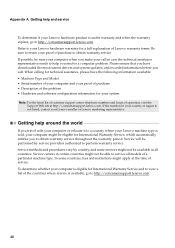
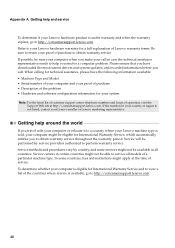
.... Service centers in all models of service. Appendix A. To determine whether your computer is eligible for a full explanation of purchase to retain your Lenovo reseller or Lenovo marketing representative. Refer to your Lenovo hardware warranty for International Warranty Service and to view a list of the countries where service is not listed, contact your proof of...
Lenovo G460/G560 User Guide V1.0 - Page 49


For the latest warranty service number in a country or region please contact Lenovo, or your reseller in your country or region.
41 Appendix A. Getting help and service
Lenovo warranty service telephone numbers
Warranty Service Telephone Numbers A list of warranty service telephone numbers is available at www.lenovo.com/support/phone.
Lenovo G460/G560 User Guide V1.0 - Page 54


... basis. 3 Use the Microsoft Disk Defragmenter on your hard disk drive on other non-Lenovo hardware. Use, and care information
Maintenance
An important part of owning your computer is in...driver information release notes prior to time. Entries might want to read time. • To free up your machine type, model, and serial number available and the computer is maintenance. OneKey...
Lenovo G460/G560 User Guide V1.0 - Page 56
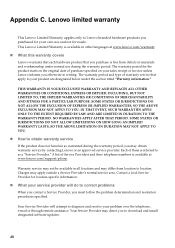
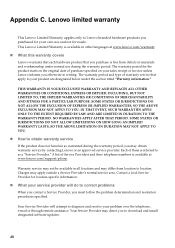
... Service Providers and their telephone numbers is available at www.lenovo.com/warranty.
„ What this warranty covers
Lenovo warrants that each hardware product that apply to Lenovo branded hardware products you otherwise in all locations and may direct you purchase is free from location to obtain warranty service
If the product does not function as a "Service...
Lenovo G460/G560 User Guide V1.0 - Page 57


... all features, parts, options, alterations, and attachments not under the section titled "Warranty information." and
3 obtain authorization from the product or that, with all system keys or passwords and sufficient, free, and safe
access to perform service;
Only unaltered Lenovo products and parts are in the product; 3 provide your Service Provider with respect...
Lenovo G460/G560 User Guide V1.0 - Page 58
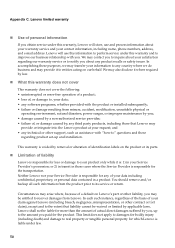
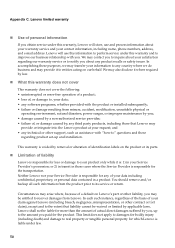
... support, such as assistance with "how-to" questions and those
regarding our warranty service or to its parts.
„ Limitation of liability
Lenovo is liable under this warranty does not cover
This warranty does not cover the following: • uninterrupted or error-free operation of a product; • loss of your data including confidential, proprietary, or...
Lenovo G460/G560 User Guide V1.0 - Page 69


...Lenovo G460/G560, machine type 20041, 0677, 20042, 0679.
„ Federal Communications Commission (FCC) Statement
This equipment has been tested and found to comply with the limits for a Class B digital device, pursuant to this equipment. Lenovo is not responsible for help. Responsible party: Lenovo...an outlet on a circuit different from Lenovo authorized dealers. Proper cables and connectors...
Lenovo G460/G560 User Guide V1.0 - Page 123


... Name: Lenovo G460 Lenovo G560
Machine Type • 20041, 0677 • 20042, 0679
Note: Information of the specifications may contain technical inaccuracies or typographical errors. Lenovo reserved the...
Audio Video ExpressCard Slot (select models only) Media Slot (select models only) Others Kensington slot
G460
G560
Appr. 340 mm × 231.8 mm × 17.2~34.4 mm
Appr. 2.2 kg with ...

